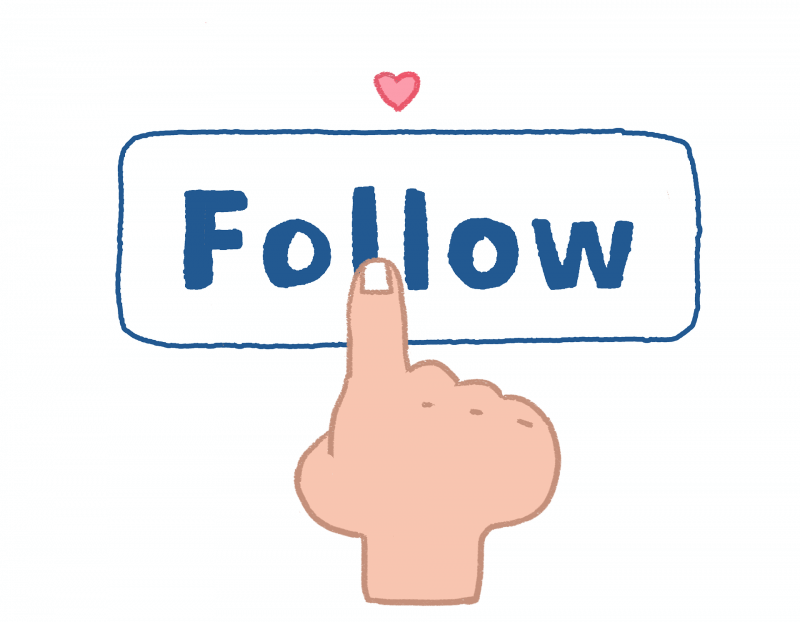Leveraging the power of Instagram for business growth has become a must, especially for startups, small businesses, and those who work from home.
Author
-
Meet David, the maestro of social media enchantment at Galaxy Marketing. With a keen eye for trends and a flair for strategic storytelling, David turns pixels into engagement gold. In the digital cosmos, he's the navigator steering brands to stellar success. 🚀✨ #GalaxyMarketingExpert

But running a successful Instagram marketing campaign is not as funny as browsing on the platform. As Instagram is a multi-media platform, you’ll need much more time and effort compared with other platforms.
That’s why many mid and small businesses fail in this fierce competition despite all the benefits it has. There is evidence that many of them try to use Instagram marketplaces to buy existing Instagram accounts that have numerous niche followers.
This way, they don’t need to spend masses of time gaining followers and building brand awareness.
But even if you own a famous account, you have to spend time creating content, scheduling posts, managing engagements, etc.
Fortunately, there is an app for each need, and this is not an exception. Instagram automation is a solution for your business to improve your Instagram marketing performance.
There are a bunch of approved apps that countless brands are using to boost their Instagram marketing.
Here are some of the best third-party Instagram tools:
1# Iconosquare
Iconosquare is an all-in-one social media management tool supporting all the top platforms like Instagram, Facebook, Twitter, etc.
It provides you with many useful features, from scheduling Instagram posts to managing engagements with your audience.
Using Iconosquare, you can enhance your Instagram presence because you can easily optimize your activities based on its analytics.
You can also monitor your competitors to figure out how well you’re performing.
2# Buffer
Buffer is another complete social media management tool that is available for the web and mobile.
It provides you with a single dashboard using which you can manage several social accounts on top social networking apps.
If you want to boost your Instagram performance, you can use Buffer to schedule your posts and analyze your results.
3# Canva
Not all the activities on Instagram are limited to scheduling and monitoring. As a visual platform, Instagram requires a lot of time to create high-quality graphics.
Canva is a perfect third-party Instagram app that provides you with lots of fantastic templates to help you create posts and stories.
Using these templates, every newcomer can create professional posts and stories and catch the eyes of audiences. If you want to have an aesthetic appearance so that visitors remember your profile, Canva is a must for you.
4# Later
This is another name to remember in the realm of social media management tools. Later is one of the oldest Instagram schedulers and a leading brand in Instagram marketing.
As a result, Later was accepted into the Partner Program of Instagram, offering the deepest Instagram integration.
So if you want to have a luxury Instagram third-party app, you can’t find a better option.
5# Planoly
Planoly lets you keep your team of Instagram marketers and managers organized. This way, you have a single dashboard to manage all the communication and assign the tasks easily.
It’s an official partner to Instagram and Pinterest, so you can make sure that your activities are not subject to any kinds of limitations.
Planoly allows you to create and curate content, schedule posts, and finally analyze your engagement rates.
6# Hootsuite
Hootsuite is one of the most comprehensive third-party Instagram tools out there. Apart from Instagram, Hootsuite covers more than 35 social media platforms in the world.
It also allows you to optimize your images and automatically adjust video sizes in order to simplify video marketing.
Its scheduler is also one of the best ones in the world, so you don’t need to use any other tools when working with Hootsuite.
7# Sprout Social
Sprout Social is another social media management tool that is perfect for Instagram users.
It has good Instagram integration features that let you schedule, publish, engage, and analyze on Instagram.
Monitoring hashtags is also another feature this third-party app provides you with from both desktop and mobile versions. Apart from these features, tagging posts in order to categorize them is really useful when using this tool.
8# Simply Measured
This third-party app has been bought by Sprout Social and is one of the leading Instagram analytics solutions.
It’s being used by countless brands in the world to measure social performance and optimize it according to insightful data.
It also provides you with a listening service to find relevant topics and reach the largest targeted audience possible.
Conclusion
Although Instagram is a complete social media platform, you can’t succeed in marketing without using third-party apps. If you want to reduce the time and effort, you have to spend on creating, curating, scheduling, and monitoring, you have to use these tools. Try to review all the features of these apps to be able to choose the best one for your brand.
Author
-
Meet David, the maestro of social media enchantment at Galaxy Marketing. With a keen eye for trends and a flair for strategic storytelling, David turns pixels into engagement gold. In the digital cosmos, he's the navigator steering brands to stellar success. 🚀✨ #GalaxyMarketingExpert
Can you see who views your Instagram story?
February 22, 2024
A detailed, step-by-step instruction on how to see who can view your Instagram story. Also, a guide on how to hide your Instagram stories from certain followers.
0 Comments5 Minutes
Who Is The Most Followed Person on Instagram?
February 8, 2024
Are you wonderfing who is the most followed person on Instagram? This blog post reveals 10 of the most famous Instagram Influencers of all tim.
0 Comments8 Minutes
How to Add Multiple Photos to Instagram Story
February 5, 2024
Want to know how to add multiple photos to Instagram story? This article guides you on how to do that through PC and the app’s features.
0 Comments7 Minutes
Has Crypto Bottomed? Learn What Analysts Say Now!
StickyCrypto
February 22, 2023
Cryptocurrency is a digital asset used as a medium of exchange. Factors influencing its price include supply & demand, news events, speculation, technical & fundamental analysis. Is crypto at its bottom? Analyze charts & underlying economic factors to make informed decisions on whether now is a good time to invest.
0 Comments9 Minutes
Is Crypto the Future? Unlock the Possibilities of Tomorrow Today!
StickyCrypto
February 22, 2023
Cryptocurrency is a digital currency that offers high security, low fees and fast transactions. NAN is a type of cryptocurrency with advantages such as no fees, instant transaction speed and smart contracts support. Discover why crypto may be the future of finance!
0 Comments8 Minutes
What is Bayc NFT? Unlock the Possibilities of Non-Fungible Tokens!
StickyNFT
February 22, 2023
Experience secure & efficient trading of digital assets with Bayc NFT! Enjoy access to liquid markets, a wide range of digital assets, low fees & more. Get in touch with us for social media marketing services today!
0 Comments10 Minutes