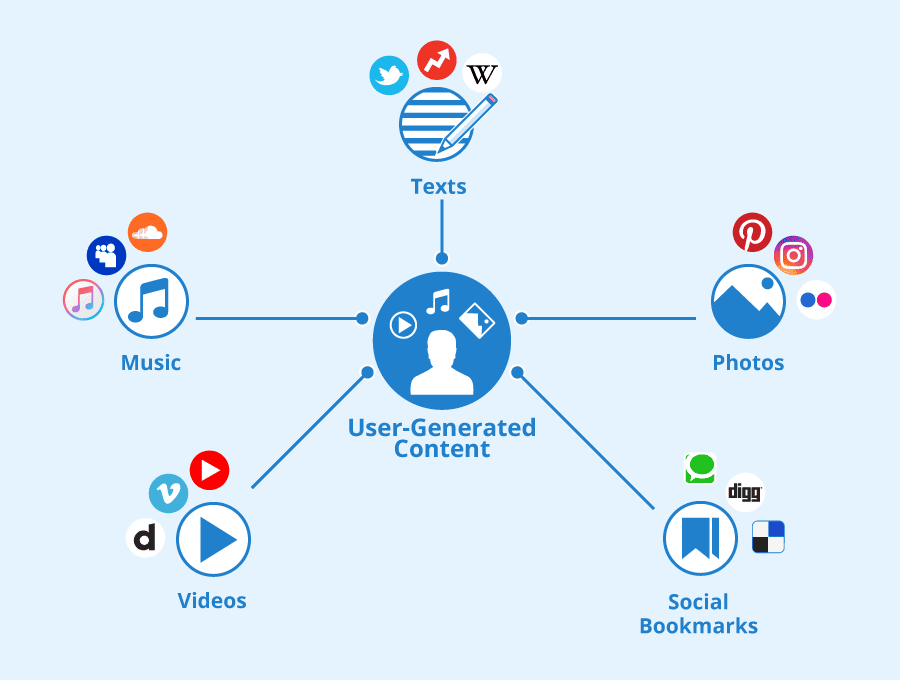You must be thinking about what is an Instagram filter or rather, how to use filters on Instagram. If you are searching for newer ways to enhance the pictures that you post on any social media platform, filters are the go-to option.
Author
If you are willing to know more details about Instagram filters and how you can use them, continue reading this post till the end.
What is an Instagram filter? How to use filters on Instagram?
First of all, you must know what an Instagram filter is. So, you must know that Instagram filters are facial filters that make use of different AR effects that can be layered on your original videos and photos.
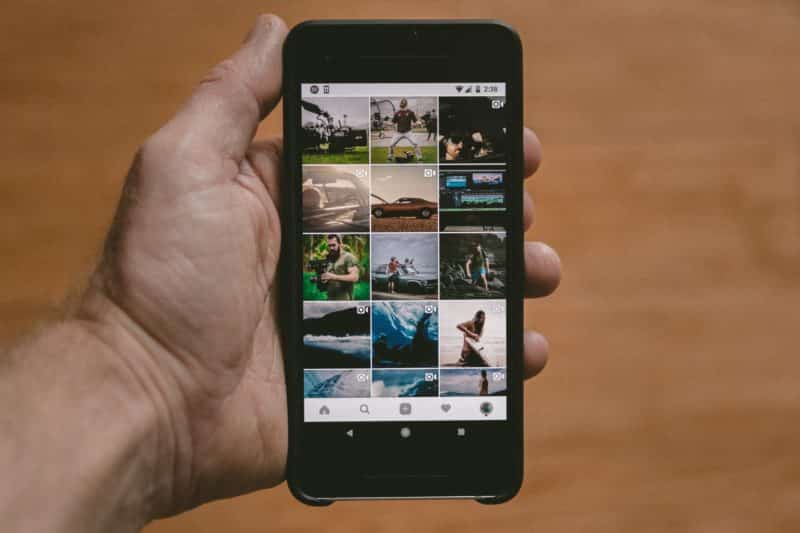
Rather than just posting any photo or a selfie on Instagram, you can try the hearts, puppy ears, puppy eyes, and a lot more options. Using these features makes the experience way more enjoyable for you.
Face filters can add a distinguished colour to all your pictures. The filters in an Instagram story can make your content look way more appealing to your followers. In simple words, filters are enjoyable and can help you engage with the audience.
How can you choose the best suitable filter on Instagram Story?
Accessing the filters on the Instagram story is very easy. The steps that you need to follow are:
- Click on the camera and then, new story
- Swipe to the left of the screen and choose any effect
- Start swiping across every effect to find the most suitable one
- You can just swipe left to choose the one which is most liked by you
- Once you have chosen the filter, click to capture pictures or hold on a little to shoot a video. The filter you choose will be shown on the screen
The best thing here is that you can click on the filter to try all of them until you decide which one to stick to.
How can you find out new filters on Instagram?
You will be surprised to know that Instagram keeps updating its features just like the algorithm. The filters, effects and everything else keeps getting updated from time to time. Do you want to know how to find out new filters on Instagram? Then read below. Instagram has now started a filter gallery which can help you in discovering more filters. Here are the steps you need to follow:
- Click on the stories
- Swipe left across the screen to view the first filter
- Continue swiping left till you are on the last filter
- The last option permits you to discover more filters in the filter gallery
You must remember the fact that the filter gallery is not just about branded filters but many new filters can be explored. The different categories of new filters available on Instagram are:
- Love
- Causes
- Events
- Animals
- Fandom
- Colour and Light
- Selfies
- Moods
- Camera Styles
- Funny
- Fantasy and sci-fi
Can you try filters from your friend’s Instagram story?
There can be several instances when you like the filter used in your friend’s story. If you too want to try it out on your story, you just need to tap on the top left corner of the screen and click on the name of the filter to start using it. This is a simple way by which you can try new filters but it’s not the only way by which you can explore new filters.

Can you create your own filters on Instagram?
You will be surprised to know that now you can create your own Instagram filters. Personalized AR filters are introduced by Facebook back in the year 2021 with the AR platform by Spark. You need not have very much knowledge for creating your own filters on Instagram. This is a great way for the people who want to showcase their creativity on this platform. There are many reasons why one should create their own filter on Instagram:
- Increases engagement
Instagram filters can help you in giving a boost to your Instagram profile. This can help you in increasing engagement with your followers. They can help highlight the personality of your brand by engaging with your audience. Majority of the Instagram users invest a lot of time in trying different filters.
- Stand apart from the crowd
Instagram filters can help you in making your account different and unique from the rest. They help you in connecting with your audience. It can help you in building long-term trust with your followers.
- Create awareness
A personalized AR filter on Instagram helps you in increasing the awareness of your brand amongst people in a very creative manner. It is a simple way by which you can increase the marketing of your products as well as services with the help of different effects and that is the reason why brands have started to create filters of their own. It also makes it easy for you to increase the affinity of your brand with the help of highly interactive filters and quiz sessions to gain new followers that are very eager to know more and more about the products you sell. So, this was everything to be known about using filters.
Author
-
Weeb, Father, Social Media Manager. That's my life
Boost Your Instagram Following with Effective User-Generated Content Campaigns
April 3, 2024
Successful Instagram user-generated content campaigns, such as Starbucks' "White Cup Contest" and Airbnb's "Airstream Adventure," have proven to attract real followers by creating unique concepts, incentivizing participation, promoting through multiple channels, and showcasing user-generated content.
0 Comments33 Minutes
Unlock Genuine Growth on Instagram with Engagement Communities: Boost Your Strategy Today!
March 23, 2024
Instagram engagement communities, also known as pods or groups, are online communities where individuals or businesses support each other's Instagram accounts by engaging with each other's content, leading to organic growth and genuine connections on the platform.
0 Comments25 Minutes
Can you see who views your Instagram story?
February 22, 2024
A detailed, step-by-step instruction on how to see who can view your Instagram story. Also, a guide on how to hide your Instagram stories from certain followers.
0 Comments5 Minutes
Has Crypto Bottomed? Learn What Analysts Say Now!
StickyCrypto
February 22, 2023
Cryptocurrency is a digital asset used as a medium of exchange. Factors influencing its price include supply & demand, news events, speculation, technical & fundamental analysis. Is crypto at its bottom? Analyze charts & underlying economic factors to make informed decisions on whether now is a good time to invest.
0 Comments9 Minutes
Is Crypto the Future? Unlock the Possibilities of Tomorrow Today!
StickyCrypto
February 22, 2023
Cryptocurrency is a digital currency that offers high security, low fees and fast transactions. NAN is a type of cryptocurrency with advantages such as no fees, instant transaction speed and smart contracts support. Discover why crypto may be the future of finance!
0 Comments8 Minutes
What is Bayc NFT? Unlock the Possibilities of Non-Fungible Tokens!
StickyNFT
February 22, 2023
Experience secure & efficient trading of digital assets with Bayc NFT! Enjoy access to liquid markets, a wide range of digital assets, low fees & more. Get in touch with us for social media marketing services today!
0 Comments10 Minutes