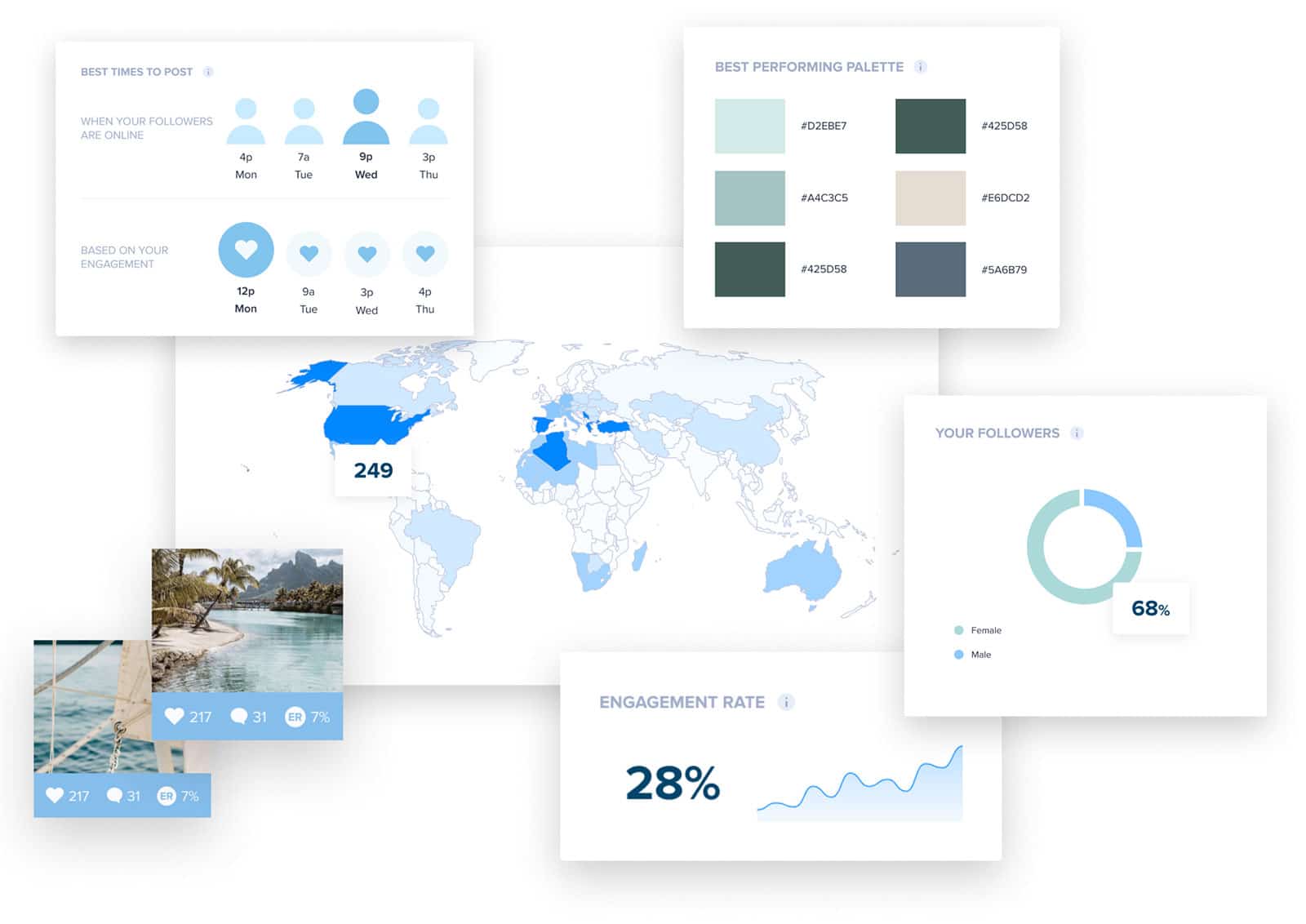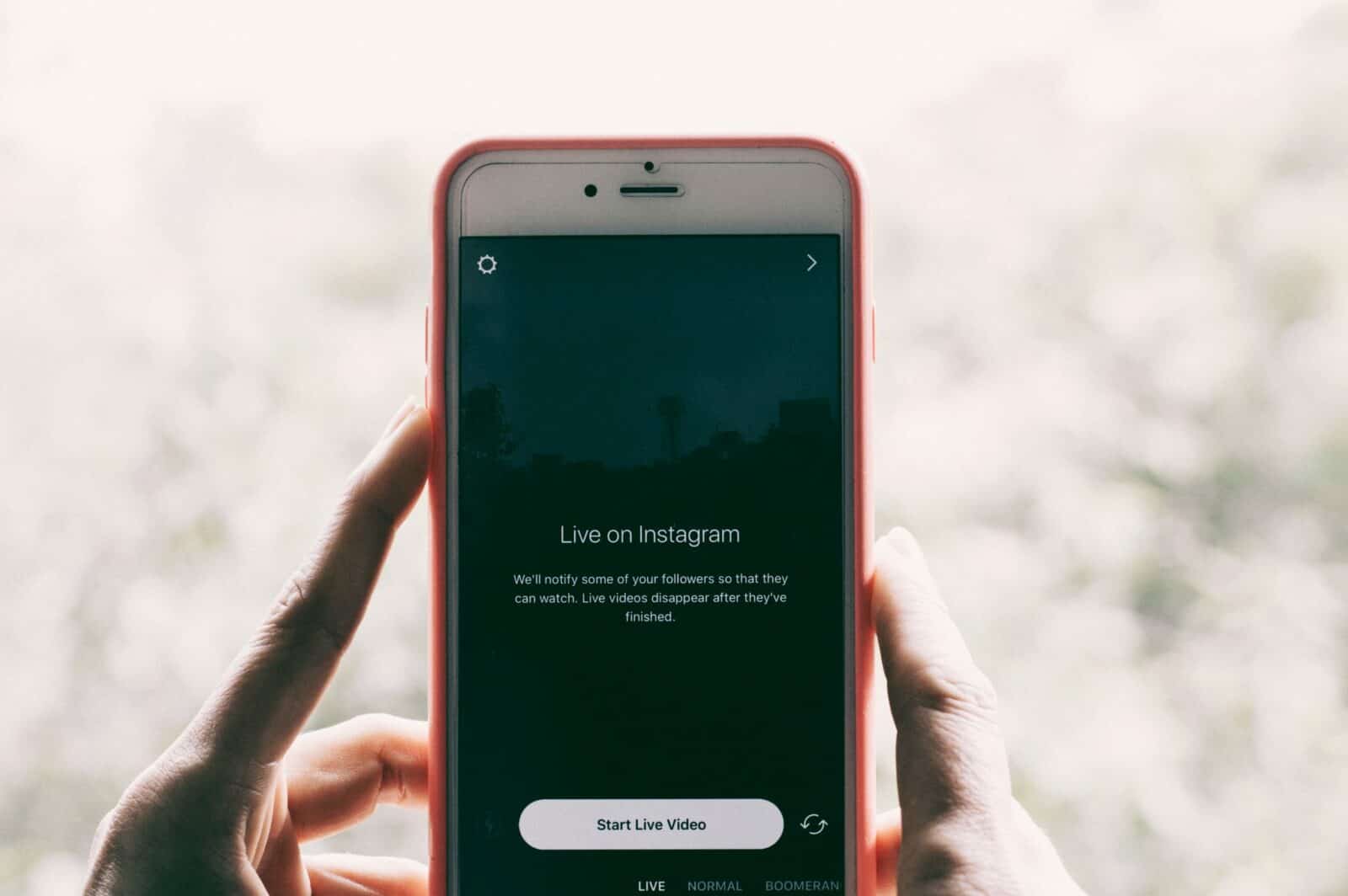Instagram is an amazing social media network that permits you to post photographs and videos. This helps to keep your loved ones on top of what’s happening in your life and see what your friends and family are doing. Moreover, you can get motivation from accounts that post excellent pictures and keep informed over the ongoing events.
Author
Over the past few years, Instagram has grown immensely, and it keeps on expanding its horizons. The photograph sharing application has come far from once being a most loved for travelers sharing their vacation pictures to now engaging a wide range of influencers, brands, and advertisers. While you can comment and like posts by different users and see who liked and commented on your posts, a great deal of Instagram movement is done anonymously. You can’t know whether somebody has seen your profile, however, would you be able to see who took a screenshot of your Instagram content?
When someone takes a screenshot Instagram does not notify the user. In past years, the creators of stories were notified about people who took screenshots. However, in 2021 this feature was expired because of Instagram’s significant principle of privacy. The story feature of Instagram was introduced in August 2016 allowing people to share texts, short videos, and other posts with their followers that will be visible for the next 24 hours and will disappear after. People embraced this feature with joy and today Instagram stories have become one the most-used and interactive ways of sharing images and videos.
To protect their content from being shared without permission, people may want a screenshot notification. However, while browsing through you may find some impressive content or picture that you want to save in your gallery by taking a screenshot. Perhaps you save the content to share it later or you want to save the information about the products quickly. Mostly users hesitate to take screenshots in the case that Instagram notifies the owner. Let us clear that out–As per Instagram privacy issues 2022, screenshots are not notified. You will however be notified about the number of views and a number of shares by Instagram.
Instagram Notification for Screenshot of Photo or Video Posts
The photos we see on Instagram feed or on users’ profiles are usually safe from the screenshot notifications. This is the same for screen recordings–if someone starts screen recording, we don’t get any notification.
Instagram Notification for Screenshot of Stories
As mentioned earlier, Instagram tested the feature that sent the user a notification about the screenshot someone took off their stories, but soon this feature was removed. In 2021, this feature was noticed and by June 2021, it was removed. Thereby, from June 2021, all the users of Instagram are able to screenshot or screen record other users’ posts, stories, etc. without a worry.
Instagram Notification for Screenshots of Direct Messages
A direct message is one that includes a photo or a video you capture from your camera through the Instagram app and then send it directly to one of your friends. For a direct message, if one of your recipient friends takes a screenshot of the content you send to them, a screenshot notification is sent as per the Help section of the Instagram. If you are sending non-disappearing content such as a post from the feed, hashtag or any text to someone via direct message and they take a screenshot of it then there will be no notification for such screenshots.
Instagram Notification for Screenshot of User Profiles
It is also safe to screenshot user profiles just like individual photos or video posts without letting them know about it. Usually, people screenshot profiles if they want to save quickly some information that is mentioned on their page or any contact information from their bio without the need to follow them.
You can simply make your account private if people are taking a screenshot of your Instagram content if these screenshots are bothering you. By doing so, only your existing followers and people whose follow requests you accept can take a screenshot of the content you share on your profile. Non-followers will not be able to see anything you already share or will share in the future.
Third-Party App Notifications for Instagram Screenshots
Using any third party application for getting a screenshots notification is useless as they are total scams or outdated applications. No application can successfully send you the notifications regarding the screenshot that someone takes of your content as there are strict limitations imposed by Instagram API for privacy on what third-party applications do. As such, you must refrain from installing such applications that claim to send you the notification of screenshots for Instagram. And if you already installed such applications and provided the details of your Instagram account, you must uninstall the application as soon as possible from your Android or iOs drive. To be on the safe side you should also change the password of your Instagram account.
Instagram Notification for Screen Recordings
Instagram will not send any notification for screen recordings that someone does either on your content of the profile. For direct messages as well, you won’t get any notification if someone screen records it. For secretly capturing someone’s story on Instagram it’s a sort of a loophole as someone will record a screen and then take as many screenshots as they want later on.
Options Other than Screenshots
To save content you like other than the disappearing content in a direct message you can also use following methods other than a screenshot:
Bookmarking:
By tapping the bookmark icon you can easily save the posts or images you like on Instagram in your archive folder. The bookmarked content can be seen by only you (no one else can see it). Whenever you want, you can see or delete content from this folder. Your bookmark will fail if the original post is deleted.
Direct Messaging:
Your favorite post can be sent via a direct message by tapping the plane-like symbol to the desired recipient. You can send it to yourself as well that allows you to open and see the post whenever you want.
Sharing or Copying Link:
You can save image or post you like by tapping the three dots then select the Share or Copy link option that will allow you to share that link to someone else.
To conclude this, for those who are wondering if Instagram will send a notification for the screenshot on their content, they should know that Instagram will only notify you for disappearing content that is sent in a direct message. Apart from that Instagram users are able to screenshot any content that they like to save in their gallery. However, it is our ethical and moral duty to ask the person who posts it before sharing it elsewhere.
Security and safety of the user on social media networks are of most significance. Subsequently, it is important for you to be exceptionally cautious about what you post. Furthermore, keep in mind that we all love taking screenshots, yet no one truly needs to be known as a Story Screenshotter.
Author
-
Part time social media expert, full time cat mom
Unlocking Real Growth: Harnessing Instagram’s Unique Content for Success
April 23, 2024
Unique content is crucial for achieving real growth on Instagram as it helps you stand out from the competition, sparks curiosity and engagement among users, establishes credibility and authority within your niche, creates a strong connection with your target audience, increases chances of conversion and long-term loyalty, and builds brand recognition and customer loyalty.
0 Comments18 Minutes
Unlocking the Power of Instagram Marketing for Sustainable Brands: Strategies and Tips to Drive Environmental Awareness and Growth
April 22, 2024
Instagram became a popular platform for marketing around 2016, offering businesses a cost-effective way to reach millions of potential customers through visual storytelling and influencer partnerships. Sustainability has become increasingly important in today's society due to concerns about climate change, environmental degradation, and social inequality, requiring individuals, businesses, and governments to adopt sustainable practices for a better future.
0 Comments25 Minutes
Unlock the Power of Instagram Ad Targeting with Expert Strategies and Techniques
April 21, 2024
Instagram introduced ad targeting features for businesses in September 2015, allowing businesses to reach their desired audience more effectively and efficiently by tailoring their advertising campaigns to specific demographics, interests, and behaviors. This resulted in benefits such as reaching the right audience, better engagement rates, improved ROI, and increased brand awareness.
0 Comments23 Minutes
Unlock the Power of Instagram Marketing for Fashion and Style: Boost Your Brand’s Online Presence Today!
April 20, 2024
Instagram posts and utilize features like Stories and IGTV, you can showcase your collection in a dynamic and interactive way, ultimately driving sales and increasing brand awareness.
0 Comments29 Minutes
Has Crypto Bottomed? Learn What Analysts Say Now!
StickyCrypto
February 22, 2023
Cryptocurrency is a digital asset used as a medium of exchange. Factors influencing its price include supply & demand, news events, speculation, technical & fundamental analysis. Is crypto at its bottom? Analyze charts & underlying economic factors to make informed decisions on whether now is a good time to invest.
0 Comments9 Minutes
Is Crypto the Future? Unlock the Possibilities of Tomorrow Today!
StickyCrypto
February 22, 2023
Cryptocurrency is a digital currency that offers high security, low fees and fast transactions. NAN is a type of cryptocurrency with advantages such as no fees, instant transaction speed and smart contracts support. Discover why crypto may be the future of finance!
0 Comments8 Minutes
What is Bayc NFT? Unlock the Possibilities of Non-Fungible Tokens!
StickyNFT
February 22, 2023
Experience secure & efficient trading of digital assets with Bayc NFT! Enjoy access to liquid markets, a wide range of digital assets, low fees & more. Get in touch with us for social media marketing services today!
0 Comments10 Minutes