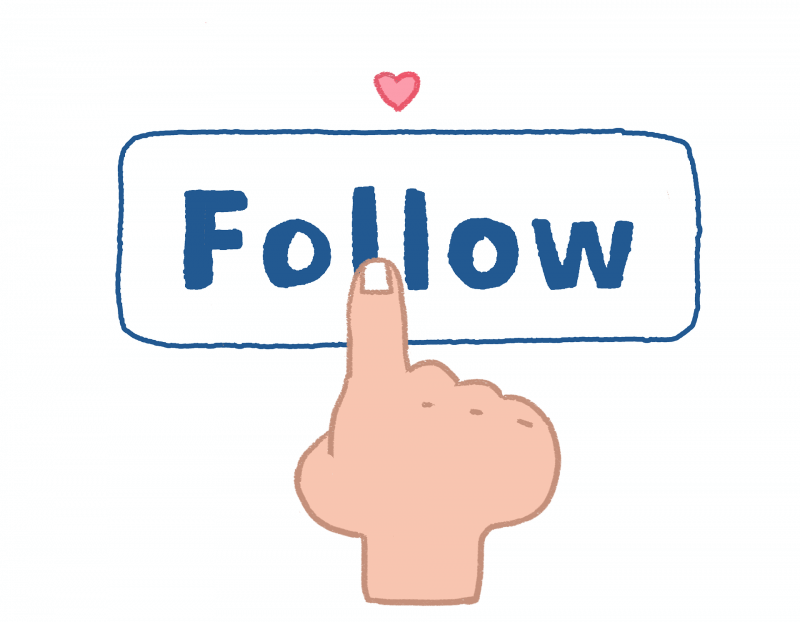Instagram is an app that has introduced numerous different features, highlights being one of the most famous and brilliant features of this superb app. With new features come new doubts and questions. One such is how to make custom Instagram highlights? Custom highlights are a new feature of Instagram that has become an instant success. Highlights help people to store good memories.
Author
Also, it kind of has a dual role, to be honest. One is obviously a store for precious memories. And other being the vessel of pictures that were not good enough for the feed but still decent. People love to post stories and store them in their highlights.
With updates, new features come. Similarly, the feature of custom Instagram highlights came eventually. It was not there from the beginning. But now people use it for adding that extra bit of elegance and attractiveness to their stories and crucial memories to be precise. New features tend to confuse people.
It happens every time. This is the reason why the query of how to make custom Instagram highlights comes. If you do not add these custom highlights upon uploading a highlight, in that particular section, the oldest post or picture would also be in the display. People want variety. This is the reason why a lot of people now add custom highlights.

Why to use custom highlights? How to make custom Instagram highlights?
With custom highlights, you can literally set anything as the display picture; be it a random design from the internet, a food picture, could be a travel picture, maybe a photographic brilliance. Anything means anything. Also, it is very very easy to add custom highlights. Do not think like it is something complex or hard to do. Anyone can do it. If you do not know how to do it, you are at the right place because this tutorial will certainly help you with custom highlights as for that matter. So just stick around and understand the simple tutorial.
Add a new touch to your story highlights.
To do so, first of all, you need to open your Instagram account. Then go to your profile. There you would see all the highlights you have. Tap on the “ more.” You would see it in the bottom right corner. Then you need to tap on “edit highlight.” Then on edit cover. You would now get the option to add a custom highlight. Look for the one you want and simply open it and it would get added. Tap on done and your custom highlight for Instagram is done. Look how simple it was. It hardly takes 3 to 4 minutes.
Usually, you can simply just download a picture from the internet as for that matter. And add it to your custom highlight. If you want to add a touch of uniqueness, you can even make your very own highlight. You can use the story mode of Instagram to edit something. Or even better you can use the “ Canva” app for it. There you can create a logo or an icon for your Instagram story highlight. And just add it. Custom highlights would give your Instagram story meaning. So do use them.

Also, it is very hard to gain followers on Instagram. People post consistently for a lot of time and still can not get a decent number of followers on their accounts. Increasing them organically is tough. But now an easier method is there. You can do some research about how to increase followers on the internet. And to be honest it is very efficient. You really need a high number of followers to become successful on this app. It also increases engagement. Hope you got the answer, which you were looking for.
Author
Can you see who views your Instagram story?
February 22, 2024
A detailed, step-by-step instruction on how to see who can view your Instagram story. Also, a guide on how to hide your Instagram stories from certain followers.
0 Comments5 Minutes
Who Is The Most Followed Person on Instagram?
February 8, 2024
Are you wonderfing who is the most followed person on Instagram? This blog post reveals 10 of the most famous Instagram Influencers of all tim.
0 Comments8 Minutes
How to Add Multiple Photos to Instagram Story
February 5, 2024
Want to know how to add multiple photos to Instagram story? This article guides you on how to do that through PC and the app’s features.
0 Comments7 Minutes
Has Crypto Bottomed? Learn What Analysts Say Now!
StickyCrypto
February 22, 2023
Cryptocurrency is a digital asset used as a medium of exchange. Factors influencing its price include supply & demand, news events, speculation, technical & fundamental analysis. Is crypto at its bottom? Analyze charts & underlying economic factors to make informed decisions on whether now is a good time to invest.
0 Comments9 Minutes
Is Crypto the Future? Unlock the Possibilities of Tomorrow Today!
StickyCrypto
February 22, 2023
Cryptocurrency is a digital currency that offers high security, low fees and fast transactions. NAN is a type of cryptocurrency with advantages such as no fees, instant transaction speed and smart contracts support. Discover why crypto may be the future of finance!
0 Comments8 Minutes
What is Bayc NFT? Unlock the Possibilities of Non-Fungible Tokens!
StickyNFT
February 22, 2023
Experience secure & efficient trading of digital assets with Bayc NFT! Enjoy access to liquid markets, a wide range of digital assets, low fees & more. Get in touch with us for social media marketing services today!
0 Comments10 Minutes