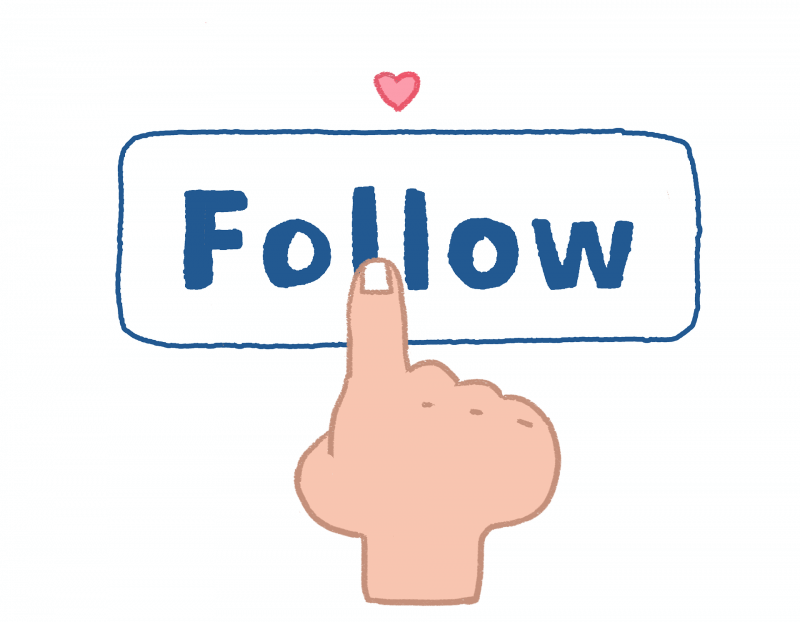Instagram marketing apps is using Instagram to build your brand’s visibility and launch brand new items. Instagram lets you create the image of your business and interact with your customers with a direct and personal approach.
Author
-

Meet Aninda, the wizard behind the social media curtain at Galaxy Marketing. Aninda isn't just a social media marketing expert; he's the force that propels brands into the digital stratosphere. With a passion for creativity and a knack for staying ahead of trends, Aninda transforms ordinary content into viral sensations. When not crafting stellar campaigns, you'll find him exploring the galaxy of possibilities in the ever-evolving world of social media.
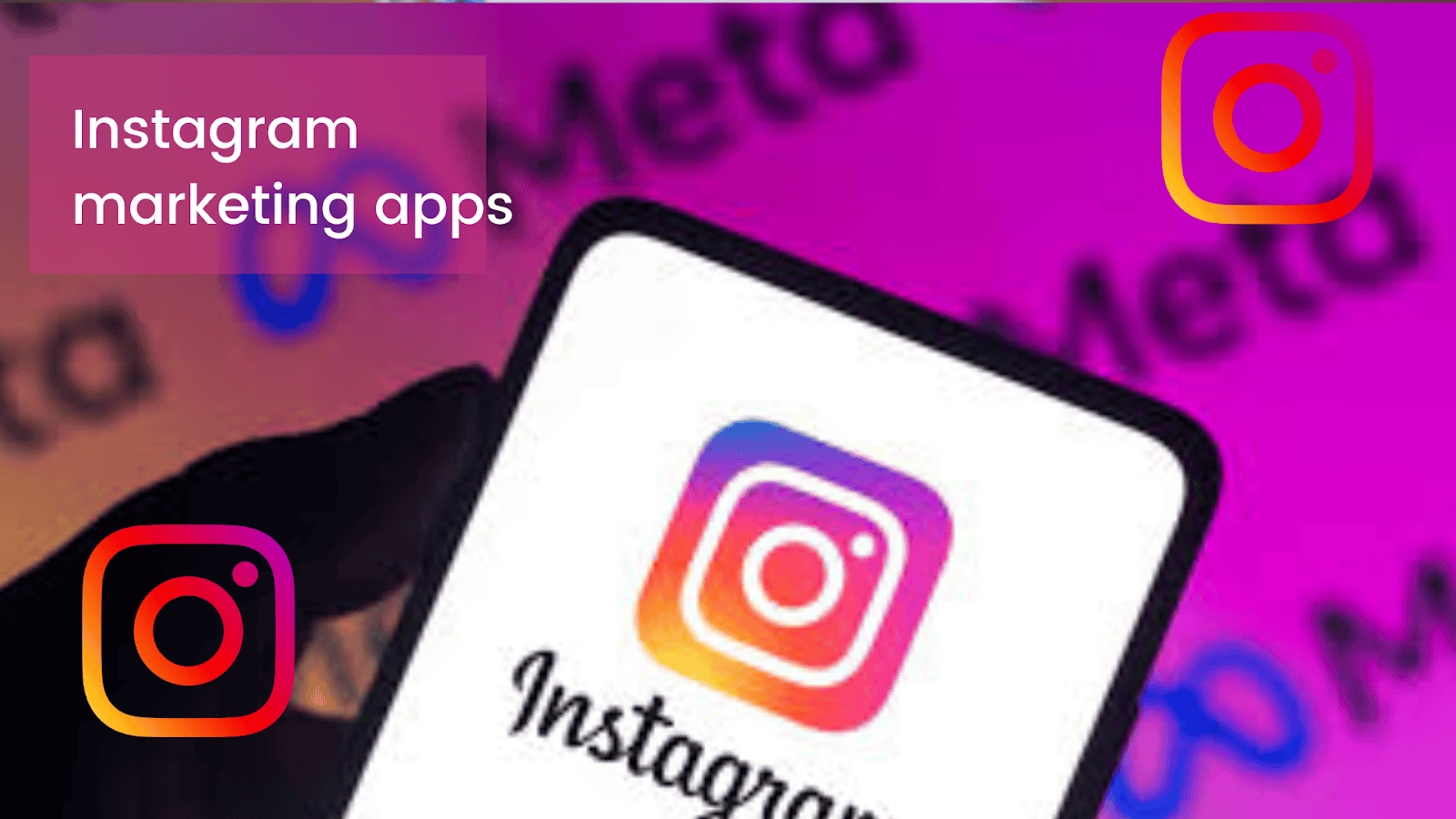
There are tons of reasons why brands choose to be on Instagram, engagement with the audience being the important one. Instagram marketing apps allows users to create and publish unique content, and in a quest to shine in the crowd, brands and ad agencies have been tweaking and bending its default features like never before. Likewise, there is a myriad of tools and apps available to choose from when creating catchy content that aligns with your brand. Whatever way they decide to make the content, the goal remains the same: interest existing customers and attract potential ones.
7 best Instagram marketing apps
VSCO App
The first one we’d like to focus on is VSCO. Then, VSCO truly exceeds the boundaries of a standalone application -it’s a functioning business on a massive expansion path! As per Crunchbase, VSCO makes $50 million a year through app sales and in-app purchases. Wow!
It’s incredibly robust with features and provides the most beautiful experience. It allows for all kinds of editing you’d like, including mosaics and filters; you know what you want to do. VSCO is the standard in photo editing.
Huji Cam
Huji Cam has been downloaded over sixteen million times. This is incredible because it does one thing: it’s a low-fi, old-fashioned filter for photos to make your images appear old-fashioned.
Over
Over is one of our favorite photo applications for a long time. With Over, you can add text to any photo you like. Imagine a picture using Canva light — you have numerous typography styles, colors, and style choices.
Layout
There are many alternatives when it comes to creating collages or multi-photo layouts to use on Instagram. The top of our choices is Instagram’s standalone application named Layout. It allows you to mix up to 9 photos in one go to create stunning layouts.
Canva
This is almost certainly the most effective piece of graphic design software that a company of any size could acquire. It enables the creation of stunning and one-of-a-kind images through its assortment of free and premium tools. It comes with a variety of templates that can be used to generate content that is specific to a number of different media platforms; however, the Instagram story template is where it really shines. It has a library that has over 60,000 different templates, and it is updated much more frequently than other libraries. It enables brands to develop graphics from scratch, giving them the ability to adjust visuals in accordance with the image they wish to convey about their company. This application has the highest market share among graphic artists because of its user-friendly interface.
Snapseed
Snapseed is another another application for altering photographs that provides you with the choice to modify your pictures in minute detail. In contrast to Instagram’s built-in filters, which modify the entire photo all at once, Snapseed’s Instagram tool enables you to apply effects using a brush, allowing you to fine-tune the particulars of each photograph.
Another fantastic feature of Snapseed is called Stacks, and it allows you to save collections of filters as a template. These Stacks can then be applied to subsequent photographs, which will save you time and provide your entire feed with a uniform appearance.
Learn more: how-to-add-a-date-to-an-instagram-story
You will spend less time managing all your accounts on social media from one place. Our services can assist you in increasing your business’s reach by expanding your social media presence across the globe and making it famous. Our services give you the desired followers at a cost-effective cost, so check out our buy INSTAGRAM FOLLOWERS service right now.
FAQ
Author
-

Meet Aninda, the wizard behind the social media curtain at Galaxy Marketing. Aninda isn't just a social media marketing expert; he's the force that propels brands into the digital stratosphere. With a passion for creativity and a knack for staying ahead of trends, Aninda transforms ordinary content into viral sensations. When not crafting stellar campaigns, you'll find him exploring the galaxy of possibilities in the ever-evolving world of social media.
Can you see who views your Instagram story?
February 22, 2024
A detailed, step-by-step instruction on how to see who can view your Instagram story. Also, a guide on how to hide your Instagram stories from certain followers.
0 Comments5 Minutes
Who Is The Most Followed Person on Instagram?
February 8, 2024
Are you wonderfing who is the most followed person on Instagram? This blog post reveals 10 of the most famous Instagram Influencers of all tim.
0 Comments8 Minutes
How to Add Multiple Photos to Instagram Story
February 5, 2024
Want to know how to add multiple photos to Instagram story? This article guides you on how to do that through PC and the app’s features.
0 Comments7 Minutes
Has Crypto Bottomed? Learn What Analysts Say Now!
StickyCrypto
February 22, 2023
Cryptocurrency is a digital asset used as a medium of exchange. Factors influencing its price include supply & demand, news events, speculation, technical & fundamental analysis. Is crypto at its bottom? Analyze charts & underlying economic factors to make informed decisions on whether now is a good time to invest.
0 Comments9 Minutes
Is Crypto the Future? Unlock the Possibilities of Tomorrow Today!
StickyCrypto
February 22, 2023
Cryptocurrency is a digital currency that offers high security, low fees and fast transactions. NAN is a type of cryptocurrency with advantages such as no fees, instant transaction speed and smart contracts support. Discover why crypto may be the future of finance!
0 Comments8 Minutes
What is Bayc NFT? Unlock the Possibilities of Non-Fungible Tokens!
StickyNFT
February 22, 2023
Experience secure & efficient trading of digital assets with Bayc NFT! Enjoy access to liquid markets, a wide range of digital assets, low fees & more. Get in touch with us for social media marketing services today!
0 Comments10 Minutes