
Need to catch up on your feed and frustrated at how slow Facebook is loading? You are not alone. Many users online report the same problem, even in cases where other websites seem to be working fine. So today, we will talk about why is Facebook so slow and ways to fix the lag.
Author
So, why is Facebook so slow?

We have to remember how big a social networking platform Facebook is. One of the topmost. So, one reason why is Facebook so slow, is that it has a lot of users. So, naturally, it takes a lot of bandwidth of your internet connection to load fully. It is also overly complex and has a lot to load more than just your regular feed and messages. It has tons of other features as well.
Secondly, it runs on JavaScript, among some other programming languages, which is supposedly slow as it writes up way more code than needed. There is a reason for that, of course. As mentioned before, Facebook needs a lot of things to load up. JavaScript comes in handy for that. It helps website interactivity and, being a third-party site, with various updates as well. It can get damaged or corrupted, too, which can hinder your computer from processing the files it needs to load up the site.
Solutions:
No matter what the cause, the solutions to all are the same. And here is the exhaustive list to try some:
Check Your Internet Connection
Getting the obvious ones out of the way – you should be checking your Internet connection if you are facing this problem with multiple sites. You might even have to get a faster one.
Check for Updates
Your internet may be running fine, but it will eventually not be able to process the giant that is Facebook, if you still have many updates to tend to. Make sure all updates are done so that your Facebook, and other sites, can run smoothly.
Update or Reinstall Browser
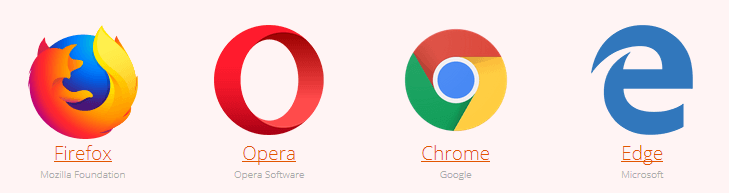
You may be using an older version of your browser, which is causing problems and the reason why Facebook is so slow. Try to update it or delete and reinstall. That can be done by following these steps on Windows:
- Got to the “Start” menu and click on the Control Panel.
- In the control panel, click “Add / Remove Programs” or “Uninstall A Program. “
- Go to the Web Browser listing down that list.
- Then select Remove.
- Start the uninstall process on your computer.
- Restart your computer
- Download the newer version of your browser and reinstall it on your PC
Or perhaps it is the browser itself that is the problem. In which case, you should switch to a faster and better one, like Google Chrome, if you haven’t already.
If none of these work, try troubleshooting your browser to find out what the problem might be.
Clean Up Storage
A common reason for a slow Internet overall is the lack of storage in your device. When your storage is close to full, the system would have a more challenging time processing. So, make sure to delete unnecessary files or any heavy software that might not be in use.
Clear Up Cache
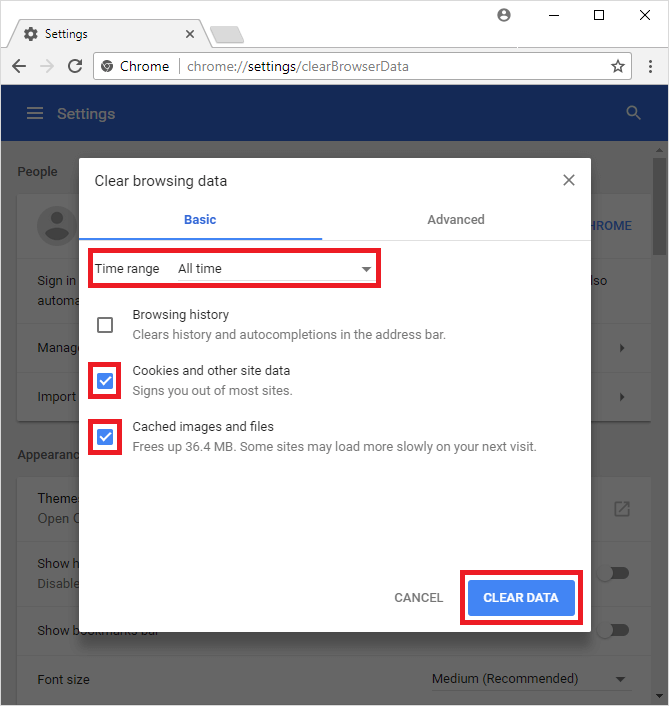
This will ensure that there are no hindrances, and the connection runs effortlessly. Also, make sure to clear any cookies, which are actively using information, maybe draining on the server. That can be done through the following steps:
- Open your browser.
- Select the Tools option, or simply: “Options.”
- Go to the “Clear Browsing Data” option.
- And then click on the “Clear Internet Cache” button. This should start the cache clearing process.
And disable the auto play option if it is on.
Remove Extensions or Add-Ons
Another thing that may be disrupting your connection or slow the loading of sites is extensions in your browser. Sometimes they come in the way, so should be removed. Get rid of them by going into your browser’s extensions panel, disabling any that you see fit. Also, check if any apps are running in the background, virus scanners, and force-stop them.
Get a VPN
A VPN (Virtual Private Network) will make sure your location isn’t being used, thus getting rid of the geographical restrictions the website may have if any. But not only that, but it would also connect you to a different server that might work faster if the problem with your server is the geographical location.
See If It is Down
It may be down for everybody else, too, which is usually temporary and not much to worry about. You could find out why Facebook is so slow or temporarily down by going to sites that report other sites that seem to be down for people in specific areas. You could wait till it comes back up so you can start using it again.
Reinstall JavaScript
Since that is a programming language Facebook runs on, it might be a good idea to try reinstalling it and see if you observe any improvement. Usually, Windows uses this very software to load Facebook and a lot of other sites. Do make sure you also have the latest Windows software, too, though. Just in case.
Use the App Instead
Lastly, it may well just be the browser that is the problem, as some users report. For the most part, the app seems to be working fine, so try using that instead, if you can.
So that’s all for today! Hopefully, you have learned why is Facebook so slow in loading and a trick or two on how to fix it.
Author
Has Crypto Bottomed? Learn What Analysts Say Now!
StickyCrypto
February 22, 2023
Cryptocurrency is a digital asset used as a medium of exchange. Factors influencing its price include supply & demand, news events, speculation, technical & fundamental analysis. Is crypto at its bottom? Analyze charts & underlying economic factors to make informed decisions on whether now is a good time to invest.
0 Comments9 Minutes
Is Crypto the Future? Unlock the Possibilities of Tomorrow Today!
StickyCrypto
February 22, 2023
Cryptocurrency is a digital currency that offers high security, low fees and fast transactions. NAN is a type of cryptocurrency with advantages such as no fees, instant transaction speed and smart contracts support. Discover why crypto may be the future of finance!
0 Comments8 Minutes
What is Bayc NFT? Unlock the Possibilities of Non-Fungible Tokens!
StickyNFT
February 22, 2023
Experience secure & efficient trading of digital assets with Bayc NFT! Enjoy access to liquid markets, a wide range of digital assets, low fees & more. Get in touch with us for social media marketing services today!
0 Comments10 Minutes














