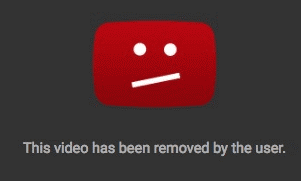
We all have watched YouTube videos that we liked a lot and have saved it or have at least marked the URL, but next time around when we went to see it, the video had gone already, which means that it had been deleted and all you can see on the screen is ‘This video is Unavailable’ or ‘This video has been removed by the user’ or anything similar to these. If this happens then how to watch deleted YouTube videos again.
Author
When you see any of these occur on your screen, it’s an indication that video is either been taken down by the owner or YouTube has taken it down because it violated the community guidelines set forth by the video streaming site. Whichever the reason is, as long as you have gotten the link to that video you can still watch and re-watch it. This article will help you enjoy this good news by showing you how to watch deleted YouTube videos.
YouTube is a streaming platform which is owned by Google. YouTube brags about having over five hundred million videos watched on daily basis by different individuals all around the world.
Watching deleted YouTube Videos
Till this point, this has been made clear to you that you can watch and recover the videos taken down by YouTube. To recover deleted YouTube videos that are numerous tools available that can be used. Some of these include finding the videos that are deleted by the virtue of having backups while some other tools involve having links (the links of the videos that are being deleted) to watch videos that are taken down. Let’s begin to discover how to watch deleted YouTube videos.
How to watch deleted YouTube Videos
It is understandable how frustrating it gets when we cannot access the videos we liked and loved due to any reasons but not anymore. The days of frustrations are gone, at least in case of deleted YouTube videos. This article elaborates on the methods that you can use to retrieve deleted YouTube videos.
#1 Watching deleted YouTube Videos by using the link
Internet Archive Wayback is considered to be one of the most efficient ways to access deleted YouTube videos. In simple words, Archive Wayback Machine is the digital archive to the World Wide Web and is used to get access to the complete information of data present or uploaded on the internet. To search the internet and to download publicly accessible web pages, Archive Wayback Machine uses advanced algorithms that work just like Google.
You can get free access to unlimited movies, websites, software and much more using this website. If you cannot locate or find any video on YouTube previously there, this website is the most efficient way to find the lost videos. Now, what will you need to achieve your goal? Just a link to the video you are trying to find. You just have to follow few simple steps.
- Go to YouTube.com on your web browser.
- Now you have to sign-in to your Google Account.
- Now go to Archive.org by opening a new tab.
- On the internet archive page, paste the URL of the video(s) that YouTube has removed into the Search box.
- As Archive Wayback keeps the record of all the data present on the internet, it will now search for a copy of the video whose URL you have put in from the data it has captured.
- In search results, you would now see some related results related to the video you are looking for, which is now being deleted.
- You can easily find the videos with its respective upload dates here.
- Once you have found the very video you were looking for, you can recover it, download it and watch it again as usual.
#2 Using Backups to find Deleted YouTube Videos
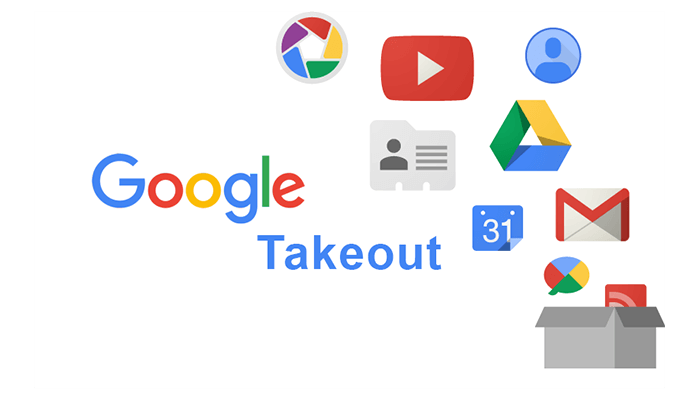
You would never need to rely on Internet Archive Wayback to watch deleted YouTube videos if you had YouTube videos backed up. If you back up your videos, it will help you to access the video you are looking for quickly.
To backup your existing YouTube Videos, using Google Takeout is the best option. When you log-in to your Google Account, there click on the ‘Create an Archive’ option. When you click on this option the next page will show a list of all Google products whose data can be backed up, associated with your account. Among these products, select YouTube only. Then scroll up to top and click on the ‘Create Archive’ option, once you are done selecting YouTube. Takeout will now start creating an archive containing all the files.
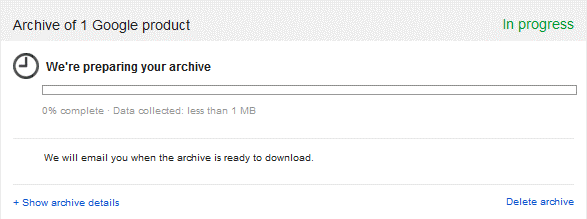
It will take some time, depending on the total size and number of files. To get notified about the completion of archival, you can use ‘Email me when done’ option. Now download the created archive locally.Make sure it is saved to your shared Google Drive folder or copied thereafter copying so that it is synced and backed up in the cloud.
#3 Contacting YouTube Support
In case none of the methods work to restore deleted YouTube videos, the option of contacting YouTube support care always proves to be the last resort. To ask YouTube to restore video that you uploaded, you will have to forward an email to them. If your YouTube channel has over 10,000 views, you can reach out to the streaming site support much easily and the chances are that you will be heard more promptly.
Conclusion
This information will help you save the hassle of finding lost YouTube videos. But still, you have to keep it in mind to back-up your YouTube data on Google Drive or to Google Takeout because unforeseen circumstances can occur anytime. So save yourself from any inconvenience backing up your data is a must.
Author
Has Crypto Bottomed? Learn What Analysts Say Now!
StickyCrypto
February 22, 2023
Cryptocurrency is a digital asset used as a medium of exchange. Factors influencing its price include supply & demand, news events, speculation, technical & fundamental analysis. Is crypto at its bottom? Analyze charts & underlying economic factors to make informed decisions on whether now is a good time to invest.
0 Comments9 Minutes
Is Crypto the Future? Unlock the Possibilities of Tomorrow Today!
StickyCrypto
February 22, 2023
Cryptocurrency is a digital currency that offers high security, low fees and fast transactions. NAN is a type of cryptocurrency with advantages such as no fees, instant transaction speed and smart contracts support. Discover why crypto may be the future of finance!
0 Comments8 Minutes
What is Bayc NFT? Unlock the Possibilities of Non-Fungible Tokens!
StickyNFT
February 22, 2023
Experience secure & efficient trading of digital assets with Bayc NFT! Enjoy access to liquid markets, a wide range of digital assets, low fees & more. Get in touch with us for social media marketing services today!
0 Comments10 Minutes
















