YouTube is an incredibly popular video sharing site, with millions of users uploading content every day. With so much content, it’s important that videos are categorized correctly so viewers can find what they’re looking for quickly and easily. In this article, we will discuss what a video category is, the benefits of changing your video category, and how to change your video category on YouTube. We’ll also provide some tips and common mistakes to avoid when changing your video category on YouTube so you can ensure your videos are properly categorized and reach their intended audience.
Author
-
Meet David, the maestro of social media enchantment at Galaxy Marketing. With a keen eye for trends and a flair for strategic storytelling, David turns pixels into engagement gold. In the digital cosmos, he's the navigator steering brands to stellar success. 🚀✨ #GalaxyMarketingExpert
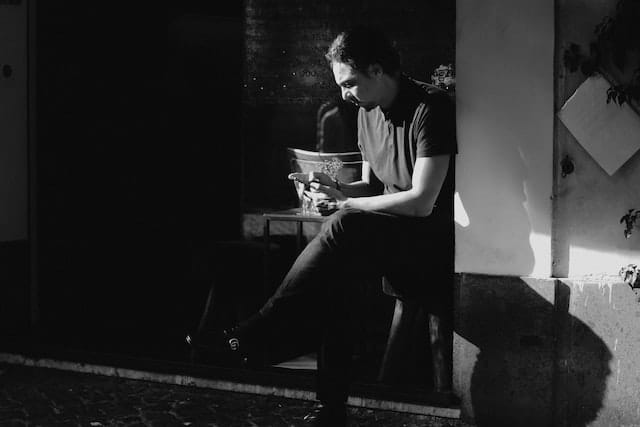
What is a Video Category?
A video category is a way for viewers to easily find videos related to their interests or topics they want to watch or learn about. It helps YouTube organize its vast library of content into specific categories so viewers can quickly find the type of content they’re looking for without having to search through hundreds of different videos or channels. There are many different categories available on YouTube ranging from entertainment, sports, news, education, music and more! Each category has its own set of subcategories which further refine the search results making it easier for viewers to find exactly what they are looking for quickly and easily.
What are the Benefits of Changing Your Video Category?
Changing your video category can be beneficial in several ways. Firstly, it allows you to reach a wider audience by ensuring that your videos appear in relevant search results when viewers search for specific topics or categories related to your content. Secondly, it helps you gain more views as people who may not have otherwise found your content will now be able to discover it due to its proper categorization in relevant searches. Lastly, changing your video category can help increase engagement with viewers as they will be able to easily locate similar videos from the same channel which could lead them down a path towards becoming subscribers if the content resonates with them!
How To Change Your Video Category On YouTube?
Changing your video category on YouTube is actually quite simple! First you need to go onto the “Creator Studio” page located in the top right corner of any page while logged into your account (if you don’t already have one you’ll need to create one). Once there click on “Videos” then select “Edit” next to the corresponding video you wish to change its category for (you can also do this while uploading a new video). Then click “Advanced Settings” at the bottom right side of the page where you will see an option labeled “Category.” Here you can select from any available categories based off what best describes your video’s contents (you may also choose multiple categories if applicable). Once selected simply click save changes at the bottom left corner and voila – You have successfully changed your video’s category!
Tips For Changing Your Video Category On YouTube:
1) Make sure that whatever categories you select accurately reflect what type of content is being presented within each individual video as this will help ensure that it reaches its intended audience;
2) Research other successful channels within each given category before selecting one yourself as this will give you an idea as how competitively populated each given field may be;
3) Always double-check that all changes were saved before closing out any pages as this could cause issues if not done properly;
4) Consider using keywords within titles/descriptions/tags in order increase visibility even further;
5) Try experimenting with multiple different categories until finding which one works best as there may be more than one suitable option depending on each individual situation;
6) Utilize analytics tools such as Google Analytics or SocialBlade in order track progress over time and make adjustments accordingly;
7) Be aware that certain countries may block certain types of content based off their regional laws/regulations so always research these beforehand if necessary;
8) If unsure about anything consult with experts such as Galaxy Marketing who specialize in social media marketing & optimization services
– They can help guide you through any potential issues or questions related specifically towards optimizing success within various platforms including Youtube!
Common Mistakes To Avoid When Changing Your Video Category On Youtube:
1) Not researching other successful channels within each given field prior selecting a particular one;
2) Not double-checking all changes were saved before closing out pages;
3) Not utilizing keywords within titles/descriptions/tags;
4) Not experimenting with multiple different categories until finding which one works best;
5) Not utilizing analytics tools such as Google Analytics or SocialBlade in order track progress over time & make adjustments accordingly;
6) Ignoring regional laws/regulations when selecting certain types of content which could potentially block viewership depending upon location(s);
7) Attempting DIY solutions without consulting experts who specialize in social media marketing & optimization services first
This could lead towards costly mistakes & wasted time!
By following these tips and avoiding common mistakes when changing a video’s category on Youtube, users can ensure their videos appear under relevant search results and reach their intended audience – increasing viewership potential significantly! However if ever unsure about anything consult with experts such as Galaxy Marketing who specialize in social media marketing & optimization services
– They can help guide anyone through any potential issues or questions related specifically towards optimizing success within various platforms including Youtube! So why wait? Get started today by contacting Galaxy Marketing for all your social media needs!
Author
-
Meet David, the maestro of social media enchantment at Galaxy Marketing. With a keen eye for trends and a flair for strategic storytelling, David turns pixels into engagement gold. In the digital cosmos, he's the navigator steering brands to stellar success. 🚀✨ #GalaxyMarketingExpert
Has Crypto Bottomed? Learn What Analysts Say Now!
StickyCrypto
February 22, 2023
Cryptocurrency is a digital asset used as a medium of exchange. Factors influencing its price include supply & demand, news events, speculation, technical & fundamental analysis. Is crypto at its bottom? Analyze charts & underlying economic factors to make informed decisions on whether now is a good time to invest.
0 Comments9 Minutes
Is Crypto the Future? Unlock the Possibilities of Tomorrow Today!
StickyCrypto
February 22, 2023
Cryptocurrency is a digital currency that offers high security, low fees and fast transactions. NAN is a type of cryptocurrency with advantages such as no fees, instant transaction speed and smart contracts support. Discover why crypto may be the future of finance!
0 Comments8 Minutes
What is Bayc NFT? Unlock the Possibilities of Non-Fungible Tokens!
StickyNFT
February 22, 2023
Experience secure & efficient trading of digital assets with Bayc NFT! Enjoy access to liquid markets, a wide range of digital assets, low fees & more. Get in touch with us for social media marketing services today!
0 Comments10 Minutes














