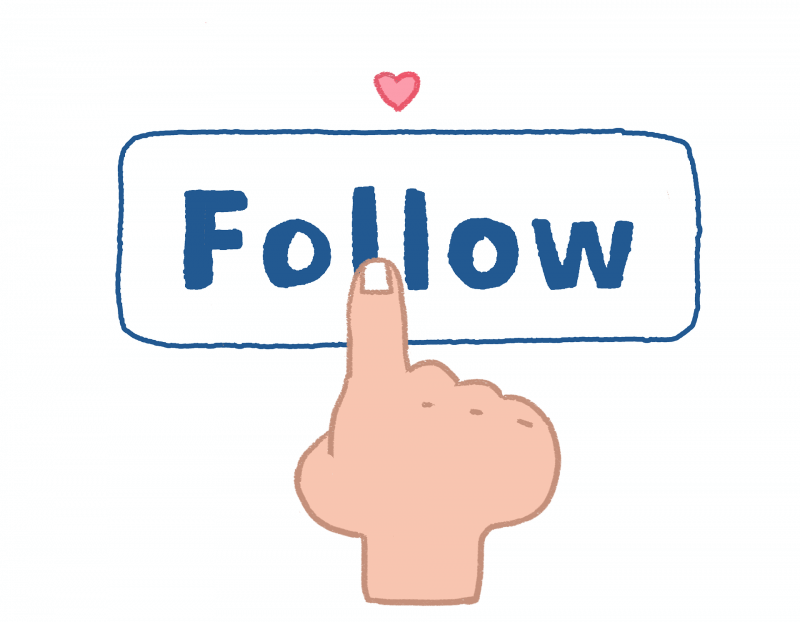Are you an active Instagram user? Then it must be a genuine question, how to change the order of Instagram Highlights? This is a simple, quick and easy-to-follow guide for you!
Author
-

Meet Aninda, the wizard behind the social media curtain at Galaxy Marketing. Aninda isn't just a social media marketing expert; he's the force that propels brands into the digital stratosphere. With a passion for creativity and a knack for staying ahead of trends, Aninda transforms ordinary content into viral sensations. When not crafting stellar campaigns, you'll find him exploring the galaxy of possibilities in the ever-evolving world of social media.
One of the most popular social networking services is Instagram – a picture and video sharing platform that allows you to connect with friends and family, celebrities, brands and more.

Originally, upon release, the content was only allowed to be framed in a square (1:1) aspect ratio of 640 pixels. This was to match the width of the display of the iPhone at that time because Instagram was at first launched for iOS only. In 2015, the 640 pixels restrictions were eased and raised to 1080 pixels. More new features were added to the social networking service, with the features being upgraded over time.
These features included messaging and the facility to have numerous different photos and videos in one single post. Another feature which turned out to be one of the most popular features of Instagram is the Stories feature, launched in August 2016. This feature allows users to post their content, whether pictures or videos, in a sequence. It is quite alike its foremost competitor, which happens to be Snapchat. Each post is visible and accessible to other users for the duration of 24 hours. Around 500 million users had utilized this feature every day by January 2019.
How to Change the Order of Instagram Highlights?
The Instagram Story Highlights is a feature introduced on the platform at the beginning of December 2017. This feature is also called Permanent Stories and is similar to the Stories feature. The only difference is that the highlights do not get automatically deleted after 24 hours. The highlights can be seen in the form of circles just below the profile picture and biography of a user. This feature is also accessible on the website version of Instagram.
Instagram Highlights happen to be arranged in chronological order. Each time a new story is added to a highlight, it automatically moves to the beginning of your highlights list.
Here are the steps you will need to follow if you wish to change the order of Instagram highlights.
- Add a Story into a Highlight that you wish to have at the beginning of your Highlights list.
- Hold your finger on the Highlight bubble of your choice so that a small set of options pops up.
- From the set of options that pops up, choose “Edit Highlight.”
- Now select “Archive.”
- After that, you have to select a random Insta Story. You will end up removing this Story from the Highlight, so do not worry if the Story does not happen to relate to your Highlight.
- Now press “Done.” This will move the Highlight to the beginning of your Highlights list.
- Remove the story by editing the Highlight.
- Once again, hold your finger on the Highlight bubble that you added the Story into so that the set of options appears again.
- Select “Edit Highlight” from the list of options.
- Keep scrolling to the bottom.
- Now, you need to unselect the story you added to the Highlight moments. This will ensure that the Story does not show up in the Highlight.
Now, if you wish to reorder multiple different Highlights to have them in a specific order, you have to follow the same technique.
You need to strategically add a random Story into each Highlight and keep in mind that they get ordered chronologically.
For example, you have Highlighted the times you vacationed in different countries. The Highlights go in the order – Italy, Spain, Switzerland and. Now, you want to reorder the Highlights so that they go in the following order – Switzerland, Italy and Spain. To do so, you will have to add and remove a Story into your Spain Highlights first, then your Italy Highlights and finally your Switzerland Highlights. This will get the Highlights in your desired order.
You can also refer to Isabella Greenwood’s article on this topic here or Alexandra’s article here.
Now that you have learned how to change the order of Instagram Highlights, you can check out our article on How to Share YouTube Videos on Instagram Story.
You can also check out our articles regarding How to See Who Viewed your Instagram Story after 24 hours and How to Make Custom Instagram Highlights.
We offer numerous services on our website for different social networking services such as YouTube, Pinterest, Tumblr, Instagram, Reddit, Quora, Twitter, Facebook etc. You can check out and opt for our services to safeguard your social media presence and give it a new look! So, have a look now!
Frequently Asked Questions (FAQs)
Are highlights public on Instagram?
Yes, highlights do happen to be public on Instagram. Since highlights are added to your profile upon creation, anyone who visits your profile will be able to see them.
Can someone see how many times you have viewed their Instagram profile?
Yes. When you view someone’s profile, the top right corner of the screen shows their number of views.
Can I see who saves the Instagram pictures I post?
Yes, it is possible to do so. Open up Instagram, log into your account and go to your profile. You will see three lines at the top left corner of your screen. Tap it and select the “Saved” option. Then select the “Saved by Others” option. You can now view a list of all the accounts that have saved photos you posted on Instagram.
Does Instagram keep deleted photos?
Yes, Instagram does happen to keep deleted photos. However, these are hidden from the public and only viewable by the account holder.
Does Instagram save deleted messages?
No, deleted messages do not get saved by Instagram.
Is it possible to view deleted Instagram posts from years ago?
Yes, it is possible to view deleted Instagram posts from years ago. You can use the “Explore” tab to see these posts. You can also utilize third-party apps such as InstaArchive to see these deleted posts.
Author
-

Meet Aninda, the wizard behind the social media curtain at Galaxy Marketing. Aninda isn't just a social media marketing expert; he's the force that propels brands into the digital stratosphere. With a passion for creativity and a knack for staying ahead of trends, Aninda transforms ordinary content into viral sensations. When not crafting stellar campaigns, you'll find him exploring the galaxy of possibilities in the ever-evolving world of social media.
Can you see who views your Instagram story?
February 22, 2024
A detailed, step-by-step instruction on how to see who can view your Instagram story. Also, a guide on how to hide your Instagram stories from certain followers.
0 Comments5 Minutes
Who Is The Most Followed Person on Instagram?
February 8, 2024
Are you wonderfing who is the most followed person on Instagram? This blog post reveals 10 of the most famous Instagram Influencers of all tim.
0 Comments8 Minutes
How to Add Multiple Photos to Instagram Story
February 5, 2024
Want to know how to add multiple photos to Instagram story? This article guides you on how to do that through PC and the app’s features.
0 Comments7 Minutes
Has Crypto Bottomed? Learn What Analysts Say Now!
StickyCrypto
February 22, 2023
Cryptocurrency is a digital asset used as a medium of exchange. Factors influencing its price include supply & demand, news events, speculation, technical & fundamental analysis. Is crypto at its bottom? Analyze charts & underlying economic factors to make informed decisions on whether now is a good time to invest.
0 Comments9 Minutes
Is Crypto the Future? Unlock the Possibilities of Tomorrow Today!
StickyCrypto
February 22, 2023
Cryptocurrency is a digital currency that offers high security, low fees and fast transactions. NAN is a type of cryptocurrency with advantages such as no fees, instant transaction speed and smart contracts support. Discover why crypto may be the future of finance!
0 Comments8 Minutes
What is Bayc NFT? Unlock the Possibilities of Non-Fungible Tokens!
StickyNFT
February 22, 2023
Experience secure & efficient trading of digital assets with Bayc NFT! Enjoy access to liquid markets, a wide range of digital assets, low fees & more. Get in touch with us for social media marketing services today!
0 Comments10 Minutes