Has TikTok crashed for you? If so, don’t worry – you’re not alone. This article will show you how to tell if TikTok is crashing on your phone and how to fix the problem if it is. We’ll also take a look at some possible reasons for why this might be happening.
Author
-
Chris is a Tiktok creator and absolute marketing nerd. He loves games and bars.

Has TikTok Crashed?
It’s been a rough few days for TikTok users. The app, which has seen skyrocketing popularity in recent months, appears to have crashed for many users. While the app is still operational, many users have reported difficulties logging in or using the app.
This comes at a time when TikTok is seeing increased popularity, with many celebrities and other users using it to share short videos. It remains to be seen what the cause of the difficulties is, but it is clear that TikTok is still a popular app despite the issues. Additionally, it’s possible that the app is simply experiencing a temporary glitch and will be back to normal soon.
For now, TikTok users will have to wait and see what happens with the app whenever it crashes. In the meantime, other video-sharing apps such as YouTube and Instagram are still available for use.
How To Tell If Tiktok Is Crashing on Your Phone
While TikTok is generally stable, there are times when it crashes or doesn’t work properly. Here are some ways you can tell if TikTok is crashing on your phone:
The app takes a long time to load.
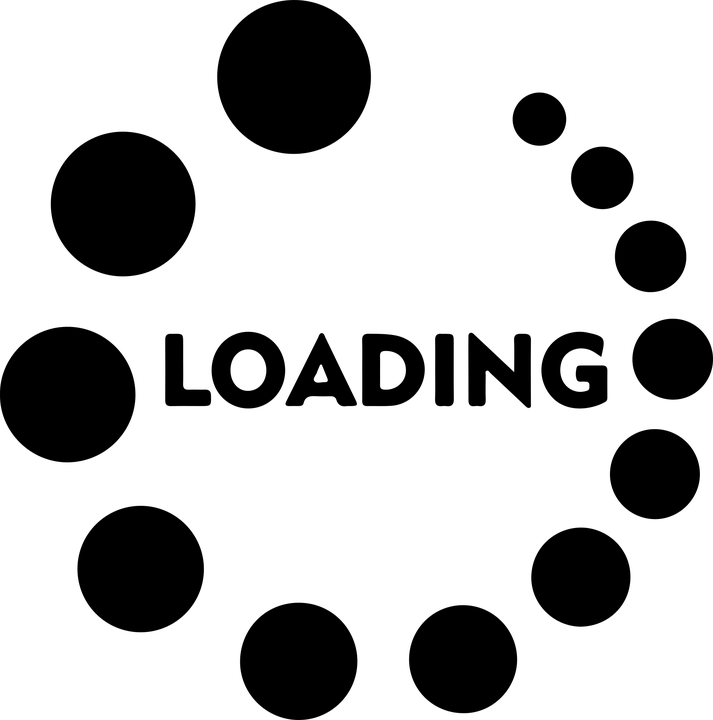
If TikTok is crashing, it may take a while to open up the app or may not even open at all. This is usually the first sign that something is wrong.
The app freezes or becomes unresponsive.
Once you’re in the app, if it starts freezing up or becomes unresponsive, this is another sign that TikTok is crashing. Sometimes you may be able to get it working again by force closing the app and restarting it, but other times you may need to uninstall and reinstall the app.
You’re unable to log in.
If you’re having trouble logging into your account, it’s likely that the app is crashing. You may be able to fix this by deleting the app and reinstalling it, but if not, you may need to create a new account.
Videos won’t play.
One of the main features of TikTok is watching videos. If videos aren’t playing or are taking a long time to load, it’s a sign that the app is crashing. This can be frustrating, especially if you’re in the middle of watching a video.
You’re unable to post videos.
If you’re trying to post a video and it’s not working, it could be because the app is crashing. It’s also possible that the app is crashing when you try to upload a video.
Comments aren’t loading.
Another critical feature of TikTok is the ability to leave comments on videos. If comments aren’t loading or won’t post, it’s a sign that the app is having issues.
The app crashes when you try to use certain features.
If TikTok crashes every time you try to use a specific feature, it’s likely that the feature is buggy or not working correctly.
You see error messages. If you see error messages when using TikTok, it’s a sure sign that the app is crashing.
If you’re experiencing any of these issues, it’s likely that TikTok is crashing on your phone. If the app is consistently crashing, you may want to try reinstalling it or contacting customer support for help.
How To Fix The Problem If Tiktok Is Crashing
If you’re experiencing this issue, don’t worry – we’ve got ways to help you out! Whether you’re trying to clear the app’s cache or data or simply update it, we’ve got you covered. So, check out our list and get TikTok up and running again in no time!
If you’re experiencing crashes with TikTok, there are a few things you can do to try and fix the issue.
Clear App’s Cache
First, try clearing the app’s cache. This can be done by going to your phone’s Settings > Apps > TikTok > Storage > Clear Cache. If that doesn’t work, you can also try clearing the app’s data. Be warned, however, that this will delete any saved videos or preferences you have within the app. To do this, go to Settings > Apps > TikTok > Storage > Clear Data.
Update the App
If neither of those options works, you may need to update the app. You can do this by going to the App Store (for iOS devices) or Google Play Store (for Android devices) and checking for updates. If there is an update available, install it and see if that fixes the issue.
Restart your Phone
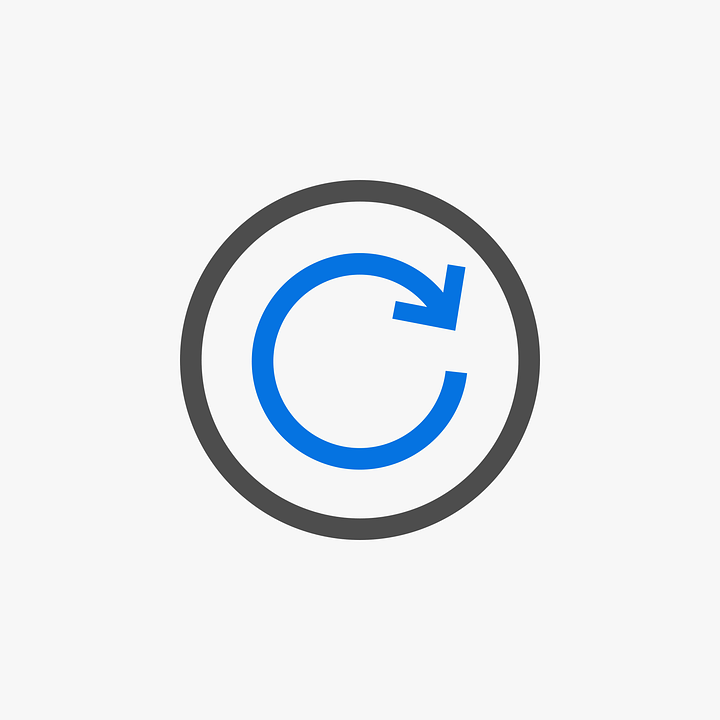
If you’re still having trouble, there are a few other things you can try. One is to restart your phone. This can sometimes help clear up any issues that may be causing the app to crash. You can also try uninstalling and reinstalling the app. This will delete any saved data within the app, so make sure you backup any videos or preferences you don’t want to lose before doing this.
We hope one of these solutions helps fix the problem of TikTok crashing on your phone. If you’re still having trouble, you can always contact TikTok’s customer support for further assistance. They may be able to help you troubleshoot the issue or provide additional tips.
Side Note: You can buy genuine, authentic TikTok followers for your account from our website.
Author
-
Chris is a Tiktok creator and absolute marketing nerd. He loves games and bars.
Why you so obsessed with me? Tiktok Hype
December 30, 2023
This is an article about how Tiktok dances became a trend, looking in detail at the “Why you so obsessed with me?” dance trend.
0 Comments7 Minutes
How to change TikTok username
December 21, 2023
Don’t like your TikTok user name, no worries! You can change it in just a few clicks. Now you will be able to pick a user suited to you. Read on to find out more.
0 Comments7 Minutes
How to Get Famous on Tiktok?
December 21, 2023
Tips on how to become famous on Tiktok in the age of mass consumption and creation.
0 Comments8 Minutes
What is TikTok? – Everything you need to know about TikTok
December 16, 2023
TikTok, a video-sharing platform makes sharing funny video clips easy. It is growing fast, and will soon be in the same league
0 Comments7 Minutes
Has Crypto Bottomed? Learn What Analysts Say Now!
StickyCrypto
February 22, 2023
Cryptocurrency is a digital asset used as a medium of exchange. Factors influencing its price include supply & demand, news events, speculation, technical & fundamental analysis. Is crypto at its bottom? Analyze charts & underlying economic factors to make informed decisions on whether now is a good time to invest.
0 Comments9 Minutes
Is Crypto the Future? Unlock the Possibilities of Tomorrow Today!
StickyCrypto
February 22, 2023
Cryptocurrency is a digital currency that offers high security, low fees and fast transactions. NAN is a type of cryptocurrency with advantages such as no fees, instant transaction speed and smart contracts support. Discover why crypto may be the future of finance!
0 Comments8 Minutes
What is Bayc NFT? Unlock the Possibilities of Non-Fungible Tokens!
StickyNFT
February 22, 2023
Experience secure & efficient trading of digital assets with Bayc NFT! Enjoy access to liquid markets, a wide range of digital assets, low fees & more. Get in touch with us for social media marketing services today!
0 Comments10 Minutes














