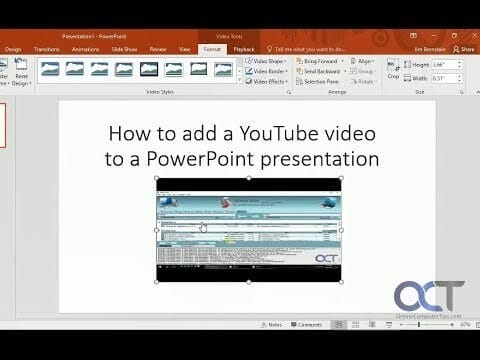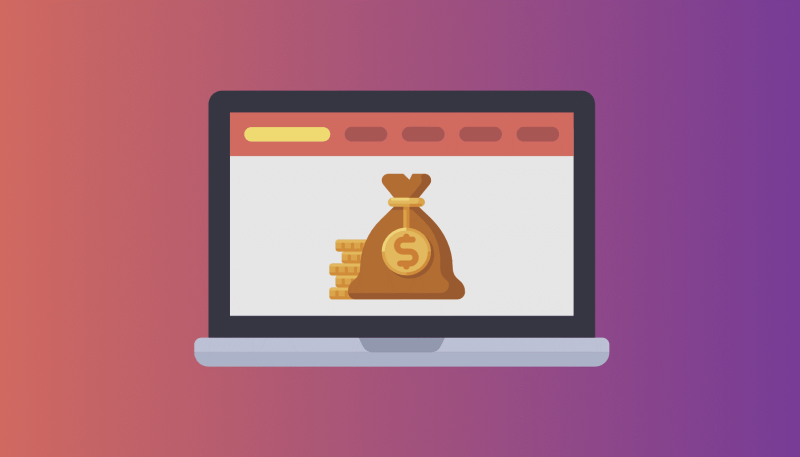It is said that music is food for the soul. If that is the case, SoundCloud contains millions of audio tracks, making it the place to get constant soul nourishment. So, how exactly can you get started on SoundCloud? Well, you are at the right place. This is a step by step guide to help you do it right.
Author
What is SoundCloud?
First things first, what exactly is SoundCloud?
SoundCloud is an online platform that lets you stream your favorite music and audio files uploaded by other uses. In a nutshell, SoundCloud is for music what YouTube is for video.
It was founded in 2007 and is undoubtedly the world’s largest audio platform if its traffic is anything to go by. It is powered by a community of curators, listeners, and creators. It gives music creators from all over the world tools and resources to help them grow their musical careers.
It is estimated that there are 190 million plus tracks on the platform from more than 20 million creators from 190 countries. Do you want to know what’s next in the music world? You’ll most probably find it first on SoundCloud.
There are 3 basic types of users on SoundCloud:
- The Creator. A content creator on
SoundCloud can record and upload tracks to the platform and either share them
publicly with friends, fans, social networks, and blogs, or keep the privately
on the platform. Creators have at their disposal comprehensive statistics that
help them evaluate their performance and growth with absolute east.
As a creator, you can also promote your work and even engage with your fans directly through comments.
To learn more about being a creator on SoundCloud, click here. - The Listener. SoundCloud makes it easy
for people to find music they love. As a listener, you can follow your favorite
music creators and discover new tracks that will appeal to you. Every day is a
chance to grow your stream.
Listeners can save their favorite playlists or individual music tracks. SoundCloud will use these to recommend new tracks for you to listen, helping with the discovery journey.
To learn more about how and where to listen to your favorite tracks on SoundCloud click here. - The Curator. Curators on SoundCloud are more like influencers on Instagram. They have the ability to gather a following by creating and sharing hit playlists with their followers. If this sounds like something you love doing, listen, save and follow upcoming creators to always have fresh content for your followers.
How Does SoundCloud Work?
SoundCloud provides a plethora of features that enable you to enjoy your favorite music tracks wherever you are, whether you have internet access or not. It is just the perfect place for audiophiles that love high quality music at their fingertips.
What SoundCloud offers On the Go
SoundCloud’s On the Go feature is really just that – your favorite tracks on the go. You can take your playlists and favorite music with you everywhere you go. All you need to do is download the official app for iPad/iPhone or android from App Store or Google Play Store respectively, and you are set.
If you are a content creator and you want to manage your account and remain in touch with your fans, get the SoundCloud Pulse app. It is made exclusively for creators and enables them to get updated statistics and reply to comments from wherever they may be.
Subscription types
Being an open platform, SoundCloud allows both listeners and creators to listen to music for free or upload their creations, if they own the copyrights. There are several subscription types to choose from depending on what exactly you want to do.
For Listeners: As a listener, SoundCloud provides access to millions of audio tracks you cannot find anywhere else, absolutely free. All you need to do is install the app and stream all the music you want.
SoundCloud Go is an upgradable feature that gives you access to the full music catalog on SoundCloud. You can stream music ad free and without any interruptions whatsoever. The feature even allows you to download your favorite music to your device for offline listening. SoundCloud Go is however available in select countries. To see if it is available in yours, visit this page.
For Creators: SoundCloud has 3 different plans for creators. The free subscription is perfect if you are just starting. It allows you to easily upload your first tracks, and to build your profile as you work to grow your followership. You however do not get any stats. For this, you’ll need to upgrade to the pro subscriptions. The Pro subscription gets you up to 6 hours of upload time, extended stats, live stats, and more. The Pro Unlimited plan gets you all of Pro features plus unlimited upload time, more advanced stats, and a discount for SoundCloud Go+
How to Get Started on SoundCloud
1. Creating an account on SoundCloud

Creating an account on the platform is straightforward, easy and absolutely free. Simply go to www.soundcloud.com on your browser or download the SoundCloud app from app store or play store.
Next, tap on the ‘Create Account’ button and then enter your email address and password in the appropriate text fields. Alternatively, you can use opt to sign-in using your Facebook or google account. This is much faster, and it also saves you from having to remember another set of login credentials.
2. Uploading your music tracks to SoundCloud

SoundCloud is designed to also make uploading your audio files to the platform very easy. Simply tap on the ‘Upload’ button on the top of the screen. Once you get to the upload upload page, you can either drag and drop your audio file into the page, or tap on ‘Choose file to upload.’ This will load an upload dialog box which you will then use to browse to the location on the file on your device. Once you find it, simply click the upload button and wait for the process to complete. To make the process even simpler, we recommend using the drag and drop feature.
If you are on the Pro Unlimited plan, you don’t have to worry about how much playing time you have left. However, if you are on the free or Pro plans, the length of file you upload will be limited by the playing time you have left. If for example, the audio file you are uploading is longer than the minutes you have remaining, the system will hide tracks on your account to allow uploading of the new file.
Transcoding
SoundCloud automatically transcodes every file you upload to 128kbs mp3 audio file because this is the format that their music player will support. If you want your followers to have access to the original file, make sure to include a link to the original version somewhere in the description.
Update track information
SoundCloud also allows you to add, remove, or change all or some information on your audio file as it is uploading. It is important to optimize this information because it will make it easier for your fans to find your audio files. Some information you will want to optimize include the title and description. You can however change more information as you desire. The description especially, should be optimized for by using meaningful keywords as these will play a huge role to your success as a creator on SoundCloud.
3. Listen to Music on SoundCloud
There are several ways you can enjoy the music on SoundCloud. If you are planning to listen to the music once in a while, then using the SoundCloud website should be good enough for your. But if you plan to be a frequent user, we recommend getting the app because it is optimized at giving you a fuller experience on the platform.
The app is designed for user friendliness, and has features you are most probably used to seeing in most music apps. With the app, you can create or customize your own playlists, listen to similar tracks, and much more. Here are quick tips to create your own playlist and station:
- Create your custom playlist – Chances are
that you will come across a song that you love and you’d love to listen to
again. To add it to a playlist for future listening, simply tap on the 3 dots
on the music playing screen, then choose which playlist to add the track to.
Your playlists are completely your own, and you can do whatever you want with them. You can add as many songs as you’d like to your playlists, make them public so that your profile visitors can have access to them, or even make them private so that only you have access to them. - Creating a station – Do you feel too lazy
to add each individual item to a playlist? SoundCloud can help you create a
playlist of similar songs to the one you are currently listening to. This feature
is especially helpful if you want to discover new music.
To start a station, simply click on the 3 dots on the now playing screen and select the appropriate option. SoundCloud will do all the work of creating a playlist with similar songs.
4. Downloading music tracks from SoundCloud
Like everything else on SoundCloud, downloading your favorite music for offline listening is also very easy. But you must be logged into your account to be able to download tracks.
If you are using the soundtrack website, the download button is located below the audio waveform. Clicking on it will immediately begin your download.
Note however, that artists and creators reserve the right to allow listeners to download their music. If an artist does not want you to download their music, they can disable the download feature, and the download option will not be available. Additionally, when downloading music from SoundCloud, you will be downloading the original version of the song, and not the transcoded 128kbs track that you are streaming.
Well, that is really all that there is to getting started on SoundCloud. We hope that this article has been a great help to the beginning of your journey. Of course, there is still a lot to learn about the platform, but with the information covered in this blog post, you should be well on your way.
If you need help with a feature that is not explained in this post, we encourage you to head over to the SoundCloud help page. There are plenty of help posts that will answer all your questions.
We will also be adding more resources about SoundCloud in the future, so make sure to check us out frequently for more tips and tricks to help you attain success on the platform.
Author
-
I'm a blogger. A really good one on social media topics 🙂
How to Embed a Video in PowerPoint
September 9, 2023
Meta Description: Want your PowerPoint Presentation to stand apart? Read on to understand why you should embed YouTube videos to your presentations and how you can do so.
0 Comments8 Minutes
5 Tips to Use Social Media Effectively to Increase Traffic on Affiliate Websites
September 3, 2023
Learn how to use social media with these five tips to grow the popularity of your affiliate website and market like never before.
0 Comments8 Minutes
How to Perfect Social Listening Skills for Increased Product Sales
June 19, 2023
According to Brandwatch, 96% of the people discussing brands online don’t follow their profiles, so marketers are likely to miss out on relevant posts. If brands are to create a strong online presence, let alone increase product sales, they need to engage followers more proactively.
0 Comments17 Minutes
Has Crypto Bottomed? Learn What Analysts Say Now!
StickyCrypto
February 22, 2023
Cryptocurrency is a digital asset used as a medium of exchange. Factors influencing its price include supply & demand, news events, speculation, technical & fundamental analysis. Is crypto at its bottom? Analyze charts & underlying economic factors to make informed decisions on whether now is a good time to invest.
0 Comments9 Minutes
Is Crypto the Future? Unlock the Possibilities of Tomorrow Today!
StickyCrypto
February 22, 2023
Cryptocurrency is a digital currency that offers high security, low fees and fast transactions. NAN is a type of cryptocurrency with advantages such as no fees, instant transaction speed and smart contracts support. Discover why crypto may be the future of finance!
0 Comments8 Minutes
What is Bayc NFT? Unlock the Possibilities of Non-Fungible Tokens!
StickyNFT
February 22, 2023
Experience secure & efficient trading of digital assets with Bayc NFT! Enjoy access to liquid markets, a wide range of digital assets, low fees & more. Get in touch with us for social media marketing services today!
0 Comments10 Minutes