Introduction
Once you have recorded your video and edited it for YouTube, the next step is to upload it. But first, you need to know how long does it take for YouTube to process a video. Some videos take 20 minutes to upload, while some may even take 2 hours or more. In this article, we will go over the basic factors that affect YouTube’s video processing.
Author
How Long Does it Take for YouTube to Process a Video?
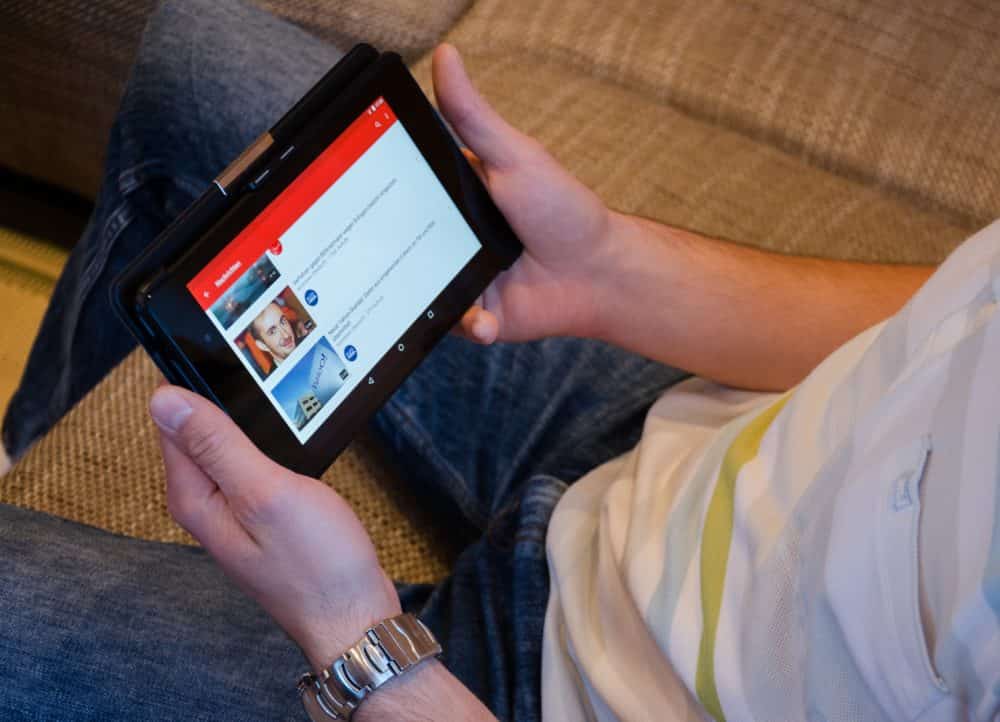
If you’re wondering how long does it take for YouTube to process a video, there are certain factors that affect the time YouTube takes in processing it:
Quality of the video

You have probably seen videos of both good and bad quality on YouTube. There are 3 things that affect the video quality:
- Video Resolution: Resolution refers to how many pixels of the video are shown. More pixels will lead to better quality and a higher resolution. Common video resolutions include HD, SD, Full HD and 4K. If you are uploading a video in 4K or Full HD, you can try to reduce the resolution and then upload it. The videos you watch in 1080p are Full HD, while ones that are 720p are HD quality.
- Frame Rate: A video is made up of a sequence of images. Frame rate refers to how many images are shown in one second. A higher frame rate will give you a better video quality. The video you want to upload on YouTube should have the correct frame rate.
- Bitrate: It refers to how many bits are processed in a certain unit of time. A higher bitrate will give you better quality of videos. However, the size of your file will also increase as the bitrate increases.
Length of the video

YouTube can take a while to upload your video if it is very long. You can break your videos into shorter ones and that will make it easier for YouTube to process and upload them. Your viewers will also be able to watch shorter videos with ease as compared to longer ones. YouTube takes a minimum of twenty minutes to an hour or more to upload an HD video.
Format of the video
The most popular file format for videos is MP4. YouTube also supports MPEG, WMV and AVI but it is better to stick to the standard MP4 format. A codec is also required that compresses the videos and reduces the file size for easier uploading. When the video is played on YouTube, the quality will not be affected by the codec. The most popular codec used is H.264.
Upload speed

How fast your videos can be uploaded is determined by the upload speed of your broadband. You need a stable internet connection to upload a video to YouTube. If the connection keeps breaking or if it is poor, you might not be able to upload your video or YouTube will take a lot of time to process it. The uploading speed depends on the file format of the video as well.
Now that you know how long does it take for YouTube to process a video, you can take the necessary measures to ensure a shorter uploading time.
Author
-
Part time social media expert, full time cat mom
Has Crypto Bottomed? Learn What Analysts Say Now!
StickyCrypto
February 22, 2023
Cryptocurrency is a digital asset used as a medium of exchange. Factors influencing its price include supply & demand, news events, speculation, technical & fundamental analysis. Is crypto at its bottom? Analyze charts & underlying economic factors to make informed decisions on whether now is a good time to invest.
0 Comments9 Minutes
Is Crypto the Future? Unlock the Possibilities of Tomorrow Today!
StickyCrypto
February 22, 2023
Cryptocurrency is a digital currency that offers high security, low fees and fast transactions. NAN is a type of cryptocurrency with advantages such as no fees, instant transaction speed and smart contracts support. Discover why crypto may be the future of finance!
0 Comments8 Minutes
What is Bayc NFT? Unlock the Possibilities of Non-Fungible Tokens!
StickyNFT
February 22, 2023
Experience secure & efficient trading of digital assets with Bayc NFT! Enjoy access to liquid markets, a wide range of digital assets, low fees & more. Get in touch with us for social media marketing services today!
0 Comments10 Minutes












