Introduction
Just like any other social media platform, you can message users on YouTube whenever you want. Although there is no direct messaging option, you can reach creators by various other methods. Interacting directly with someone is a good way of showing appreciation for their work. Content creators deserved to be praised, just like the rest of us. What better way to get appreciation than to receive a message from a fan? If by now you’re wondering how to message someone on YouTube, then this article is just for you!
Author
How to Message Someone on YouTube
You might have watched a video on YouTube you loved so much that you wanted to reach out to the video creator. Learning how to message someone on YouTube is the first step towards having a pleasant interaction.
One way is to post comments under the video and hope to receive a reply or an acknowledgement from the creator, although the chances are very slim. Previously, YouTube had an option of sending a private message to the video creator but it has since been removed.
Although you cannot send a personal message to someone on YouTube, you can still contact the creator directly via email. The email address will either belong to the video creator themselves or to the channel’s admin. Either way, you can send your message and share your thoughts.
Follow these steps to connect with a video creator via email:
- First, you need to sign into your YouTube account.
- Use the search bar to find the channel or content creator that you wish to message. If you already have their video open, you can click directly on the channel’s icon.
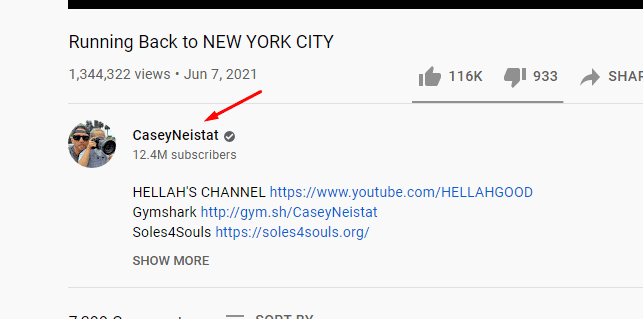
- You will see several tabs displayed on the channel’s page. Go to the About tab. If the YouTuber has added their email address to the channel, you will be able to see it here.
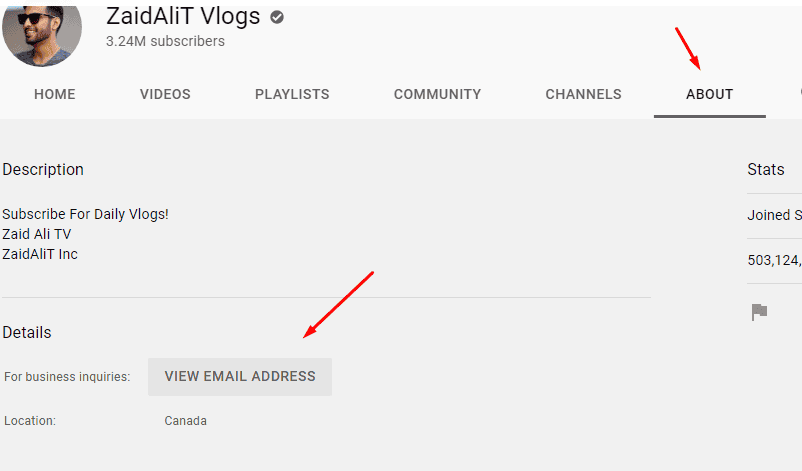
- You might see a dialog box pop up asking if you are a robot or not. Tick the reCAPTCHA box and press Submit.
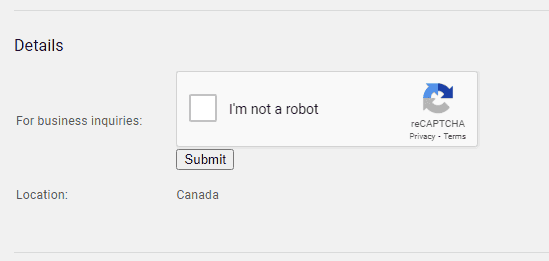
- If the email address is available, then simply copy and paste it into the recipient’s box. Write out your email and then press Send to deliver it. Make sure that you enter the right email address in the recipient’s box or you will end up sending the email to the wrong person!
The alternate method is to post a comment under any of their videos. Comments are public and can be seen by any user worldwide. Sometimes, creators will respond to the comments as they try to engage with the audience.
What do I do if there is no Email Address Given?
How to message someone on YouTube if there is no email address given? If a video creator has not added their email address to their channel’s page, then there is another option you can try. Most creators give links to all their other social media accounts. They often add them as links in the description box or mention them in their videos. You can also find their links in the About page. Clicking on these links will redirect you to their social media account pages. You can try to access the video creator from there and send a message.
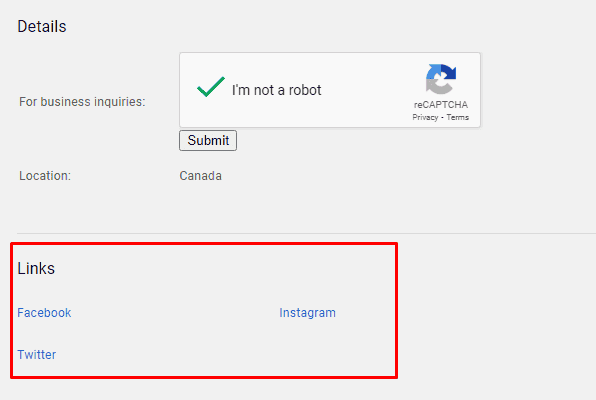
Author
-
Part time social media expert, full time cat mom
Has Crypto Bottomed? Learn What Analysts Say Now!
StickyCrypto
February 22, 2023
Cryptocurrency is a digital asset used as a medium of exchange. Factors influencing its price include supply & demand, news events, speculation, technical & fundamental analysis. Is crypto at its bottom? Analyze charts & underlying economic factors to make informed decisions on whether now is a good time to invest.
0 Comments9 Minutes
Is Crypto the Future? Unlock the Possibilities of Tomorrow Today!
StickyCrypto
February 22, 2023
Cryptocurrency is a digital currency that offers high security, low fees and fast transactions. NAN is a type of cryptocurrency with advantages such as no fees, instant transaction speed and smart contracts support. Discover why crypto may be the future of finance!
0 Comments8 Minutes
What is Bayc NFT? Unlock the Possibilities of Non-Fungible Tokens!
StickyNFT
February 22, 2023
Experience secure & efficient trading of digital assets with Bayc NFT! Enjoy access to liquid markets, a wide range of digital assets, low fees & more. Get in touch with us for social media marketing services today!
0 Comments10 Minutes














