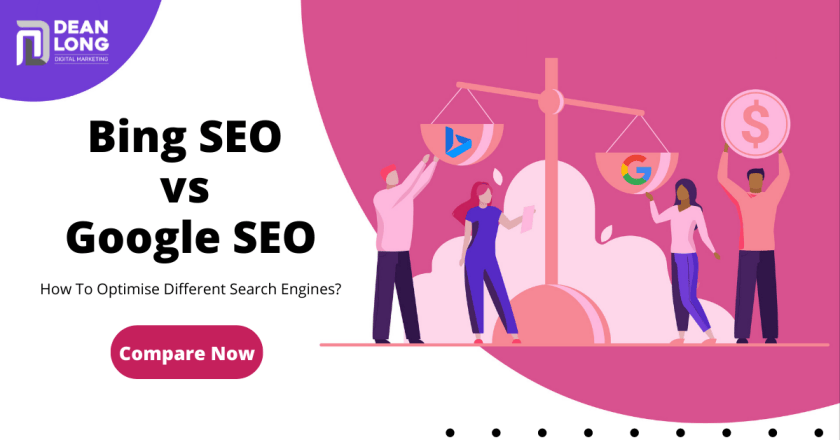Vimeo is a website for video-sharing founded by a group of filmmakers in 2004. Since then, the platform has grown to more than 80 million creators — mostly artists in film, animation, music and other works of art — who have been able to use Vimeo as a way of sharing and promoting their work.
Author
Because of its “artsy” distinctiveness it varies mainly from YouTube. That doesn’t mean artists shouldn’t be promoting their work on YouTube, because if their audience is there they are.

It’s just that YouTube is so big it covers all you could point at a camera. On the other hand, Vimeo is well known primarily for creative art — not casual vloggers, people who like to make tech videos or gamers who like to show off their talents in video gaming.
What You’re Supposed to Do on Vimeo
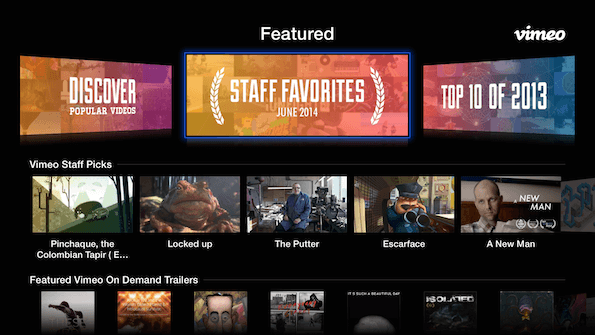
Simply put, you upload your own artistic videos to enjoy and browse through the platform’s available videos to see the ones from other creators. Everyone can like the video, comment on it or post it. You can also add any video to your See Later list, or to your set.
Since Vimeo is known to be more of a professional artists ‘ network, the audience appreciates much more the content that is posted online, resulting in kinder and more productive discussions compared to YouTube. You may notice a big difference in the comments left on a video on Vimeo compared to the same one uploaded to YouTube, depending on the video (and audience)
Making Videos for Vimeo
Here are some of the cool features Vimeo offers to its content creators:
- Uploader: Select a video file to upload from your computer, Google Drive, Dropbox, OneDrive or Box account.
- Enhancer: Vimeo will help you add a music track from its music catalog to any of your videos, many of which are free to use.
- Collections: Add your favorite videos to your own portfolios, albums, channels or groups.
- Video School: Vimeo has a section completely dedicated to showing you tutorials and lessons on how to create the best videos.
- Music Store: Browse through all of the music tracks available that you can use with your videos and put them together using the Enhancer tool.
- Creative Commons Videos: Vimeo has a section of users’ videos that are Creative Commons licensed, meaning that there are certain ways you can use them legally for your own work.
- Video Stats: See how many plays your videos get, which videos are played all the way through and all your comments at a glance.
- Tip Jar: Vimeo recently introduced the “tip jar” for content creators, which allows them to accept small cash payments from viewers who wish to tip you in appreciation for your work.
- Sell Videos: This feature is for upgraded members only, which allows you to sell your own videos as part of Vimeo’s On Demand feature.
Watching Videos on Vimeo
Here are some of the great ways you can find and enjoy videos on Vimeo:

- Staff Picks: Every day, the Vimeo staff picks out their favorite new videos and shares them in the “Staff Picks” section. This is a great way to find those breathtaking videos that really deserve exposure from viewers like you.
- Categories: If there’s a specific subject or video style you’re interested in, you can browse through the available categories to quickly stumble across something that might appeal to your interests.
- Channels: On Vimeo, channels are created by members and used to showcase collections of videos centered around common themes. It’s another useful way to discover great videos according to your interests.
- Groups: The community on Vimeo is strong and genuine, so Groups help bring members even closer. You can chat with others about videos and common interests by creating your own group or joining existing ones.
- Couch Mode: Couch mode basically lets you watch videos in full screen. Sit back, relax and enjoy!
- On Demand: Purchase videos from creators individual for a small fee to watch instantly and support their work.
Getting Started with a Vimeo Account

Vimeo offers several different options for members who want specific storage and feature needs. Here’s a brief breakdown:
- Vimeo Free: You can sign up right away with Vimeo for free. You do, however, get a pretty limited selection of features and just 500MB of storage space per week for videos you want to upload. You can always upgrade, and the free account is recommended for starters who aren’t too serious about content creation just yet.
- Vimeo Plus: A Plus membership is about $9 a month and a limit of 5GB storage per week. You also get unlimited bandwidth in the Vimeo player and a bunch of other stuff that basic members don’t have access to.
- Vimeo Pro: This one is for the professionals. It’s about $24 a month offers the most exquisite, high-quality picture for your videos. You also get 20GB of storage per week, no bandwidth caps, Pro statistics and much more.
Vimeo also offers two more premium plans for businesses and advanced video needs.
Author
Has Crypto Bottomed? Learn What Analysts Say Now!
StickyCrypto
February 22, 2023
Cryptocurrency is a digital asset used as a medium of exchange. Factors influencing its price include supply & demand, news events, speculation, technical & fundamental analysis. Is crypto at its bottom? Analyze charts & underlying economic factors to make informed decisions on whether now is a good time to invest.
0 Comments9 Minutes
Is Crypto the Future? Unlock the Possibilities of Tomorrow Today!
StickyCrypto
February 22, 2023
Cryptocurrency is a digital currency that offers high security, low fees and fast transactions. NAN is a type of cryptocurrency with advantages such as no fees, instant transaction speed and smart contracts support. Discover why crypto may be the future of finance!
0 Comments8 Minutes
What is Bayc NFT? Unlock the Possibilities of Non-Fungible Tokens!
StickyNFT
February 22, 2023
Experience secure & efficient trading of digital assets with Bayc NFT! Enjoy access to liquid markets, a wide range of digital assets, low fees & more. Get in touch with us for social media marketing services today!
0 Comments10 Minutes
Debunking Follower Growth Myths: Unveiling the Truth Behind Social Media Success
April 18, 2024
The article debunks common myths about follower growth on social media platforms, including the belief that buying followers is an effective strategy, using popular hashtags will automatically boost follower count, and collaborating with influencers guarantees success.
0 Comments32 Minutes
Unlock Your Home’s Potential with Instagram: Discover the Best Decor and Interior Design Inspiration
April 18, 2024
Instagram has revolutionized the home decor and interior design industry by providing a visually-focused platform for users to discover inspiration, connect with brands, and give voice to independent designers, offering benefits such as increased visibility, direct communication with customers, and trend identification.
0 Comments32 Minutes