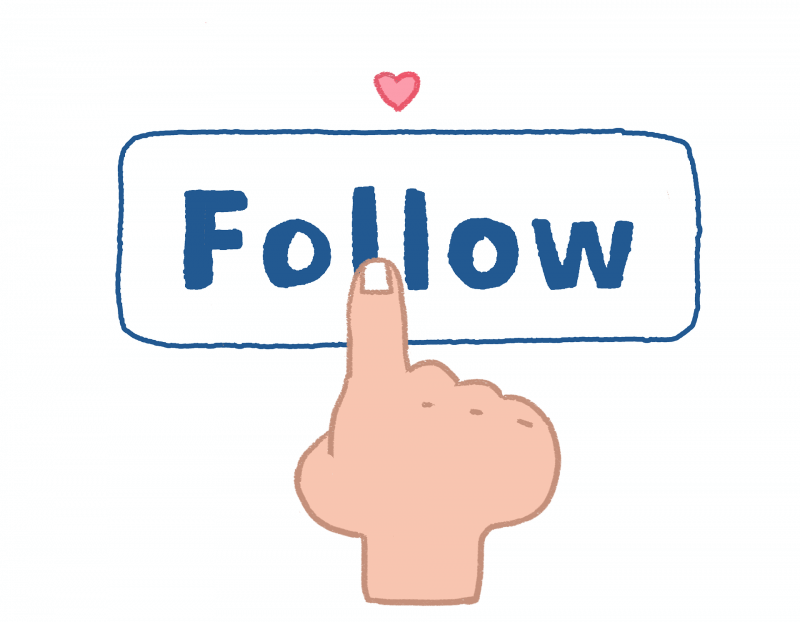Instagram is an app used and loved by many. And that is not a surprise. With its aesthetic visual appeal and features to make your content interesting, one cannot resist it. There are millions of exciting photos in your Instagram feed. So, you are bound to save some to look at later. Maybe you want to recreate a project from the picture. Or maybe you want to watch the complete IGTV video when you have time at your hands. Whatever the reason, Instagram has got you covered. You can now save the photos you like on Instagram. Yes, you heard that right! Say goodbye to screenshots. This Instagram update will make your life easier by allowing you to save photos on Instagram. Now you won’t have to screenshot and then go to your camera roll to find those pictures. You can now have them all in one place–Instagram’s “saved” folder.
Author
Here’s how to save photos on Instagram in 2022.
Bookmark your favorite photos on Instagram
To save photos and videos from your Instagram feed to a private folder, all you have to do is:
- Tap on the bookmark icon at the lower right corner of the photo. The icon will turn black, that’s how you know that the photo is now in your saved folder.
- You can access the content you have saved by visiting your main profile page. Tap on the three lines that are located at the top of the screen.
Next, select “Saved” from the options. This will direct you to the collection of posts that you have bookmarked.
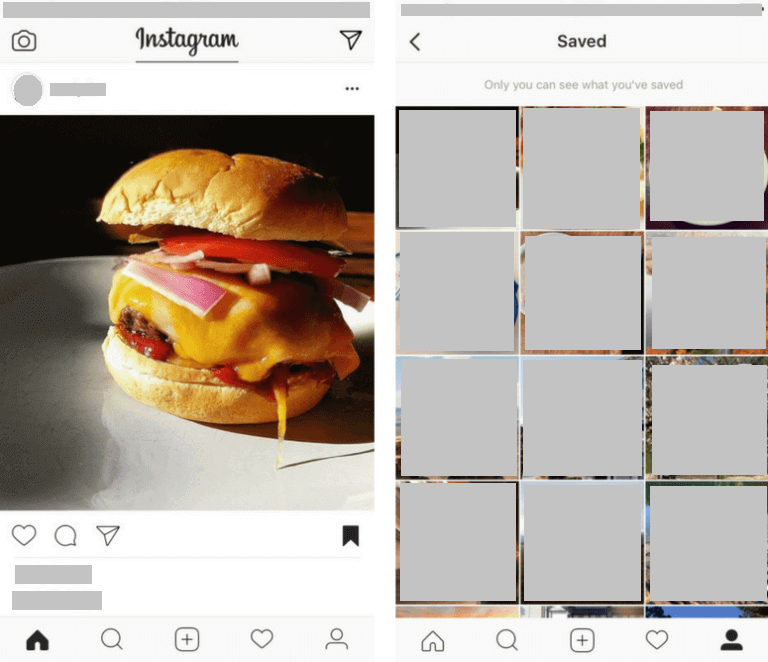
One amazing aspect of this feature is that it is private. Meaning, whatever content you save will only be visible to you. The person who posted the content will not be notified when you click on the Save button.
Organize your saved Instagram photos
If you have just one folder for all of your photos and videos, then you are in for a difficult ride. Imagine you saved a photo moths back and now you need it urgently to get inspiration from. But you have just one folder. So you will have to scroll all the way down with a keen eye to spot the one you are looking for. Well, this task will not be that tiring anymore. Thanks to the “Saved” option. You can place photos into collections that are sorted according to different themes and categories.
You can make a new collection in the folder beforehand. Else, you can create one when you bookmark a photo from the feed. Here’s how:
Make a new collection
- Open the Instagram app and go to your main profile page by clicking on your icon.
- In the top right corner of the page, you will find three horizontal bars. Click on this symbol.
- After that, choose “Saved” from the options present. This will direct you to the space where all your saved content is visible.
- Next, click on the plus symbol which is present at the top part of the screen.
- Type in a name for your collection. And click “Next”.
- You can choose any saved posts and add them to this collection. When you have added all the desired photos to your newly created album, click “Done”.
Make a collection from your feed
- Browse through your Instagram feed to find a post you want to include in a collection.
- Then, at the bottom right of the selected picture, you will see a bookmark symbol.
- Tap and hold on the symbol. This will give you an option to create a new collection.
- Now all you have to do is give your collection a name and then click “Done”.
Here is a bonus tip for you: you can choose any picture from the album to be the cover of the collection. That’s cool, right?
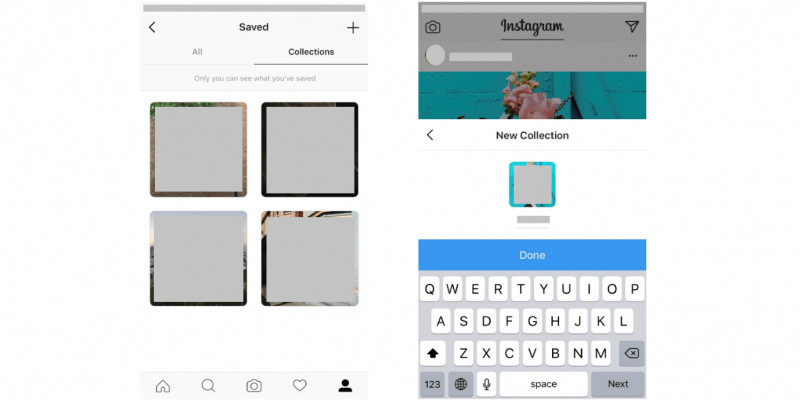
Why save Instagram photos to collections?
There are many reasons why you would want to organize your saved posts into themed collections.
· For inspiration
You can use this feature to:
- Save posts that get your creative juices flowing. Or posts that you can later use to brainstorm for your projects.
- Keep track of influencers that you want to collaborate with.
- Save content from people that inspire you.
These are just a few of the many handy uses of Instagram collections.
· Keep track of engagement with your followers
If you’re using Instagram for social media marketing purposes, then your audience must be your first priority. But engaging with every follower can be taxing and time-consuming. This is where Instagram collections come to the rescue. You can save all your mentions and tags into one folder. So, you can easily find and answer them at your convenience.
· Use it for user-generated content (UGC)
If you want to share posts who have mentioned your brand, then Instagram collections are a useful tool. You can use these collections to store content that mentions your brand name. Additionally, you can create your hashtag and ask your followers to use it in their posts. Later, you can save all such posts with your hashtag into your collection. This collection will have all the user-generated content. You can share this content on your feed, with the original poster’s permission, and recognize your followers.
Why Instagram doesn’t allow you to download photos?
As much as you would like to download photos posted by your desired artists and creators, Instagram does not allow it. And there is a valid reason behind it. That is copyright infringement. With the rise in online fraud, misusing others’ content has become fairly common. Whenever you post your content, you have rights over it about who can share and use it. Instagram safeguards these rights by prohibiting people from downloading photos that others have posted.
Save Instagram photos to your camera roll
There is over one way to save photos on Instagram in 2022. Even if you can’t download photos posted by others, you can still save your photos to the camera roll. You just have to follow these steps:
1. Go to your profile
Visit your main profile by clicking on your profile icon. Here you will find three lines at the top right corner of the screen. Click on this symbol.
2. Select “Account”
Next, go to Settings which you can find at the bottom of your screen. From the options, select “Account”.
3. Turn on “save original photos”
Under Account, you will find the “Original posts” option. Select this option. Now, toggle on the button for “Save original posts”. And you are done!
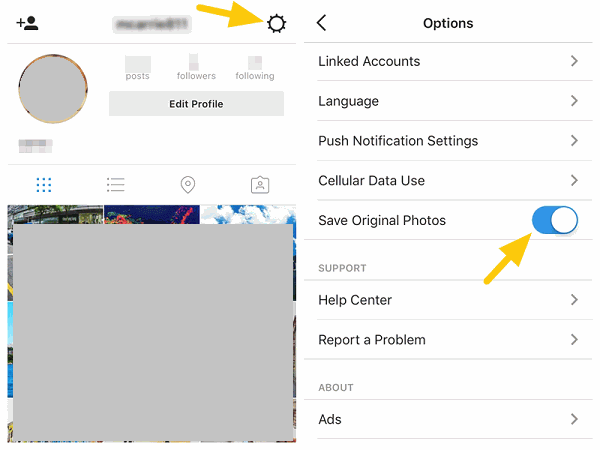
From now, all the photos that you post on Instagram will automatically be saved to your camera roll.
That’s a wrap!
Now, you can bookmark the photos you admire and save them for later. This will rid you of the hassle of finding your desired post from a huge inventory of saved content. Because you can organize your saved photos into different collections based on their themes. All you have to do is follow this method on how to save photos on Instagram in 2022. And you are good to go.
Author
-
Part time social media expert, full time cat mom
Can you see who views your Instagram story?
February 22, 2024
A detailed, step-by-step instruction on how to see who can view your Instagram story. Also, a guide on how to hide your Instagram stories from certain followers.
0 Comments5 Minutes
Who Is The Most Followed Person on Instagram?
February 8, 2024
Are you wonderfing who is the most followed person on Instagram? This blog post reveals 10 of the most famous Instagram Influencers of all tim.
0 Comments8 Minutes
How to Add Multiple Photos to Instagram Story
February 5, 2024
Want to know how to add multiple photos to Instagram story? This article guides you on how to do that through PC and the app’s features.
0 Comments7 Minutes
Has Crypto Bottomed? Learn What Analysts Say Now!
StickyCrypto
February 22, 2023
Cryptocurrency is a digital asset used as a medium of exchange. Factors influencing its price include supply & demand, news events, speculation, technical & fundamental analysis. Is crypto at its bottom? Analyze charts & underlying economic factors to make informed decisions on whether now is a good time to invest.
0 Comments9 Minutes
Is Crypto the Future? Unlock the Possibilities of Tomorrow Today!
StickyCrypto
February 22, 2023
Cryptocurrency is a digital currency that offers high security, low fees and fast transactions. NAN is a type of cryptocurrency with advantages such as no fees, instant transaction speed and smart contracts support. Discover why crypto may be the future of finance!
0 Comments8 Minutes
What is Bayc NFT? Unlock the Possibilities of Non-Fungible Tokens!
StickyNFT
February 22, 2023
Experience secure & efficient trading of digital assets with Bayc NFT! Enjoy access to liquid markets, a wide range of digital assets, low fees & more. Get in touch with us for social media marketing services today!
0 Comments10 Minutes