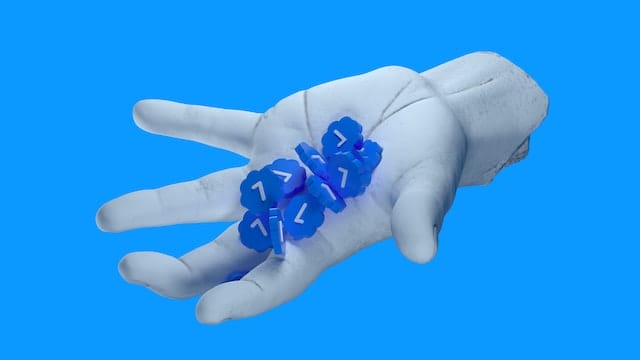It’s a fact that Twitter has been around for quite some time now. Also, a lot of users already have the famous blue ticks in front of their usernames. At the same time, there are still those who are just beginning their journey on Twitter.
Author
-

Chris is a Tiktok creator and absolute marketing nerd. He loves games and bars.
It’s not that they didn’t know Twitter, but it could be that the platform was just a different domain. For those of you, here’s a complete guide on how to follow a hashtag on Twitter.
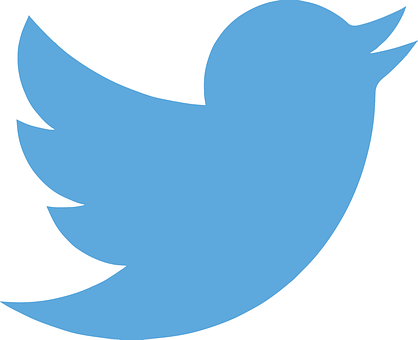
How to Follow a Hashtag on Twitter?
In the case you just started your journey here on Twitter, hashtags are the lifeline for users. It’s through the hashtags that users expose their content.
Hashtags grant Twitter users relevance and hence, the audience who find their content relevant. Besides all that, hashtags help users find content that they’re interested in very quickly and easily.
Also, if you wish to get more Twitter followers, go to our website. There exist a few methods to follow hashtags. With that in mind, the following are the steps on how to follow a hashtag on Twitter.
Following Hashtags Through Browser
Step 1: Run whichever browser you make use of.
Step 2: After that, head to the official website of Twitter.
Step 3: Log in, in case you’re logged out.
Step 4: Once you’re logged in, you’ll see three sections.
The left section has a list of options. The middle section contains the main feed. And, the right section houses account suggestion, trending tweets, and so on.
Head to the right section. At the top, you’ll notice a search bar, and inside that, you’ll see “Search Twitter.” Go ahead and search whatever you wish to. Also, it’s vital that whatever phrase you decide to search, use # in front of it.
Step 5: After doing so, the interface will direct you to the page with all the contents under the hashtag you chose.
What you need to do now is bookmark this page. To do so,
Step 6: If you’re using the Google browser, head to the top right corner. Click on the star icon to bookmark that page.
Now, whenever you wish to search for the contents under that hashtag, you can simply visit the bookmark section. It’s true that it might not be the best way to follow a hashtag, but it gets the job done.
At the same time, it’s most efficient for a stationary topic such as brand hashtags. But when it comes to trending topics, you might have to do multiple hashtag searches.
Following Hashtags through the Website
Step 1: Open the browser you’re using and head over to the official Twitter website.
Step 2: Login by entering your credentials in the spaces provided.
Step 3: Move towards the right section of the window.
You’ll be able to see a search bar named “Search Twitter” there. Click once on that.
Step 4: Search for the hashtag you wish to follow by typing in that box.
You need to remember to add # in front of the phrase.
Step 5: Once you’re done with that, go ahead and tap “Enter” on your keypad/keyboard.
Step 6: On doing so, the Twitter interface will direct you to the page containing all the content for that hashtag.
In the middle section, to the right of the search bar, you’ll see three dots vertically stacked. Click on that.
Step 7: A tray of options will drop down; click on “Save search.” And that’s it.
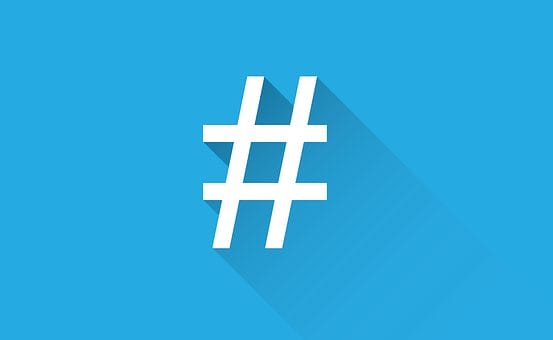
Author
-

Chris is a Tiktok creator and absolute marketing nerd. He loves games and bars.
Has Crypto Bottomed? Learn What Analysts Say Now!
StickyCrypto
February 22, 2023
Cryptocurrency is a digital asset used as a medium of exchange. Factors influencing its price include supply & demand, news events, speculation, technical & fundamental analysis. Is crypto at its bottom? Analyze charts & underlying economic factors to make informed decisions on whether now is a good time to invest.
0 Comments9 Minutes
Is Crypto the Future? Unlock the Possibilities of Tomorrow Today!
StickyCrypto
February 22, 2023
Cryptocurrency is a digital currency that offers high security, low fees and fast transactions. NAN is a type of cryptocurrency with advantages such as no fees, instant transaction speed and smart contracts support. Discover why crypto may be the future of finance!
0 Comments8 Minutes
What is Bayc NFT? Unlock the Possibilities of Non-Fungible Tokens!
StickyNFT
February 22, 2023
Experience secure & efficient trading of digital assets with Bayc NFT! Enjoy access to liquid markets, a wide range of digital assets, low fees & more. Get in touch with us for social media marketing services today!
0 Comments10 Minutes