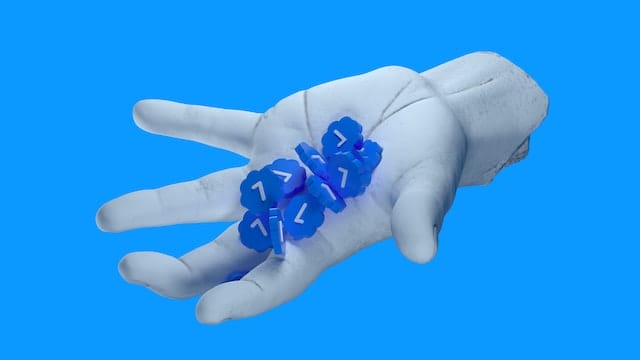Twitter recently announced on their verified account that there’s a new application process for getting verified. Before, it was very complicated to get verified on Twitter.
Author
-
Chris is a Tiktok creator and absolute marketing nerd. He loves games and bars.
There’s a lot of false news over on YouTube on how to get verified. But now, there is a very direct way, and it’s simply in your settings. So, if you want to know how to get verified on Twitter, this article is for you.
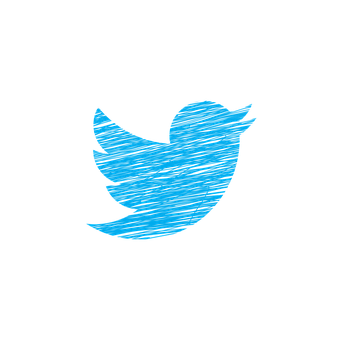
How to Get Verified on Twitter?
Step 1: Open whichever browser you’re making use of and head over to the official Twitter website.
Step 2: Once you’re on the Twitter website, login in case you’re not already logged in.
Login by entering your credentials in the spaces given for your username/email and password.
Step 3: Head to the left section of the screen. You’ll see a list of options on the side. Click once on “More.”
Step 4: A pop-up menu will appear with a list of options. Click on “Settings and Privacy.”
Step5: Under settings. Click on “Your Account.” You can then select “Account Information.” The interface will display a section with your details.
Step 6: Click on “Request Verification’ under verified.
A pop-up window will appear requesting verification. Click on “Start Request.”
Step 7: A new window will appear that says, “tell us who you are.” To have a verified account, you will need to meet certain requirements.
Step 8: Select a category from the given options. You will need to pick the category that applies to you most.
Step 9: Doing so will redirect you to an account qualifications page. You need to have some type of coverage on the internet of you or your brand.
Step 10: Pick a category that best describes your brand or account.
You can select the credentials you want to upload. This will include links to your official website, YouTube channel, or whichever section you belong to.
For instance, say you choose an entertainer such as a YouTuber or twitch streamer. The best way to get verified is by selecting the official leadership website under “Activist, organizer, or influencer.”
You can then directly link your YouTube or Twitch channel. Another way for content creators to get verified is through followers. Twitter requires the user to have a minimum number of followers to get verified.
After filling in all your details, you can submit your request. It will take around 30 days for Twitter to process your verification.
In case your verification request does not go through, you can reapply after every 30 days. So even if you don’t get in the first time, you can simply reapply again.
Points to Keep in Mind

However, there are some things to note before you submit a request.
- To verify your account, you must have a complete account. That means you need to have a profile name and profile image. You also need to have a confirmed email address or phone number linked to your account.
- You must also be active within the last six months and have a record of following the Twitter rules.
- Additionally, Twitter does not allow the verification of accounts that are under the category of a parody. It also includes accounts related to news feed commentary or an unofficial fan account.
- The platform also does not allow verification for a pet account or fictional character. If your account engages with manipulation and spam, Twitter will not allow your account into the verification process. It includes activities such as buying and selling of followers.
Also, if you wish to gain more followers on Twitter, do visit our website.
Author
-
Chris is a Tiktok creator and absolute marketing nerd. He loves games and bars.
Has Crypto Bottomed? Learn What Analysts Say Now!
StickyCrypto
February 22, 2023
Cryptocurrency is a digital asset used as a medium of exchange. Factors influencing its price include supply & demand, news events, speculation, technical & fundamental analysis. Is crypto at its bottom? Analyze charts & underlying economic factors to make informed decisions on whether now is a good time to invest.
0 Comments9 Minutes
Is Crypto the Future? Unlock the Possibilities of Tomorrow Today!
StickyCrypto
February 22, 2023
Cryptocurrency is a digital currency that offers high security, low fees and fast transactions. NAN is a type of cryptocurrency with advantages such as no fees, instant transaction speed and smart contracts support. Discover why crypto may be the future of finance!
0 Comments8 Minutes
What is Bayc NFT? Unlock the Possibilities of Non-Fungible Tokens!
StickyNFT
February 22, 2023
Experience secure & efficient trading of digital assets with Bayc NFT! Enjoy access to liquid markets, a wide range of digital assets, low fees & more. Get in touch with us for social media marketing services today!
0 Comments10 Minutes