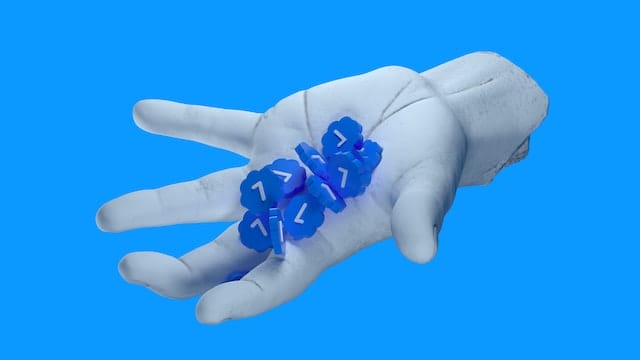When the video feature first hit the shelves, Twitter users could only post videos that were of thirty seconds duration. Albeit, the maximum limit increased later to a little over two minutes.
Author
-
Chris is a Tiktok creator and absolute marketing nerd. He loves games and bars.
So now users can choose to post videos that are of two minutes or maybe even longer.
But of course, there are certain bars that you need to pass in order to do so. If that caught your attention, continue to read our article on how long can a Twitter video be.

How Long Can a Twitter Video Be?
A little more than half the population of Twitter users are making use of videos in their tweets. We don’t have to stress how vital videos are when it comes to driving engagements.
That’s why tweets in the form of videos are something that every brand makes use of, more so since 2016.
With all the traffic users and brands are getting through videos, one cannot help but wish to use it too. And thus, it makes it even more apt for you to know how long can a Twitter video be.
For a general Twitter user, the maximum length of a video is thirty seconds. In the case of verified accounts, the time duration increases immensely. It rises to a whopping ten minutes.
Now, you may think that it’s unfair, and it makes sense, given the difference between the two.
A direct way would be to get your account verified. But account verifications are something that Twitter takes very seriously. At the same time, a lot of people don’t know that there are certain hacks they can make use of. These methods will allow you to surpass that thirty-second bar.
How to Upload Longer Twitter Videos?
Step 1: On your desktop, laptop, or MAC computers, run whichever browser you’re using.
Step 2: Head to the official website of Twitter. Log in if you’re not logged in already.
Step 3: Once you’re on the main feed, head to the left section.
You’ll notice that there is a list of options. Select “More” by clicking once on it.
Step 4: When you click on that, more options will appear in front of you. Click on “Twitter Ads.”
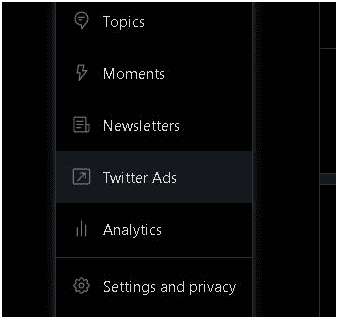
Step 5: On doing so, the interface will direct you to another page. You’ll have to select your home “Country” and “Time Zone.”
Step 6: After that, you’ll have to select from a variety of options under “Campaign objective.” Choose whatever you’d like to mostly focus on.
Once you’re done choosing, you’ll have to enter your card details. But rest assured, you won’t get charged at all for uploading a video.
Furthermore, in the case you already have a business account, make use of a tool to post even longer videos. It’s called Twitter Media Studio Tool.
Step 7: Once that’s over with, head to the top section. Select “Creatives” by clicking on it. Upon doing so, a list of options will drop down. Select “Videos.”
All you need to do now is agree to all the terms and conditions. Finally, go ahead and select “Proceed.”
Step 8: Once the ‘Videos” section opens, click on “Upload your first video.”
In case this isn’t your first time posting a Twitter video, you’ll see all your videos at once. From there on, head to the right section. Click on “Upload your video.”
Step 9: After you upload the video, go ahead and choose the format and size in which you wish to post.
Step 10: All that’s left for you to do now is select “Compose Tweet.”
Add all the details and descriptions that you wish to assist the video. Also, don’t forget to use hashtags. Also, if you wish to get more likes on your Twitter tweets, visit us.
Author
-
Chris is a Tiktok creator and absolute marketing nerd. He loves games and bars.
Has Crypto Bottomed? Learn What Analysts Say Now!
StickyCrypto
February 22, 2023
Cryptocurrency is a digital asset used as a medium of exchange. Factors influencing its price include supply & demand, news events, speculation, technical & fundamental analysis. Is crypto at its bottom? Analyze charts & underlying economic factors to make informed decisions on whether now is a good time to invest.
0 Comments9 Minutes
Is Crypto the Future? Unlock the Possibilities of Tomorrow Today!
StickyCrypto
February 22, 2023
Cryptocurrency is a digital currency that offers high security, low fees and fast transactions. NAN is a type of cryptocurrency with advantages such as no fees, instant transaction speed and smart contracts support. Discover why crypto may be the future of finance!
0 Comments8 Minutes
What is Bayc NFT? Unlock the Possibilities of Non-Fungible Tokens!
StickyNFT
February 22, 2023
Experience secure & efficient trading of digital assets with Bayc NFT! Enjoy access to liquid markets, a wide range of digital assets, low fees & more. Get in touch with us for social media marketing services today!
0 Comments10 Minutes