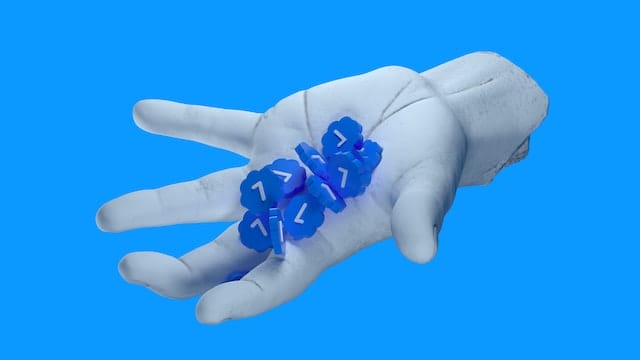Anybody can follow you if your Twitter account is public. In that case, you cannot restrict anybody from following you. Also, Twitter doesn’t have a feature that allows users to make their followers unfollow them.
Author
-

Chris is a Tiktok creator and absolute marketing nerd. He loves games and bars.
Therefore, there’s no official method that you can make use of to do so. At the same time, you can avail of some indirect methods for restricting users. To know more, continue to read through the fastest method on how to remove a follower on Twitter.

How to Remove a Follower on Twitter?
Similar to how it is on Instagram, you can also use the feature of “Block” to make users unfollow you. Thus, here’s how to remove a follower on Twitter.
Desktop Computer, Laptop or MAC
Step 1: Open whichever browser you’re making use of and head over to the official Twitter website.
Step 2: Once you’re on the Twitter website, login in case you’re not already logged in.
Login by entering your credentials in the spaces given for your username/email and password.
Step 3: Head to the left section of the screen.
You’ll see a list of options on the side. Click once on “Profile.” The option will be between “Lists” and “More.”
Step 4: On doing so, the Twitter interface will direct you to the profile section of your account. Click on “Followers.” The option will be under the section that houses your bio.
Also, you can access the same by simply clicking on your display picture on the main feed.
Step 5: Go through the list of your “Followers” and search for the user you wish to remove. Once you find them, go to their profile by clicking on their username.
Step 6: Doing so will redirect you to their profile page. Once you’re there, click on the “…” It’s to the left of the message icon.
Step 7: As you do that, a tray of options will pop up in front of you. Head down the list and click on “Block.”
Step 8: After that, the app will let you know that you’re about to block the user. Click on “Continue.”
Step 9: When you’re done with the above step, you’ve successfully blocked the user.
But to remove them from your “Followers” list, you need to “Unblock” them.
Step 10: Head over to the box that says “Blocked.” Click on it, and then again, click on “Unblock…”
Mobile Twitter App
Step 1: Unlock the phone you’re using and head to Twitter. You can do by tapping on the icon of the app.
Step 2: If you’re logged out, log in by punching in your credentials.
Step 3: After that, you need to look over towards your screen’s top left section. Tap on the three lines horizontally stacked on top of each other.
Step 4: You can avail of two choices here. First, tap on the icon with your display picture on it. The other choice is to tap on “Profile” from the list of options. Either way, the app will direct you to the profile section.
Step 5: Tap on “Followers.”
Step 6: Search for the user you wish to remove. Once you’ve found them, tap on their profile.
Step 7: Tap on “…” You’ll see a list of options. Head down and tap on “Block” and then “Continue.”
Step 8: To remove them from your “Followers” list, tap on “Blocked.”
Step 9: Finally, tap on “Unblock.”
That’s it! You removed the user from the list of followers. Also, if you wish to gain more Twitter followers, go to our website.
Author
-

Chris is a Tiktok creator and absolute marketing nerd. He loves games and bars.
Has Crypto Bottomed? Learn What Analysts Say Now!
StickyCrypto
February 22, 2023
Cryptocurrency is a digital asset used as a medium of exchange. Factors influencing its price include supply & demand, news events, speculation, technical & fundamental analysis. Is crypto at its bottom? Analyze charts & underlying economic factors to make informed decisions on whether now is a good time to invest.
0 Comments9 Minutes
Is Crypto the Future? Unlock the Possibilities of Tomorrow Today!
StickyCrypto
February 22, 2023
Cryptocurrency is a digital currency that offers high security, low fees and fast transactions. NAN is a type of cryptocurrency with advantages such as no fees, instant transaction speed and smart contracts support. Discover why crypto may be the future of finance!
0 Comments8 Minutes
What is Bayc NFT? Unlock the Possibilities of Non-Fungible Tokens!
StickyNFT
February 22, 2023
Experience secure & efficient trading of digital assets with Bayc NFT! Enjoy access to liquid markets, a wide range of digital assets, low fees & more. Get in touch with us for social media marketing services today!
0 Comments10 Minutes