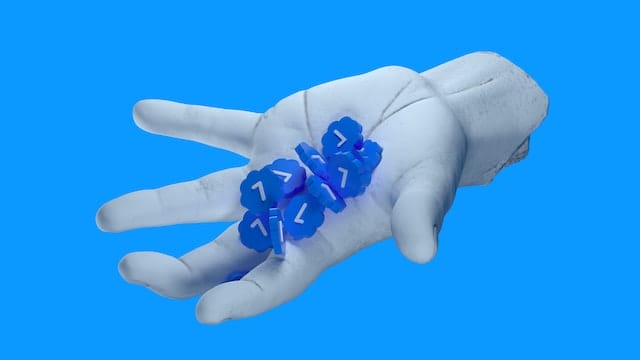Twitter is a huge platform with a lot of structure, many rules that no one sees, and millions of users. And if you’ve not faced any issues with Twitter, consider yourself lucky. Of course, it means that hundreds of Twitter employees are doing their jobs. But, unfortunately, that’s not the case for most people. Thus, for such users, here’s how to contact Twitter.
Author
-
Chris is a Tiktok creator and absolute marketing nerd. He loves games and bars.
Also, if your question was ”how to gain more Twitter followers?” we can simply answer that for you.

How To Contact Twitter?
Similar to other social media platforms, Twitter also has its fair share of technical problems. These issues range from having problems launching the app or facing an issue with the settings and much more.
When a problem arises, you have to contact Twitter’s customer service. By doing so, they’ll tell you whether the problem is on their end or yours. And if it’s a technical problem, they can guide you to remedy it. Or, at the very least, know that someone from the customer support team is working to fix the issue.
· Support Forms.
In terms of Twitter, their support forms are the most important method of contact. The forms help to filter your problems. And it directs you to a form that provides some basic support and enables you to send a support ticket. Here are the types of forms available:
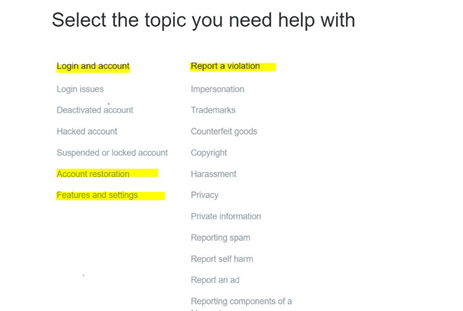
Account Access.
This category deals with hacked accounts, deactivated accounts, issues with logging in, account restorations, and account suspensions.
Violation Reporting.
This category helps to solve issues regarding copyright violations, impersonation, privacy issues, trademarks, and harassment. It also includes violated, reporting spam, counterfeit goods, reporting bad ads and accounts.
Features & Settings.
This category solves problems related to your profile, search, follows/followers, photos, and videos. That also includes issues regarding emails, notifications, DMs, moments, news, tweets, and timelines.
Purchases & Offers.
This category, as the name implies, deals with difficulties relating to purchases and offers.
Step 1: Start your browser and go to https://help.twitter.com/forms.
Step 2: You’ll see numerous topics listed on the website. Select the topic you need help with. After that, choose a topic between “Login” and ”Account” and “Report a violation.”
Step 3: After you choose a problem, Twitter will ask you how you logged in. Select the problem you want to solve from the list. Next, select the method you used when signing up.
Step 4: If you need contact with support on Twitter, you must enter your Twitter login and email or phone number. But If you’re logged in, the information should already be there.
Help Centre
There is another way for you to contact Twitter customer support if you run into any issues. It’s the ”Help Centre” feature on Twitter. Here’s how you can use it.
Step 1. Go to the official Twitter website using whatever browser you’re using.
Step 2: If you are not already logged in, go to the Twitter website and log in.
Step 3: Navigate to the left-hand side of the screen. You’ll see a list of options on the side. Click once on “More.”
Step 4. Click on “Help Centre” under ”More.”
Now, Twitter already provides answers for the frequently run into questions under the Help Page. You’ll find solutions to issues regarding how to manage your account safety and security, and so on. And if all of your queries match the solutions they provided, click on them and get help.
If you want to place a question on Twitter directly, you can scroll down to the bottom of the page. You can then see “Message Us.” Click on this button, and if your questions don’t match any of the given queries, you can type in your custom question.
Author
-
Chris is a Tiktok creator and absolute marketing nerd. He loves games and bars.
Has Crypto Bottomed? Learn What Analysts Say Now!
StickyCrypto
February 22, 2023
Cryptocurrency is a digital asset used as a medium of exchange. Factors influencing its price include supply & demand, news events, speculation, technical & fundamental analysis. Is crypto at its bottom? Analyze charts & underlying economic factors to make informed decisions on whether now is a good time to invest.
0 Comments9 Minutes
Is Crypto the Future? Unlock the Possibilities of Tomorrow Today!
StickyCrypto
February 22, 2023
Cryptocurrency is a digital currency that offers high security, low fees and fast transactions. NAN is a type of cryptocurrency with advantages such as no fees, instant transaction speed and smart contracts support. Discover why crypto may be the future of finance!
0 Comments8 Minutes
What is Bayc NFT? Unlock the Possibilities of Non-Fungible Tokens!
StickyNFT
February 22, 2023
Experience secure & efficient trading of digital assets with Bayc NFT! Enjoy access to liquid markets, a wide range of digital assets, low fees & more. Get in touch with us for social media marketing services today!
0 Comments10 Minutes