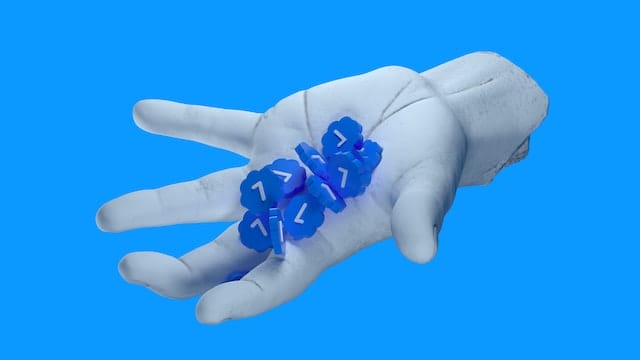We are currently in a digital space whereby most communications are done online through various social media platforms. Twitter happens to be one of the most popular sites. It offers a platform for microblogging, where Twitter users can post and interact using tweets. In case you are having trouble signing up for twitter, you are in the right place. We shall offer a step by step guide to sign up for Twitter on the web.
Author
Step by step guide on how to create a twitter account for the web
- Open any web browser that you feel comfortable using; it might be Chrome, Opera, Bing, Microsoft Edge, or any other browser.
- Visit https://twitter.com/ and go to the signup box.
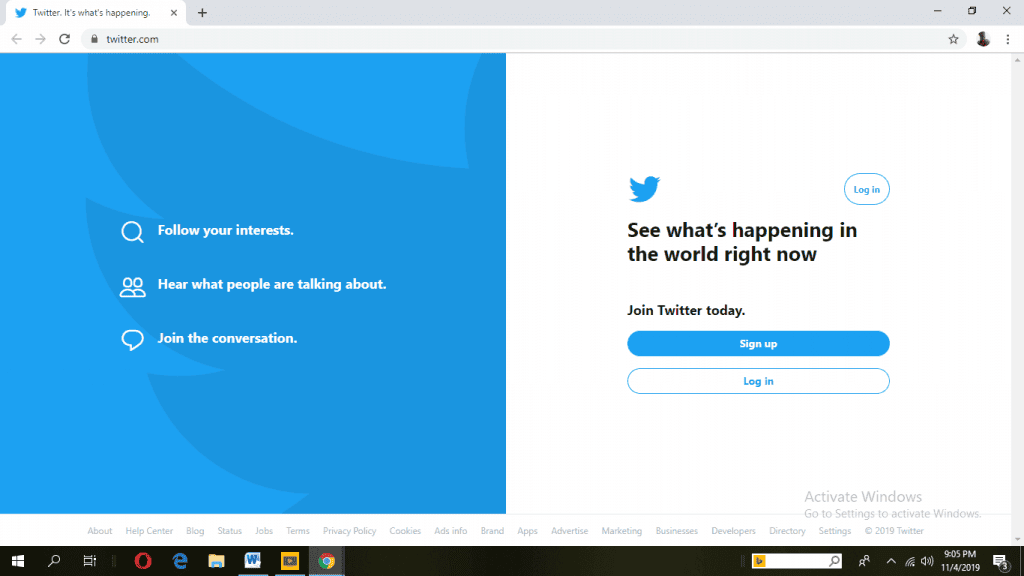
- Click on the signup box, and you will come across a section where you are supposed to fill in your details. You can either sign up using your phone number or email address. Fill in, the one that best suits you.
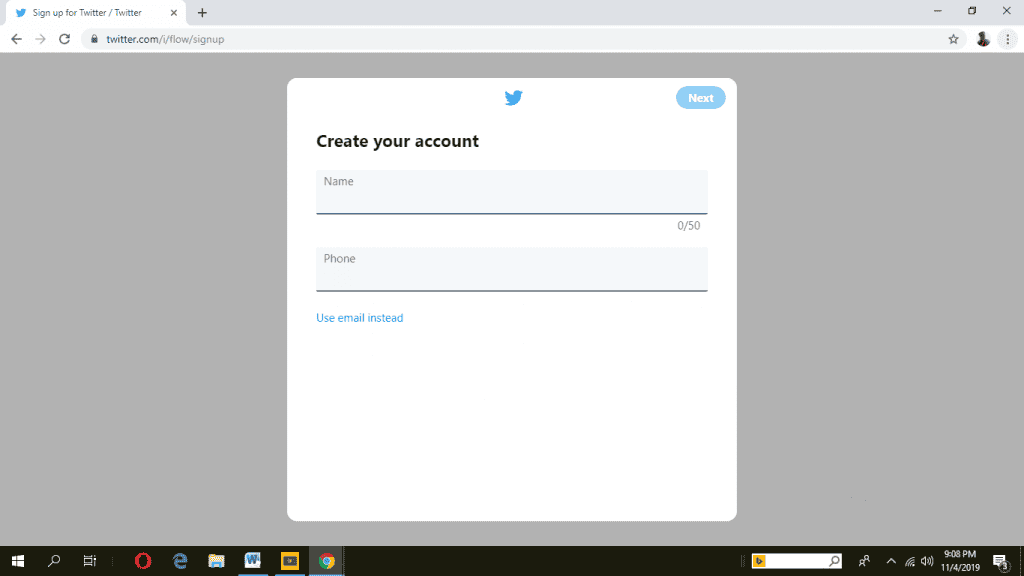
- After you fill in your details, click on the next step. Twitter provides you with a chance to customize your experience. You can reject or approve depending on what you find convenient. After you are done, proceed to the next step.
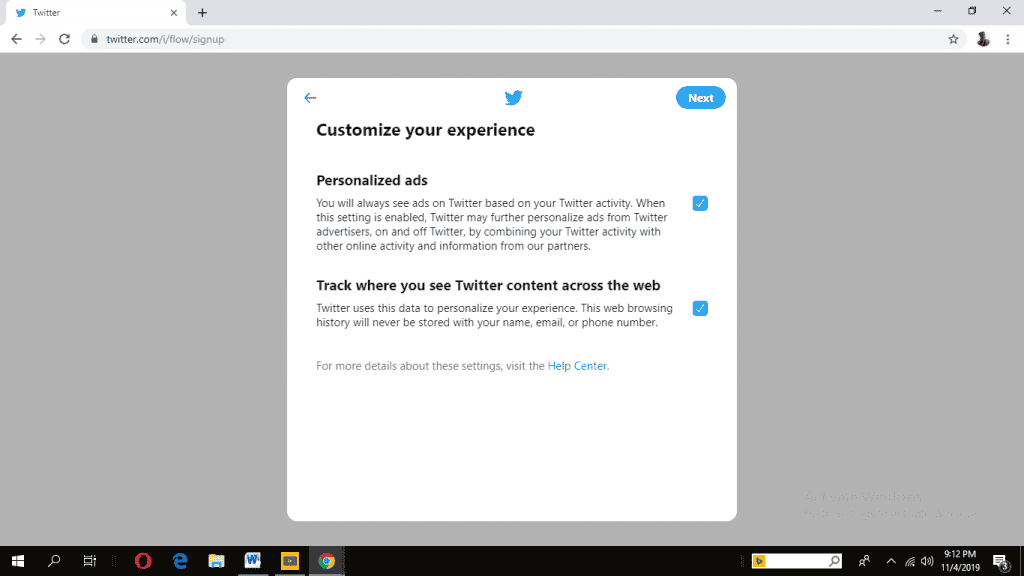
- The next step is account verification. If you signed up using email, twitter sends you a verification code. The same applies if you signed up using your phone number.
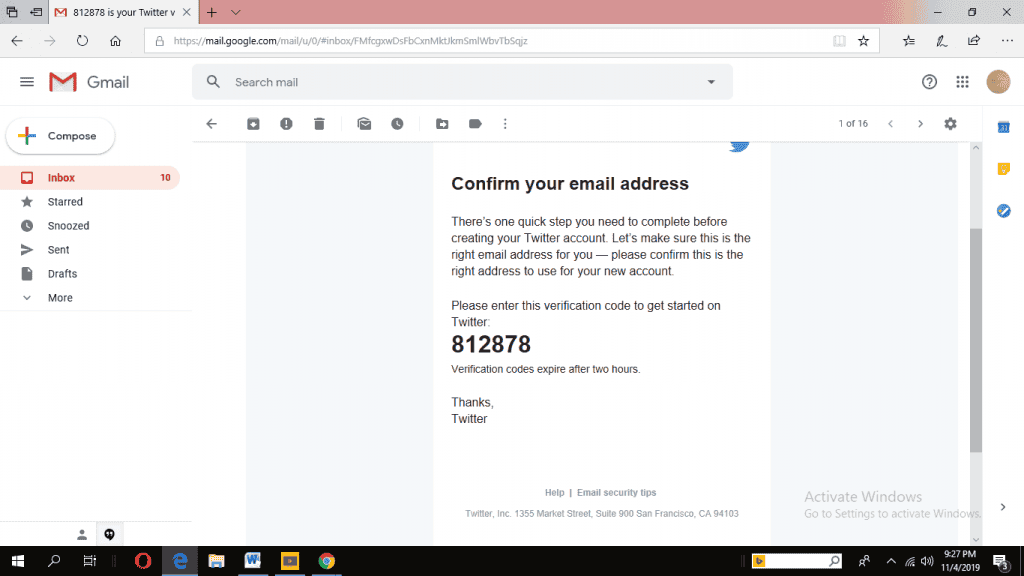
- After the account verification, the next step will involve setting your Twitter password. Come up with a password that is easy for you to recall, but difficult for others to come up with. This can be a security measure in ensuring that you protect your account.
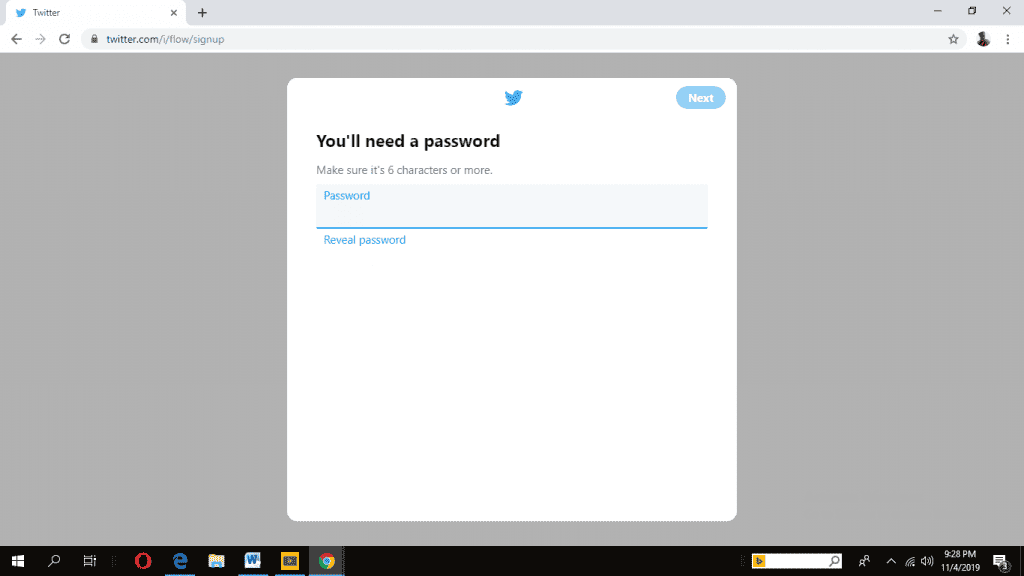
- After setting the password, proceed to the next step. Here you will be required to put your profile picture. However, it’s optional; hence, you can skip the stage if you do not want to put a profile picture at that moment.
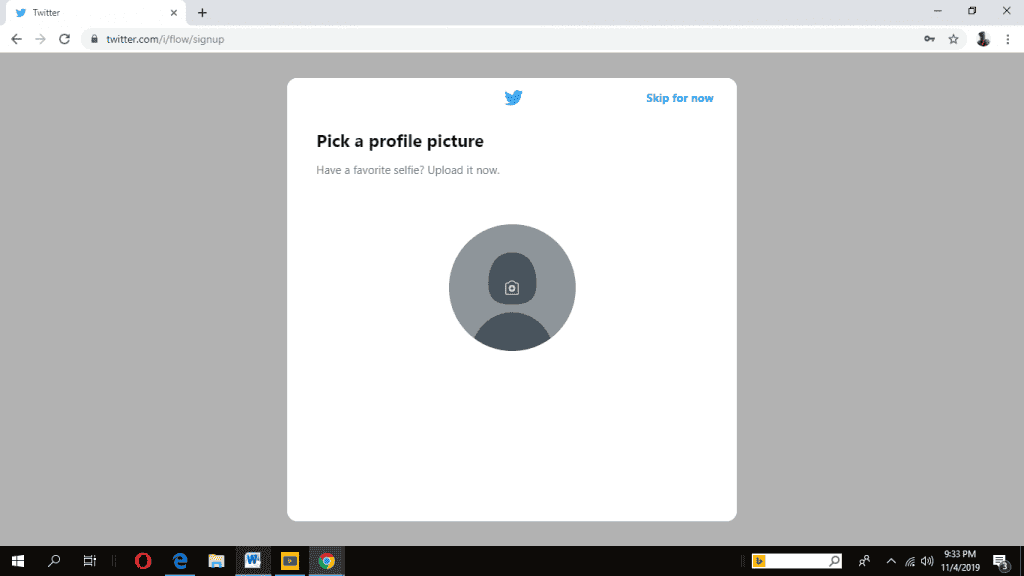
- The next step requires that you provide a brief description of who you are. This is an interesting section where you get a chance to say something about yourself, and allow others to get a sneak peek of who you are. Like the previous step, this section is also optional. You can always come back later and give information about yourself.
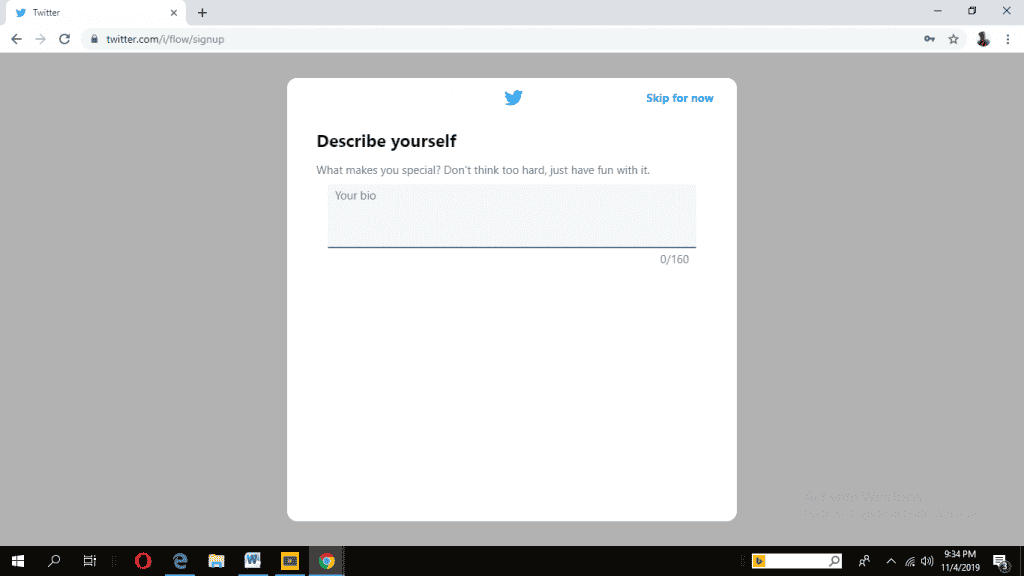
- At this point, twitter allows you to search for people that you know so that you can follow them. It provides you with a chance to upload contacts to see if they are on twitter. If you are not comfortable uploading your contacts, you can ignore and proceed to the next step. As a new member, you want to start looking for followers and at the same time, start following individuals’, companies, and businesses of your interest. Keeping in mind that this is an interactive platform, you can follow as many twitters handle as you would like.
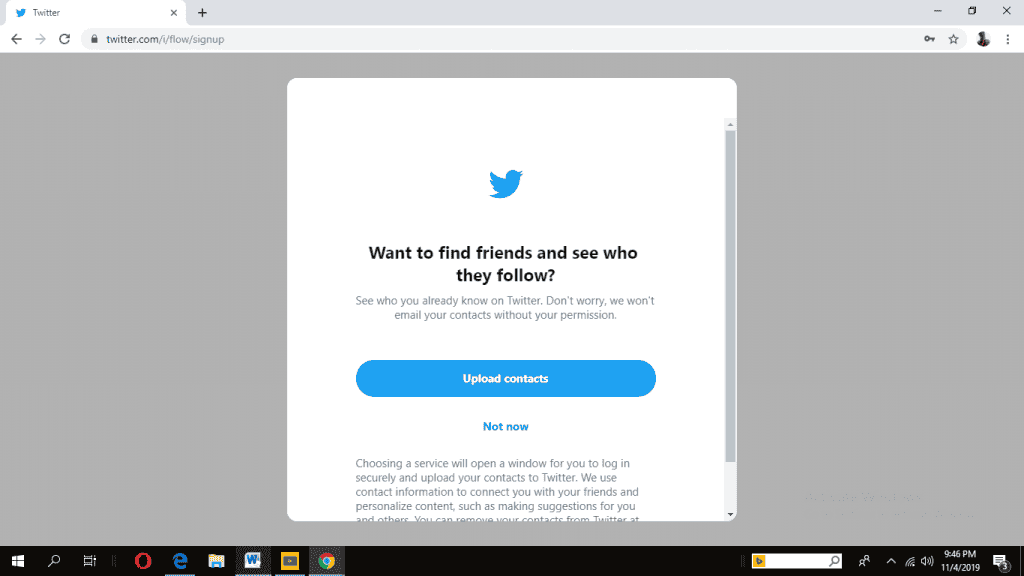
- In the next step, you can share your interests and find people with the same views, as it allows you to personalize your Twitter experience. This is still an optional segment, and you can proceed to the next step without filling in the details.
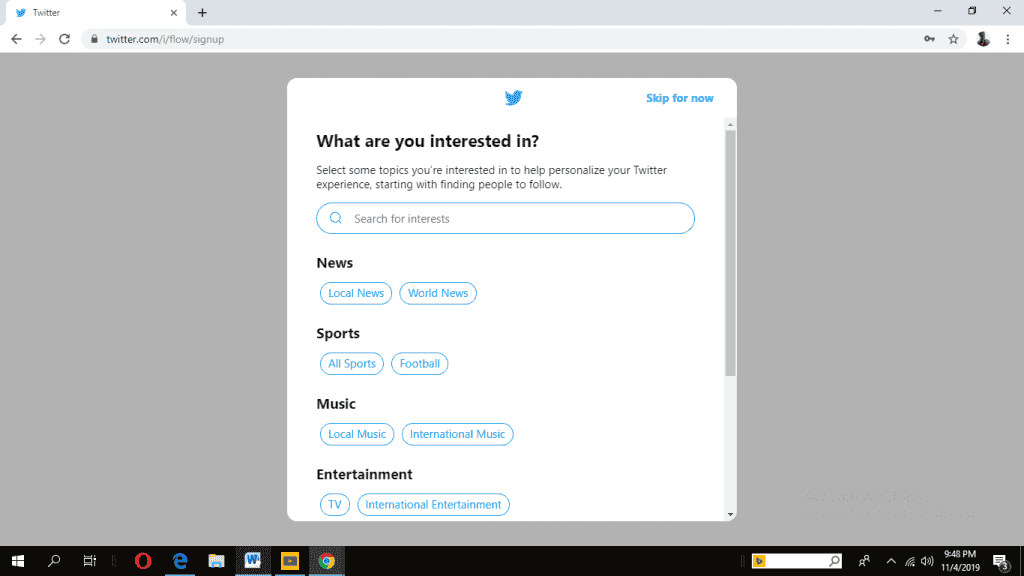
- At this stage, you get suggestions for the accounts that you can follow. If you fill in the interest section, you will come across pages that are in line with your interests. This is also an optional section; you can proceed without filling it.
- In case you want to receive the latest updates or get any information concerning your account, you can turn on the post notification.
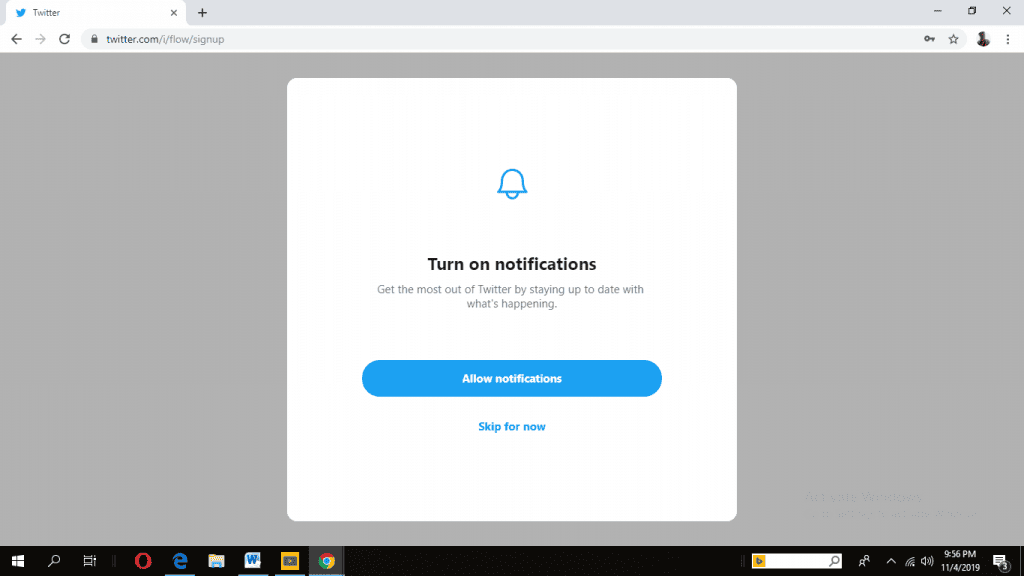
At this point, you are officially on twitter.
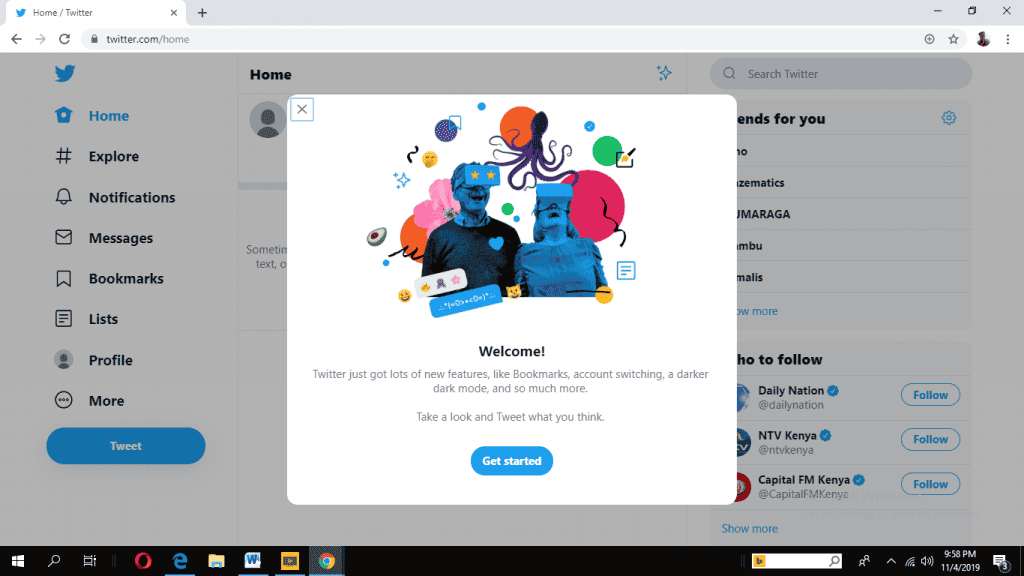
While signing up note that;
- You can only use one email address for a single twitter account.
- The email address used is treated as confidential information, and it is not visible to other twitter users.
In case you experience some trouble signing up, the browser you are using might be the problem. It might be an outdated version, hence does not support the process. You can quickly update your browser to the latest version and start the signing up process.
After you sign up, you can select your username. Your username is what identifies you to other people on twitter. As they send direct messages, mentions, and replies, they get to use your username. The username can be 15 characters or less. It must not necessarily be your actual name; twitter gives you a chance to get creative and chose a name that best pleases you. As long as there is not twitter user that goes by the same name, you can go ahead and use it. You can also change your username if the current no longer suits you.
Twitter is a great social networking site. If you are yet to sign up, now is the perfect time to get on board. With the steps provided, you can quickly sign up for twitter.
Author
Has Crypto Bottomed? Learn What Analysts Say Now!
StickyCrypto
February 22, 2023
Cryptocurrency is a digital asset used as a medium of exchange. Factors influencing its price include supply & demand, news events, speculation, technical & fundamental analysis. Is crypto at its bottom? Analyze charts & underlying economic factors to make informed decisions on whether now is a good time to invest.
0 Comments9 Minutes
Is Crypto the Future? Unlock the Possibilities of Tomorrow Today!
StickyCrypto
February 22, 2023
Cryptocurrency is a digital currency that offers high security, low fees and fast transactions. NAN is a type of cryptocurrency with advantages such as no fees, instant transaction speed and smart contracts support. Discover why crypto may be the future of finance!
0 Comments8 Minutes
What is Bayc NFT? Unlock the Possibilities of Non-Fungible Tokens!
StickyNFT
February 22, 2023
Experience secure & efficient trading of digital assets with Bayc NFT! Enjoy access to liquid markets, a wide range of digital assets, low fees & more. Get in touch with us for social media marketing services today!
0 Comments10 Minutes