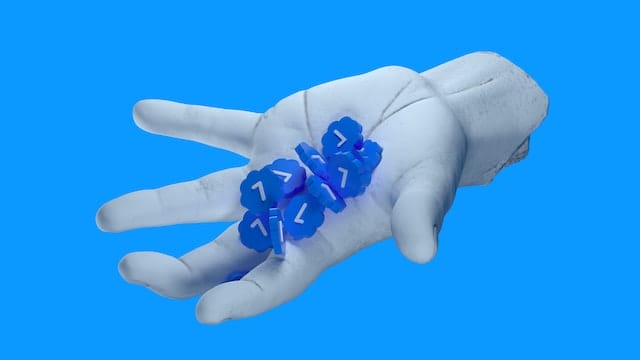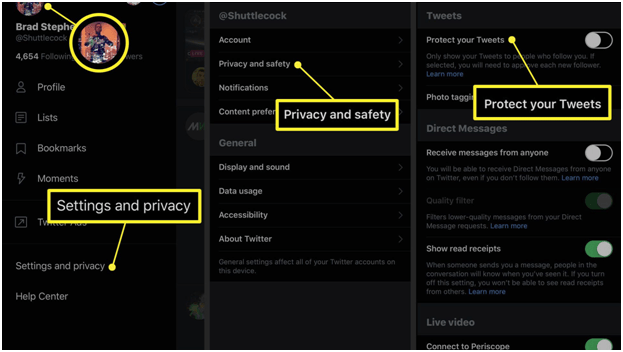
Blocking someone on Twitter is one way of getting someone to stop seeing your posts. When you block people from your Twitter account, they cannot follow you and will not see any tweets that you post on your account.
Author
-
Chris is a Tiktok creator and absolute marketing nerd. He loves games and bars.
Before the most recent Twitter update on its blocking policy, people could still view your public profile and update themselves on your posts even if you blocked them. However, blocking someone from your account will quite literally mute them entirely with the latest Twitter update. Another addition to this feature is that the users whom you have blocked cannot tell if you blocked them or not.
If blocking them is not your intention, you can easily make someone unfollow you on Twitter. Previously, this involved a short 2 step method where you have to block them first and then unblock them again. This will take away all traces that they ever followed you in the first place.
With the new blocking policy, this is how to get someone to unfollow you on Twitter:
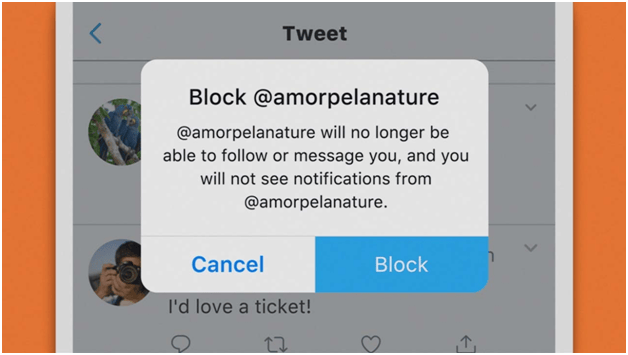
Here is the solution for how to make someone unfollow you on Twitter:
Phone:
- Open the Twitter app.
- Log into your Twitter account.
- Go to your profile
- Click on settings
- From the list, choose the “security and privacy” option.
- Go to the option that says “protect my tweets.”
- Go to the user profile/account whom you want to unfollow.
- Tap on the option that says “block.” This will block them from your list; thus, they will automatically unfollow you.
- You can also unblock them if you want.
- If you decide to unblock them after blocking the account, ensure that your tweets are “unprotected” if you want to make your future tweets public for viewers to see.
Desktop:
- Go to your profile by tapping on your username, which is located at the top of the screen.
- Click on the follower tab. This will display a list of all your followers.
- Search the list for the user you want to block/ have them unfollow you.
- Click on the three dots that appear on the right side of the profile page.
- Tap on “block” next to their username
- When the dialog box pops up, you can confirm the action by clicking on the button that says “Block.” After this, you cannot see their feed, nor will they be able to view yours.
Without Blocking:
If you want to remove one of your followers from your follower list but do not wish to block them from your account permanently, you can follow these steps:
- Open the Twitter app.
- Log into your Twitter account.
- Go to your profile
- Click on settings
- Go to your follower list.
- Click on the account you wish to remove as your follower.
- Tap on the block button in their profile and then click it again to unblock them. Blocking and unblocking users from your account will make both f you automatically unfollow each other.
In the future, if you don’t want to deal with unwanted followers in your account, you can change your account to private. In this way, you will have some say in who follows your account or not. Users will have to send you requests to follow you, and you can decide if you want to accept their requests or not.
If you want to get more Twitter followers, you can buy some by following this link.
Author
-
Chris is a Tiktok creator and absolute marketing nerd. He loves games and bars.
Has Crypto Bottomed? Learn What Analysts Say Now!
StickyCrypto
February 22, 2023
Cryptocurrency is a digital asset used as a medium of exchange. Factors influencing its price include supply & demand, news events, speculation, technical & fundamental analysis. Is crypto at its bottom? Analyze charts & underlying economic factors to make informed decisions on whether now is a good time to invest.
0 Comments9 Minutes
Is Crypto the Future? Unlock the Possibilities of Tomorrow Today!
StickyCrypto
February 22, 2023
Cryptocurrency is a digital currency that offers high security, low fees and fast transactions. NAN is a type of cryptocurrency with advantages such as no fees, instant transaction speed and smart contracts support. Discover why crypto may be the future of finance!
0 Comments8 Minutes
What is Bayc NFT? Unlock the Possibilities of Non-Fungible Tokens!
StickyNFT
February 22, 2023
Experience secure & efficient trading of digital assets with Bayc NFT! Enjoy access to liquid markets, a wide range of digital assets, low fees & more. Get in touch with us for social media marketing services today!
0 Comments10 Minutes