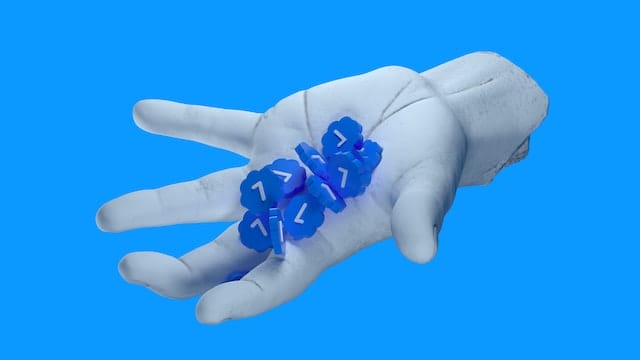Twitter chats have been trending conversation starters for quite a while now. Ages ago, when Twitter hashtags came into the picture, they also paved way for the Twitter chat room. Now, with a whopping million monthly active users, from various nations, getting hands on how to host a Twitter chat (2021 guide) is no less than a blessing. Why? Because Twitter chat opens a world of opportunities to reach your target audience faster.
Author

But first, let’s start with the basics:
What is a Twitter chat?
A Twitter chat is a feature of Twitter that Twitter users can readily use. It is a virtual event wherein Twitter users meet but mostly at a predetermined time. The agenda for holding the meeting can be on any topic. However, all the participants will have to use the hashtag “#” for every tweet they make in lieu of the discussion.
A Twitter chat host usually referred to as a moderator will be asking questions. He will propose the Twitter chat participants give prompt responses. This initiates great interaction amongst the chat participants. Most of the times Twitter chats are only an hour-long thread of tweets.
In simple words, Twitter chat can be referred to as an online business event but without a dress code.
How to host a Twitter chat?

There are several Twitter chats you can choose to participate in. And if you can’t find a Twitter chat you were looking forward to, why not host your own? Here’s how to host a Twitter chat:
- Participate in Others’ Twitter Chats Often: Learn all about how other users host successful Twitter chats by participating in them. The more chats you join, the better exposure you will get on how to host a Twitter chat.
- Use Brief and Clear Hashtags: Pick a brief and ideal hashtag that is also clear and simple. Choose something relevant to your business or Twitter.
- Schedule Your Chat According to Target Audiences’ Comfort: Choose time following multiple time zones and your followers’ activity. So, anyone across the globe can easily join your Twitter chat.
- Plan the Chat Content: Ponder upon relevant topics and questions well in advance. From 5-8 regular questions to few more alternative ones, build your chat schedule for flexible hosting.
- Take Note of Guests: Bring in experts and special guests to persuade more Twitter followers and users to hop in.
- Persuade More Participants to Join In: Keep the conversation moving by encouraging participants to join and also introduce themselves. Foster engagement by being the ultimate chat host and connecting participants.
Twitter chats can be extremely beneficial to both, professionals or companies. If you plan to host a Twitter chat or even be part of one, there are several benefits of Twitter chats. Even if you don’t know how to host a Twitter chat yet, they make the best choice for spreading the word about your brand. And that too, like haywire!
How Twitter chats can benefit you?
But you need to keep two things in mind, firstly always keep track of the Twitter chat conversation, and secondly always use the chosen hashtag to participate. However, few benefits of using Twitter chat are as follows:
- Brings Needful Exposure: Participating in other brands’ hosted Twitter chat will teach you a lot about how to host your Twitter chat.
- Increase Your Followers: Choosing to participate in those Twitter chats that are extremely popular paves way for you to increase followers overnight. Even if you don’t receive an astounding number of followers, the ones you get post-Twitter chat will surely know you better.
- Gain Valuable Followers: Gain authentic Twitter followers who know you, choose to interact with you, and are active Twitter followers.
- Establishes Brand Authority: Twitter chats make an exceptionally great choice for helping you establish your brand’s authority on social media.
- Personal Experience: Most Twitter chats have a very casual nature of the discussion. Brands are powerfully persuaded to participate just like any other casual Twitter user. They help the participants and followers learn more about each other but not at all in a promotional way.
We hope this ultimate how-to host a Twitter chat (2021 guide) will be a valuable source of information for you!
Author
Has Crypto Bottomed? Learn What Analysts Say Now!
StickyCrypto
February 22, 2023
Cryptocurrency is a digital asset used as a medium of exchange. Factors influencing its price include supply & demand, news events, speculation, technical & fundamental analysis. Is crypto at its bottom? Analyze charts & underlying economic factors to make informed decisions on whether now is a good time to invest.
0 Comments9 Minutes
Is Crypto the Future? Unlock the Possibilities of Tomorrow Today!
StickyCrypto
February 22, 2023
Cryptocurrency is a digital currency that offers high security, low fees and fast transactions. NAN is a type of cryptocurrency with advantages such as no fees, instant transaction speed and smart contracts support. Discover why crypto may be the future of finance!
0 Comments8 Minutes
What is Bayc NFT? Unlock the Possibilities of Non-Fungible Tokens!
StickyNFT
February 22, 2023
Experience secure & efficient trading of digital assets with Bayc NFT! Enjoy access to liquid markets, a wide range of digital assets, low fees & more. Get in touch with us for social media marketing services today!
0 Comments10 Minutes