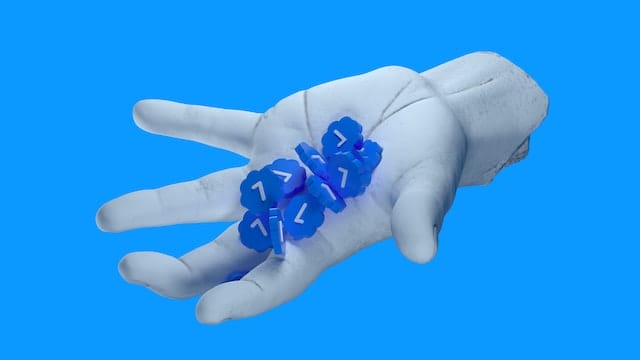Engagement on Twitter can be a myriad of things such as:
Author
-
Chris is a Tiktok creator and absolute marketing nerd. He loves games and bars.
- Clicking on “favorite” for a tweet
- Clicking on the link provided in a tweet
- Retweeting
- Responding to a tweet
- Tagging someone in your tweet
- Mentioning an account in a tweet
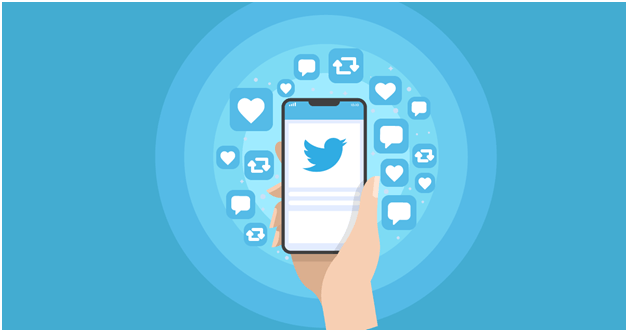
The more the amount of engagement in your tweet or post, the more will be the chances of your tweet going viral.
As a social media platform, Twitter works as a medium of exchange between users through text, photos, and videos. Therefore, posting relatable content will get more people to interact and engage with your tweet, promoting your post.
Twitter also has the provisions for running engagement campaigns. These campaigns aim to put your brand, business, name, or products and services out there for the target audience to see and engage with. They are also the mode to start conversations relating to the content as well as raise awareness.
You can boost Twitter engagements through such campaigns, which will, in turn, bring in more likes, follows, comments, profile visits, retweets, etc.
The content below will discuss briefly what are twitter engagements.
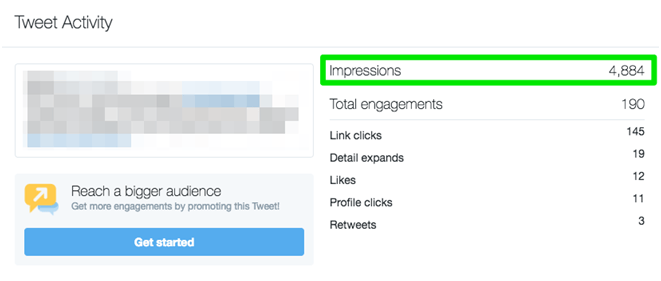
Tweet activity dashboard:
This is a tool that helps you manage and monitor your tweets. On the tweet activity dashboard, you can learn about how your audience receives your tweets. For example, how other people engage with your posts, whether they like, reply to or retweet your post with your audience.
Some other features that you can enjoy with the tweet activity dashboard:
- Place your followers and tweet or post-activity side by side to check how the graph trends in real-time.
- Get thorough evaluations of the number of likes, replies, follows, retweets, and clicks your posts receive.
- Know your followers through the tweet insights and get access to your Twitter metrics. Tweet metrics are the engagement and impression metrics uploaded in real-time on the Tweet activity dashboard.
Gain access to tweet activity dashboard:
- Go to analytics.twitter.com
- Log in with your username and password for your Twitter account. This will turn the analytics on for your account.
- Access tweet activity by clicking on “tweets” on the screen.
- Using the tweet activity dashboard on your mobile device, click on the analytics icon located in your posts or tweets.
If you cannot get access to your tweet activity dashboard, it may be because your Twitter account does not meet some specific criteria, such as:
- If your account uses languages that are not supported by the Tweet activity dashboard.
- If your account is brand new and does not reach the 14-day mark.
- If your account has violated any community guidelines and user policies.
- If you have a restricted, deleted, or suspended account.
When you open the tweet activity dashboard for the first time, you will not see older tweets except for the ones you have posted after logging into analytics.twitter.com.
How to keep twitter engagement active:
Twitter is the platform where anything that is happening in the world right now can be found. Be it post like videos or images, news tweets or debates, everything happening in the world right now is being discussed on the platform.
All these “trending” tweets were once ordinary tweets sent out by ordinary people. What gives them traction is the high activity and engagement rate of the tweet. In an ideal world, we want all the responses to be positive, but even negative comments and responses can give the tweet traction to go viral in seconds.
If you have more people who “favorite” your tweet, it may go viral, or if you get thousands of likes on your post, you may start trending on Twitter. However, these are only indirect engagements. The only direct engagement with the page owner is when the people reply directly under the tweet.
Click on this link if you want to earn more followers on Twitter.
Author
-
Chris is a Tiktok creator and absolute marketing nerd. He loves games and bars.
Has Crypto Bottomed? Learn What Analysts Say Now!
StickyCrypto
February 22, 2023
Cryptocurrency is a digital asset used as a medium of exchange. Factors influencing its price include supply & demand, news events, speculation, technical & fundamental analysis. Is crypto at its bottom? Analyze charts & underlying economic factors to make informed decisions on whether now is a good time to invest.
0 Comments9 Minutes
Is Crypto the Future? Unlock the Possibilities of Tomorrow Today!
StickyCrypto
February 22, 2023
Cryptocurrency is a digital currency that offers high security, low fees and fast transactions. NAN is a type of cryptocurrency with advantages such as no fees, instant transaction speed and smart contracts support. Discover why crypto may be the future of finance!
0 Comments8 Minutes
What is Bayc NFT? Unlock the Possibilities of Non-Fungible Tokens!
StickyNFT
February 22, 2023
Experience secure & efficient trading of digital assets with Bayc NFT! Enjoy access to liquid markets, a wide range of digital assets, low fees & more. Get in touch with us for social media marketing services today!
0 Comments10 Minutes