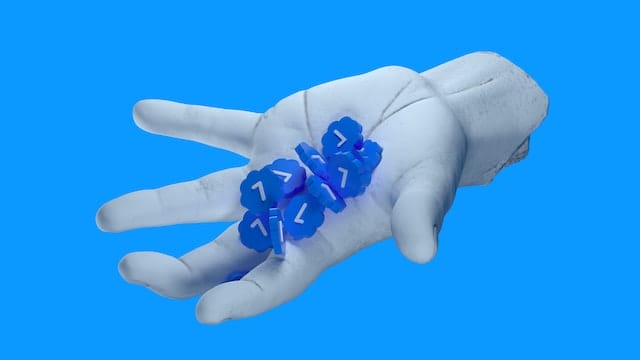Does Twitter Have a Dark Mode?
Are you looking for a way to make your Twitter experience more comfortable and enjoyable? If so, then you might be interested in learning about the dark mode feature that is available on the platform. In this article, we will discuss what dark mode is, the benefits of using it on Twitter, how to activate it, its impact on user experience, and any potential challenges users may encounter when trying to enable it.
Author
-
Meet David, the maestro of social media enchantment at Galaxy Marketing. With a keen eye for trends and a flair for strategic storytelling, David turns pixels into engagement gold. In the digital cosmos, he's the navigator steering brands to stellar success. 🚀✨ #GalaxyMarketingExpert

What is Dark Mode?
Dark mode is a feature that allows users to switch the color scheme of their device or application from bright white backgrounds with black text to a darker background with lighter text. This helps reduce eye strain and can help preserve battery life. It also provides an overall more pleasant user experience as it reduces glare and makes navigating the platform easier.
Benefits of Dark Mode on Twitter
Using dark mode on Twitter has many benefits for users. One of the most obvious advantages is improved visibility. The darker background makes text easier to read and images stand out more clearly than they would against a bright white background. Additionally, dark mode reduces strain on eyes since there isn’t as much contrast between the text and background. This can be especially helpful for those who spend long hours scrolling through their feeds or reading articles online. Lastly, dark mode can also help conserve battery life since devices don’t have to use as much power to display brighter colors on the screen.
How to Activate Dark Mode on Twitter?
Activating dark mode on Twitter is relatively easy and straightforward process. Users simply need to go into their account settings and select “dark mode” from the list of options available. Once selected, they will be prompted to confirm their choice before being taken back to their main page where they will see that their theme has changed accordingly. For those who prefer a different color scheme than what is offered by default, there are third-party applications available that allow users customize their own themes or color schemes for their accounts if desired.
Impact of Dark Mode on User Experience
Using dark mode has been shown to have a positive effect on user experience with social media platforms like Twitter due its improved visibility and reduced strain on eyesight. Additionally, studies have found that users are more likely to engage with content when displayed in dark mode than when displayed in light mode due its increased contrast between text and background colors which makes images stand out more clearly against the backdrop of darkness rather than against a bright white background which can be overwhelming at times.
Challenges in Activating Dark Mode
While activating dark mode is generally quite easy, some users may encounter difficulty depending upon which device or browser they are using as not all versions may be compatible with this feature yet (e.g., older versions of iOS). Additionally, some browsers may require additional plugins or extensions in order for dark mode to work properly so it’s important for users to check this before attempting activation if they are having trouble getting it working correctly right away.
Conclusion:
In conclusion, having access to a dark mode feature can greatly improve user experience when using social media platforms like Twitter by reducing eye strain while also improving visibility due its increased contrast between text and background colors which makes images stand out more clearly against darkness rather than against bright white backgrounds which can be overwhelming at times. We hope this article has helped you understand how you can activate this useful feature for yourself if desired! If you need further assistance setting up your own custom themes or color schemes for your account then we suggest getting in contact with Galaxy Marketing who offer comprehensive social media marketing services tailored specifically towards businesses looking for an edge over their competitors!
FAQ Section:
Q: Is there any way to switch back to light mode?
A: Yes! You simply need go into your account settings again and select “light mode” from the list of options available in order switch back from dark mode whenever desired!
Q: What other platforms offer a dark mode feature?
A: Many popular social media platforms such as Facebook, Instagram, YouTube & WhatsApp now offer users access to a dedicated “dark” or “night” theme which can be enabled within each app’s settings menu!
Author
-
Meet David, the maestro of social media enchantment at Galaxy Marketing. With a keen eye for trends and a flair for strategic storytelling, David turns pixels into engagement gold. In the digital cosmos, he's the navigator steering brands to stellar success. 🚀✨ #GalaxyMarketingExpert
Has Crypto Bottomed? Learn What Analysts Say Now!
StickyCrypto
February 22, 2023
Cryptocurrency is a digital asset used as a medium of exchange. Factors influencing its price include supply & demand, news events, speculation, technical & fundamental analysis. Is crypto at its bottom? Analyze charts & underlying economic factors to make informed decisions on whether now is a good time to invest.
0 Comments9 Minutes
Is Crypto the Future? Unlock the Possibilities of Tomorrow Today!
StickyCrypto
February 22, 2023
Cryptocurrency is a digital currency that offers high security, low fees and fast transactions. NAN is a type of cryptocurrency with advantages such as no fees, instant transaction speed and smart contracts support. Discover why crypto may be the future of finance!
0 Comments8 Minutes
What is Bayc NFT? Unlock the Possibilities of Non-Fungible Tokens!
StickyNFT
February 22, 2023
Experience secure & efficient trading of digital assets with Bayc NFT! Enjoy access to liquid markets, a wide range of digital assets, low fees & more. Get in touch with us for social media marketing services today!
0 Comments10 Minutes