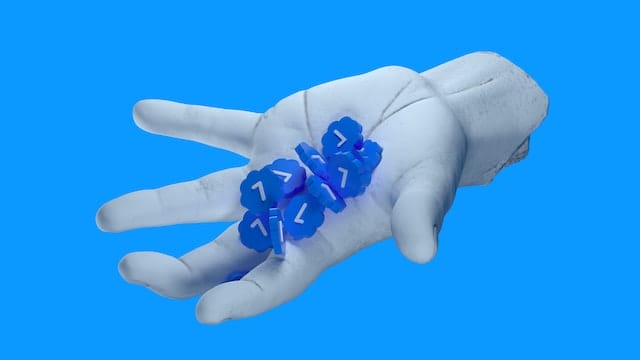Twitter is a social media platform that is home to millions of people. The networking site can rapidly make messages and information go viral. Depending on who your key demographic is, it may be a terrific way for your business to grow. And the simplest way to do that is to make a business account on Twitter. Thus, without further ado, these are the methods on how to create a Twitter business account.
Author
-
Chris is a Tiktok creator and absolute marketing nerd. He loves games and bars.
Also, to boost your newly formed account, you can get more Twitter followers through our website.
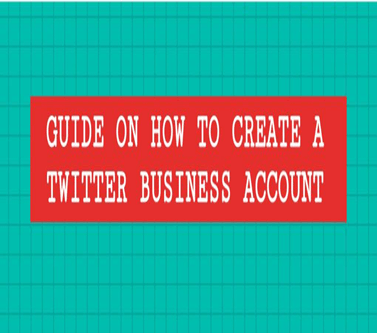
How to Create A Twitter Business Account?
Setting up a new social media profile can be intimidating and complex. It matters not if you’re a newbie to Twitter or not. You may wish to create a business account or turn your personal account into one; we’ll walk you through the process.
Stepwise Methods.
Like every other social media account, Twitter will also ask you to log in or sign up.
Step 1: To create a brand new account for your business, choose to sign up.
Step 2: In the name form, use your company name. You’ll also have the option of either adding your phone or email address.
I would suggest you go with an email address as it will be more convenient for customers to reach out.
Step 3: After you enter the details, Twitter will ask you if you wish to see an advertisement or not.
Also, they will confirm with you whether the platform can access your web history to personalize your experience.
Step 4: Twitter will send you a verification code in your mail.
Enter the verification to link your email address to your account.
Step 5: Set up a password for your Twitter account.
Security is key while you set up a business account. To avoid your account getting hacked, you need to set a secure system. There is a certain pattern to create a strong password. You can search for that and create one accordingly.
Step 6: Choose and add a profile picture for your account. You can use your business logo since it’s particularly for those purposes.
Step 7: A dialog box will appear saying describe yourself.
Since it’s a business account for your business, describe it to build a connection with your audience. For example, you can write about what you do or the aim of your business. It’s vital to employ that section to sell your business to any potential customers.
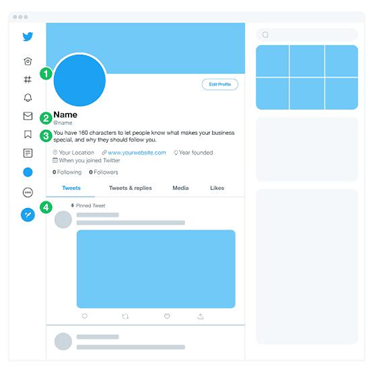
Step 8: Twitter will suggest you find friends. You can add your team members or partners.
Step 9: You will then have to set up your language preferences. Twitter will ask about your interests in the next segments like sports, music, and entertainment.
Like every other social media platform, Twitter will also suggest some people and pages for you to follow. You can choose to follow a business similar to yours to keep a check on the competition. Besides, it may include those people you can collaborate with.
Step 10: Twitter will ask you to turn on notifications. That’s completely up to you, but you must stay engaged with your followers to run a business. Keeping that in mind, it’s better to turn your notifications on.
Your Twitter account is now ready. On the left, there is an option called segments like settings Twitter ads, analysis, and so on. Twitter ads and analysis are two of the most important tools on Twitter. If you’re not able to run any ads currently, Twitter will send a code for verification. When that’s over, your account will be able to run ads.
Author
-
Chris is a Tiktok creator and absolute marketing nerd. He loves games and bars.
Has Crypto Bottomed? Learn What Analysts Say Now!
StickyCrypto
February 22, 2023
Cryptocurrency is a digital asset used as a medium of exchange. Factors influencing its price include supply & demand, news events, speculation, technical & fundamental analysis. Is crypto at its bottom? Analyze charts & underlying economic factors to make informed decisions on whether now is a good time to invest.
0 Comments9 Minutes
Is Crypto the Future? Unlock the Possibilities of Tomorrow Today!
StickyCrypto
February 22, 2023
Cryptocurrency is a digital currency that offers high security, low fees and fast transactions. NAN is a type of cryptocurrency with advantages such as no fees, instant transaction speed and smart contracts support. Discover why crypto may be the future of finance!
0 Comments8 Minutes
What is Bayc NFT? Unlock the Possibilities of Non-Fungible Tokens!
StickyNFT
February 22, 2023
Experience secure & efficient trading of digital assets with Bayc NFT! Enjoy access to liquid markets, a wide range of digital assets, low fees & more. Get in touch with us for social media marketing services today!
0 Comments10 Minutes