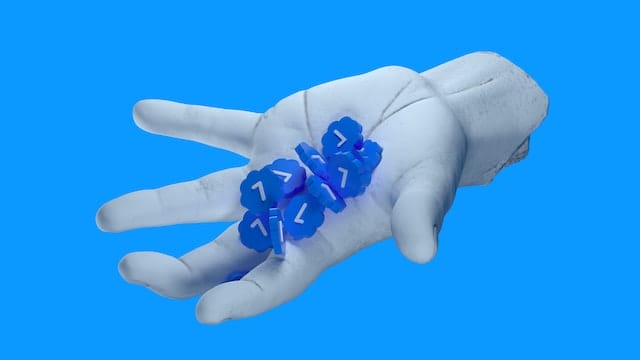One thing to note is that once you’ve deleted your Twitter history, it’s very hard to get it back. That includes your direct messages or your tweets, and so on. But just because you’ve deleted them doesn’t mean that they’re gone for good on the internet. It’s common these days to post things on social media only to regret them in the years to come. With that in mind, here’s a detailed article on how to clear Twitter history.
Author
-
Chris is a Tiktok creator and absolute marketing nerd. He loves games and bars.
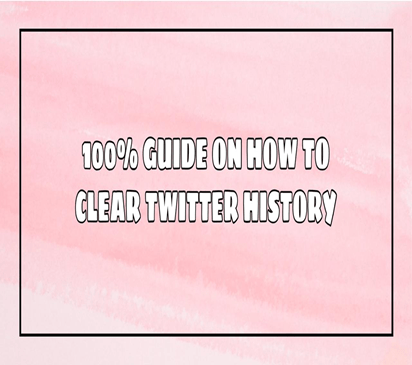
How To Clear Twitter History?
Many a time, people share their loudest and most dramatic thoughts of the moment. That too, with little to no context. But that also means you have to be more careful about what you’re putting out on Twitter.
Both third-party tools and your followers index your tweets. And with twitter’s relationship with the library of congress, they archive some tweets as well. Also, if you are looking for more Twitter likes or retweets for your tweets, make sure to visit us.
Having said that, here are some ways on how to clear Twitter history:
- Twitter itself doesn’t offer an easy way to delete old tweets.
At the same time, you can delete individual tweets automatically. The easiest way is to go into your Twitter settings and simply deactivate your account. With a deactivated account, most of your Twitter history will disappear. Or your account will be off the radar of the public domain.
- The other alternative is to individually go in and delete every single tweet or every message that you put out.
To do that, go into your own tweet history or your profile. You can hover over any tweet and click on delete. Now, if you have a relatively short Twitter history, it’ll be an easy way to clear your history. You’ll have to continue deleting every single tweet that you’ve ever sent out. But once you get rid of all of it, the tweets get deleted from your Twitter history.
- If you want to delete all your tweets in one go, the only way possible is by using a tool like TweetWipe.
The tool will delete all your tweets simultaneously. Another similar tool is “delete all my tweets.” But remember to exercise caution while using these third-party apps. Some of these tools might grab your personal information. So, be careful and use it at your own discretion with regard to the tool.
How To Delete Tweets Using Keywords On Desktop?
If you want to delete only certain tweets, there exists an easy way to do that. You won’t have to go through your whole search history.
Simply head to Twitter’s advance search. You can then type in your username and certain keywords related to those tweets. The search tool will bring up all the tweets with those keywords, and you can delete them one by one.
How To Delete Twitter Search History On A Smartphone?
A vast majority of people now use smartphones to access their favorite apps. That’s why it’s important to describe the process.
Tap the search icon at the bottom of the screen to access the search bar. Here you will see the topics that are trending in your local area or country.
You can simply avoid them and tap the search icon on top of the screen. It’ll show you the searches you conducted using the search bar.
You’ll find the clear history button, but you have to press the x button displayed inside the search bar. By pressing this feature, it’ll delete your whole Twitter history.
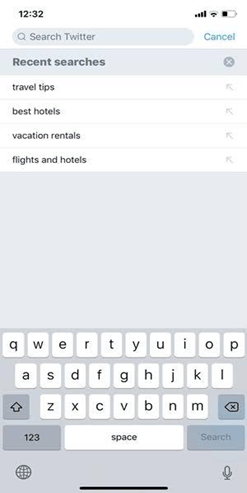
Author
-
Chris is a Tiktok creator and absolute marketing nerd. He loves games and bars.
Has Crypto Bottomed? Learn What Analysts Say Now!
StickyCrypto
February 22, 2023
Cryptocurrency is a digital asset used as a medium of exchange. Factors influencing its price include supply & demand, news events, speculation, technical & fundamental analysis. Is crypto at its bottom? Analyze charts & underlying economic factors to make informed decisions on whether now is a good time to invest.
0 Comments9 Minutes
Is Crypto the Future? Unlock the Possibilities of Tomorrow Today!
StickyCrypto
February 22, 2023
Cryptocurrency is a digital currency that offers high security, low fees and fast transactions. NAN is a type of cryptocurrency with advantages such as no fees, instant transaction speed and smart contracts support. Discover why crypto may be the future of finance!
0 Comments8 Minutes
What is Bayc NFT? Unlock the Possibilities of Non-Fungible Tokens!
StickyNFT
February 22, 2023
Experience secure & efficient trading of digital assets with Bayc NFT! Enjoy access to liquid markets, a wide range of digital assets, low fees & more. Get in touch with us for social media marketing services today!
0 Comments10 Minutes