Most people reading this are quite familiar with Twitch. You must have come across different emotes on stream chats sent by different users. Maybe, you’ve sent some too. So, here is a peek into what are Twitch emotes and how to make them.
Author
Twitch Emotes
Emotes on Twitch is like a native language on the platform. These became popular within no time as soon as their launch. There are plenty of ways to symbolise Twitch emotes. Wonder what are Twitch emotes and how to make them? Here’s a glimpse.
As we mentioned earlier, there are various ways to use emotes. Some of them are as follows:
- Emotes represent an easy, funny, and quick way of communicating.
- These are significant tools for streamers to represent their channel and brand.
- These are also used to support the streamers while cheering them on Twitch.
These aspects lead to knowing what are Twitch emotes and how to make them more prominent. The followers on Twitch need to be the subscribers to send emotes to a channel.
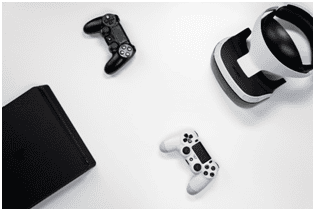
What are Emotes?
Well, What are Twitch Emotes and How to Make Them are just other names for emojis or emoticons. However, Twitch emotes are unique to themselves. Emotes could be anything and everything like a streamer’s face, custom art, etc. It’s just that they need to convey an array of greets and moods. Most social networking sites use traditional emojis in general. Twitch emotes are wholly unique for every partner and affiliate.
Affiliate and partner channels can reward their emotes to their subscribers as a return gift for using their channel’s stream chat. Note that these emotes are exclusive. So, a custom emote is essential to add a tweak to your channel. Follow the steps below to create an emote matching your style.
Who can Create Emotes on Twitch?
There are two different types of emotes – global and channel. Global emote can be used by anyone irrespective of their subscription. Channel emote requires an active subscription for using them. Most affiliate and partner channels use custom emotes to improve their subscribers.
Moreover, your channel should be a partner or an affiliate to create a custom emote. Verified accounts can also create them. Affiliates can create one, and partners can make six emotes respectively. You can later increase this number based on your subscriptions.
Creating the Emotes
Emotes are small images. People can create these by using a platform like Adobe Photoshop or make someone else do the same. However, we need to follow some requirements here.
- They need to support transparency.
- Every emote file has to be in PNG format only.
- Each emote image requires 3 sizes – 28p x 28p, 56p x 56p, and 112p x 112p.
- An emote should not contain violent, hateful, or sexual images.
If you are unsure of what images to use, feel free to check with other channels and see what emotes are popular. If you chose Adobe Photoshop for making the emotes, follow these steps:
- Open Adobe and create a new file.
- Enter 112 in both width and height columns.
- Select the ‘Transparent’ option for Background Contents.
- Add the images and text as we usually do on Photoshop.
- After you are done, click on ‘Save for Web.’
- Select ‘PNG-24’ from the drop-down menu and save the image.

We now have to create two smaller sizes of the image. For that, click on Image – Image Size. Now enter 56 in the width and height columns and save it as before. But keep a different name so that you don’t overwrite the previous one. Repeat the same process for 28p as well. You can now add these emotes to your channel on Twitch. Adding them requires a different yet easy process. Once you add them, you can choose who can use the emotes on Twitch.
Author
-
Weeb, Father, Social Media Manager. That's my life
How to Cheer on Twitch – A Guide with Steps
July 20, 2023
Various actions like cheering are possible on twitch apart from streaming. Here is how to cheer on twitch and support your favorite broadcaster.
0 Comments5 Minutes
What Does Pog Mean on Twitch?
July 20, 2023
What does Pog mean on twitch? Read and know more about Pog and how you can improve your streaming on twitch through this game-based feature.
0 Comments5 Minutes
How to Save Streams on Twitch in 2024
July 20, 2023
Liked someone’s stream on twitch and wondering how to save it? The following are different ways for how to save streams on twitch easily.
0 Comments5 Minutes
How Much Do Twitch Streamers Make per Sub?
July 20, 2023
Streaming is a lot more than fun in the present day. Wonder how much do twitch streamers make per sub? It is based on various aspects. Read on to know more!
0 Comments5 Minutes
Has Crypto Bottomed? Learn What Analysts Say Now!
StickyCrypto
February 22, 2023
Cryptocurrency is a digital asset used as a medium of exchange. Factors influencing its price include supply & demand, news events, speculation, technical & fundamental analysis. Is crypto at its bottom? Analyze charts & underlying economic factors to make informed decisions on whether now is a good time to invest.
0 Comments9 Minutes
Is Crypto the Future? Unlock the Possibilities of Tomorrow Today!
StickyCrypto
February 22, 2023
Cryptocurrency is a digital currency that offers high security, low fees and fast transactions. NAN is a type of cryptocurrency with advantages such as no fees, instant transaction speed and smart contracts support. Discover why crypto may be the future of finance!
0 Comments8 Minutes
What is Bayc NFT? Unlock the Possibilities of Non-Fungible Tokens!
StickyNFT
February 22, 2023
Experience secure & efficient trading of digital assets with Bayc NFT! Enjoy access to liquid markets, a wide range of digital assets, low fees & more. Get in touch with us for social media marketing services today!
0 Comments10 Minutes










