1 Twitch Sub Badges Design Service
Our talented designers can create stunning and trendy Twitch Sub badges for you that will make your channel look amazing and unique.
Free refill & money back guarantee
100 % free refill for 1 year and a money back guarantee. Premium services, low prices & 24/7 support.
Fast & safe, since 2017
We start processing your order immediately, completely safe for your social accounts. Trusted by 30000+ clients world wide.
Many secure payment options
Pay with PayPal, credit cards, and many more payment methods.

As a Twitch streamer, you know that one of the ways to show your support for a broadcaster is to subscribe. And as a subscriber, you’re entitled to certain perks, such as badges that appear next to your name on the chat.
If you are new to Twitch and are looking for a way to support your favorite streamers, you may wonder what Twitch Sub Badges are and how they work. This blog post will explain everything you need to know about Twitch Sub Badges, including how to make them and what they do.
What Are Sub Badges On Twitch?
Sub Badges are special icons next to a subscriber’s name in the chat window. These badges differentiate subscribers from non-subscribers and show how long someone has subscribed to a channel. For example, a subscriber who has been subscribed for 6 months will have a different badge than someone who has just subscribed.
There are all sorts of different badges available, depending on how long you’ve been subscribed and what type of subscription you have. Some badges are exclusive to certain subscription tiers, while others are open to everyone. As you can imagine, they’re pretty popular among Twitch users! So if you’re a subscriber and want to get your hands on some of these emotes, read on to find out how.
How do Twitch sub badges work?
The easiest way to get Sub Badges is to subscribe to a channel that offers them. Most professional streamers offer badges as part of their subscription package, so if you’re looking for a particular badge, you’ll likely find it on a popular channel. However, some badges are only available through certain subscription tiers.
For example, the “Turbo” badge can only be obtained by subscribing to Twitch Turbo. These badges work by showing your support for the broadcaster. The more subscribers a channel has, the more popular it becomes; this, in turn, attracts more viewers and helps the channel grow.


How To Make Twitch Sub Badges
To make custom Twitch sub badges, you must be an affiliate or partner. If you’re unsure what that is, don’t worry – we’ll explain it in this blog post. Essentially, being an affiliate or partner allows you to offer your subscription packages to viewers, which comes with a whole host of benefits – including the ability to create custom sub badges.
You can create custom sub-badges in the Twitch Developer Rig if you are an affiliate or partner. The Developer Rig is a tool that allows you to create and test Extensions, which are essentially mini-apps that run on Twitch. In the Developer Rig, you’ll find various tools to help you design and create your own Extension.
Once you’ve created your Extension, you can head to the Twitch Developer Portal to submit it for review. If your Extension is approved, it will be available to all Twitch users.
Here are some Twitch sub badges ideas to make your own
Now that you know how to make Twitch sub badges, it’s time to get creative! Here are some ideas to get you started:
Step One: Determine what picture you want to have as your badge.
The picture can be anything you think represents you or your channel well; this is your chance to be creative and have some fun! However, there are some limitations on what you can use. The image must be a PNG or JPEG and cannot be larger than 512×512 pixels. Also, you cannot use a single letter as your image unless it is part of a logo.
Step Two: Choose a name for your badge.
Again, be creative! The name of your badge should give viewers an idea of what it represents. For example, if your channel is about gaming, you could name your badge “The Gamer.” The name you choose is up to you, but try to keep it short and sweet.
Step Three: Upload the picture to the editing software.
Various editing software programs are available, both online and offline. If you’re not sure which one to use, we recommend Photoshop. It’s a free online editor with everything you need to create your badge. Once you upload your image, you can resize it and add text if you’d like.
Edit it until you’re happy with the way it looks! While editing, keep in mind the image’s background, size, and shape. Now that you have a badge you’re happy with; it’s time to put it to use!
Step Four: Use your badge to show support for your favorite streamers!
Sub Badges are a great way to show support for your favorite streamers. If you see a channel you enjoy, consider subscribing and using their custom badge. Not only will you be helping out the channel, but you’ll also get to show off your creative flair.
So that’s one of the best ways to make Twitch sub badges. You can also buy Twitch sub badges if you don’t have time to make your own. Several sites sell custom Twitch sub badges, and the prices vary depending on the seller.

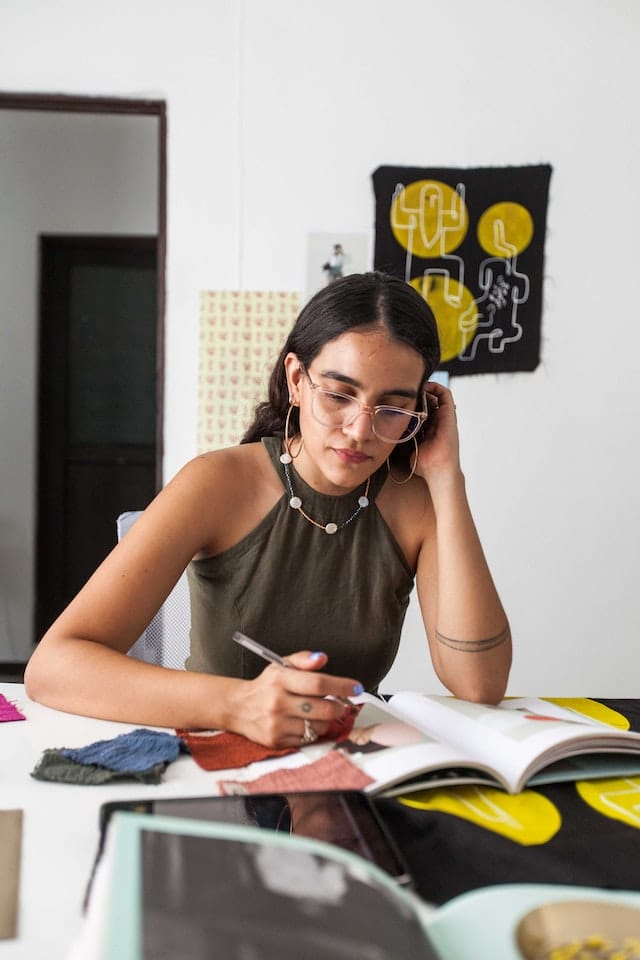
Factors To Consider When You Buy Twitch Sub Badges
When you’re looking to buy Twitch sub badges, there are a few factors that you’ll need to consider.
Type af badge
First and foremost, you’ll need to decide what kind of badge you want. There are two main types of badges: custom and premade. Custom badges are usually more expensive, but they offer a higher level of customization. On the other hand, Premade badges are typically less expensive and offer fewer customization options.
Size of badge
Another factor to consider is the size of the badge. Badges come in various sizes, but the most common size is 18×18 pixels. So if you’re looking to save some money, you may want to consider a smaller badge.
Colors
The number of colors on your badge is also an essential factor to consider. Badges can be either one color or multiple colors. If you choose a multiple-color badge, it will usually cost more than a single-color badge. However, it’s important to note that your chosen colors will also affect the price.
Design
The design of your badge is also an essential factor to consider. If you want a simple design, it will probably cost less than a complex design. However, if you’re looking for a truly unique badge, you may need to pay more.
Number of badges
When you buy Twitch sub badges, you’ll also need to decide how many you want. Most sellers offer discounts if you buy in bulk, so if you use your badge frequently, it may be worth buying a larger quantity; this way, you’ll save money in the long run.
These are just a few factors you’ll need to consider when buying Twitch sub badges. By taking the time to consider your options, you’ll be sure to find the perfect badge for you and your channel.
How To Set Up Twitch Badges
Now that you’ve got your badge, it’s time to put it to use! Here’s a quick guide on how to set up your badge.
Step One: Below Settings on the left-hand menu, locate and click Affiliate.
Step Two: Click on the sub badges or emotes you wish to upload by clicking on them. Then select Emotes, which will take you to a new page Emotes Settings page.
Step Three: There will be three tiers of emotes: Tier 1, Tier 2, and Tier 3. Choose any one among the three options. Once you choose, you may now change the size of your emote in Photoshop or other programs to ensure it fits correctly.
Step Four: When you’re finished making your emote, click the plus sign next to it and then upload it.

And that’s it! You’ve now successfully set up your Twitch sub badge. So now that you know how to set up your badge, what are you waiting for? Get out there and start supporting your favorite streamers!
Advantages of Using Twitch Sub Badges
Twitch sub badges offer many advantages for both streamers and viewers. Here are some advantages of using Twitch sub badges:
Support your favorite streamers.
By subscribing to a channel with a Twitch sub badge, you’re not only supporting the streamer financially, but you’re also showing your support for their content; this can go a long way in helping them grow their channel.
They offer an additional level of customization.
Twitch sub badges offer an additional level of customization for your channel. By offering different badge options, you can let your viewers show their support in a unique way.
Reward your viewers.
Twitch sub badges are a great way to reward your viewers for their support. By offering badges, you can show your viewers that you appreciate their loyalty and support. Most importantly, you can use badges to encourage viewers to continue supporting your channel.
Badges add a sense of community.
When used correctly, Twitch sub badges can help to create a sense of community on your channel. By offering badges, you’re giving your viewers a way to show their support for you and your channel; this can help to bring people together and make your channel more welcoming.
Frequently Asked Questions On Twitch Sub Badges
How to add sub badges on Twitch?
Adding sub badges on Twitch is easy! All you need to do is follow these simple steps: Go to Settings on the left-hand menu and select Affiliate from the drop-down menu. By selecting them, you may upload any sub badges or emotes you wish. Emotes will be split into Tier 1, Tier 2, and Tier 3. You can pick one option from the three tiers.
Can I create Twitch sub badges?
Yes, you can create Twitch sub badges! All you need is a graphic design program like Photoshop or Illustrator. Once your badge design is ready, you can upload it to your Twitch channel. By getting Twitch sub badges, you can show your encouragement for the streamers you love. Many people use badges to support their favorite channels, which in turn helps the streamers grow their channels. And since Twitch is all about community, badges can also help to create a sense of community on your channel.
Are Twitch sub badges copyrighted?
Yes, Twitch sub badges are copyrighted; you cannot use someone else’s badge without their permission. If you are caught using someone else’s badge without their permission, you could be banned from Twitch. So if you’re considering using someone else’s badge, get their permission first.
How to check Twitch sub badges?
To check your Twitch sub badges, go to your Settings page and select Affiliate from the drop-down menu. From there, you’ll see all the badges you have available. And if you want to check out someone else’s badges, you can always visit their channel and look at their settings.
What are the best Twitch sub badges?
The best Twitch sub badge is the one that you design yourself! By creating your badge, you can make sure it’s unique to you and your channel. Plus, designing your badge is a great way to show off your creativity. So if you’re looking for the best Twitch sub badge, get out there and start designing!
Do Twitch affiliates get sub badges?
Yes, Twitch affiliates do get sub badges! You can go to your Settings page and select Affiliate from the drop-down menu if you’re an affiliate. From there, you’ll be able to upload your badge and emote. However, remember that you can only have one badge and emote per tier.
How many sub-badges do Twitch affiliates get?
Twitch affiliates can have up to three sub-badges, tier 1, tier 2, and tier 3. For all three tiers, you can have one badge and emote. The tiers are based on the number of subscribers you have. So if you have more than 100 subscribers, you’ll be able to have a tier 3 badge. There is no limit to how many subscribers you can have, so you can keep adding badges as you grow your channel.
Why are my Twitch sub badges not showing?
A few reasons might exist as to why your Twitch sub badges aren’t appearing. First, make sure that you’ve selected the correct tier for your badge. If you have more than 100 subscribers, you’ll need to select the tier 3 badge. Secondly, make sure that you’ve uploaded your badge to the right place. You can find this option on your Settings page. Finally, make sure that you’ve saved your changes. If you still can’t see your badge, try restarting your computer or refreshing the page.





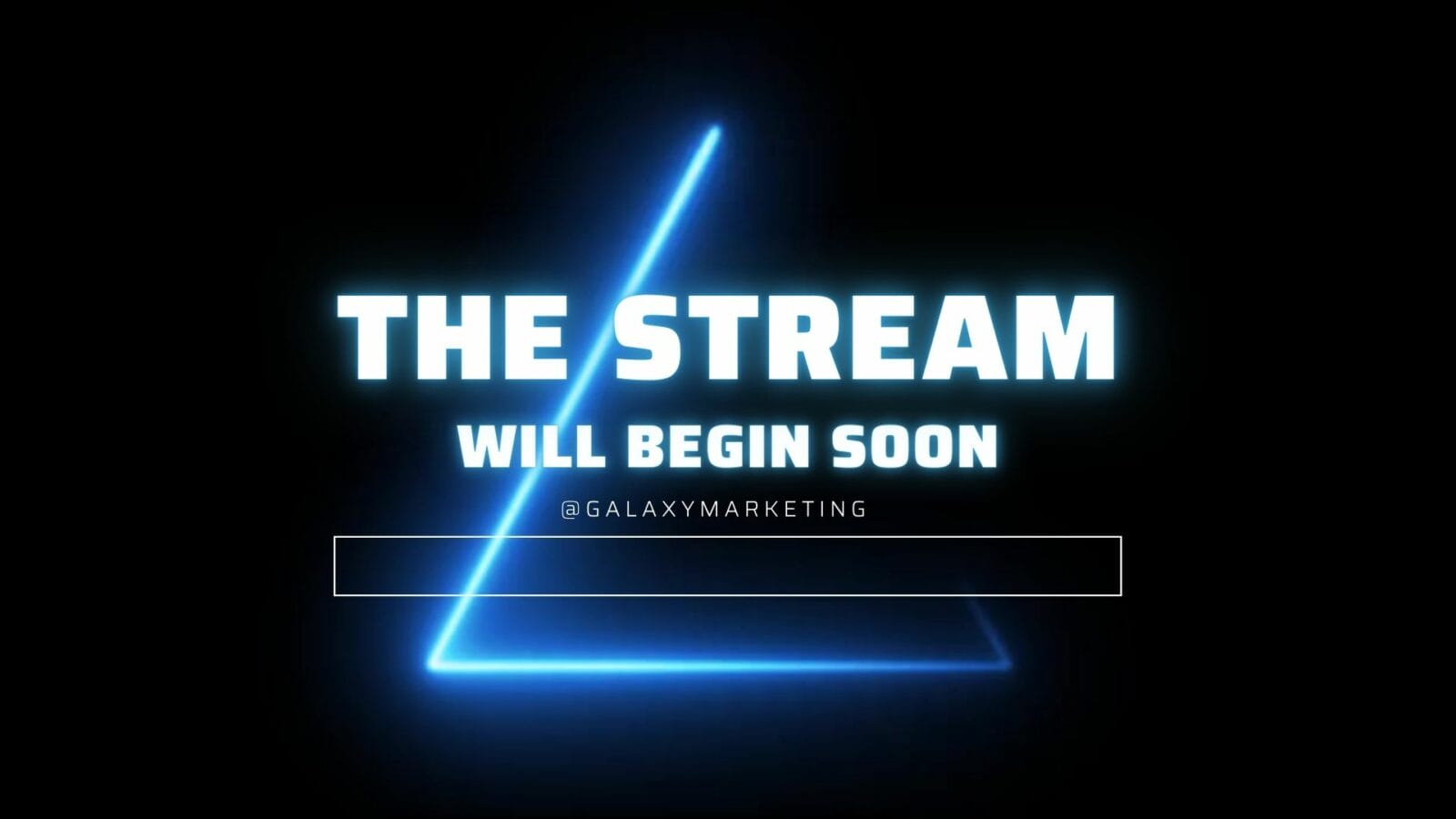







Not the best thing, but worth the money
Not the best thing, but worth the money
Very flexible and well designed.
Very flexible and well designed.