On Twitch, viewers, and streamers interact with each other. There are times when the streamer has to repeatedly answer the same questions, and twitch commands help answer these questions automatically. Whether you are an aspiring streamer or a veteran, there are some commands which you need to have on your channel to help you get engagement and interaction on your chat.
Author
-
Chris is a Tiktok creator and absolute marketing nerd. He loves games and bars.
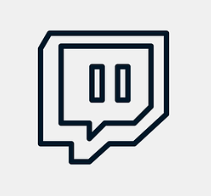
Chat commands help the viewer to interact better in the stream. Also, commands are not only restricted to viewers, and it can be helpful for moderators to filter out toxicity in the chat. They are very effective in controlling the pace of the chat.
Check out the best social media sites where you can grow your business.
It doesn’t matter whether you’re a mod, viewer, or streamer. On Twitch, you need to know about these commands, and we will provide you with all the must-have commands in this article.
How Do You Use Commands?
First of all, before we list out the best commands, we need to learn how to use these commands. To use these commands, you need to add bots to your channel, and these bots will help automatically put out answers to the query. Usually, Twitch users can use ‘!’ before any command to trigger the bot.
Best Bots
There are various bots to help you with commands, and we are going to list out the best bots for you.
The best way to promote your business is through an Instagram and Twitter business account if you are running a business.
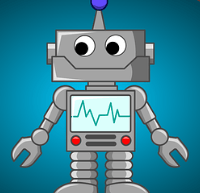
Nightbot
Nightbot is a popular bot; almost every Twitch Partner will use this bot. It is easy to use and helpful for aspiring streamers.
Streamlabs Bot
Streamlabs is a third-party app that helps you broadcast your monitor and manage your stream. It also comes with a bot. You can enable the Cloudbot in Streamlabs to use it in your Twitch channel, and it lets you create your commands.
If you are interested in gaining more Twitch followers, check us out.
Moobot
Moobot is the best for beginners, and it has various features which will make your stream interactive. You can add any command of your choice.
The Best Twitch Commands For Your Twitch Channel
Some default commands on Twitch will be available to everyone by default. Also, there are some commands which moderators and streamers can only use. We are going to list down all the commands below.
!setup
Viewers love to know your computer specs. They will ask you about your computer specs and your gear. As a streamer, you will answer them. But these queries are often asked every 10 minutes.
You can set up a command which will automatically tell people your specs once they trigger the command !setup.
!Special
The command is a fun command for viewers. Viewers can type these commands on chat to see a list of donation alerts.
Viewers will see a list of special sound alerts that they can trigger when they donate a specific amount of money.
Want to know how much it costs to advertise your content on Instagram? Click here.
!giveaway
Running a giveaway is one of the best ways to promote your other socials, and it can help you grow your Twitch when you’re doing a giveaway, instead of telling people the details of the giveaway every 5 mins. You can implement this command to let people know.
Different Socials Commands (!instagram !discord !twitter)
Viewers love to engage with the streamer on their social media accounts. You can implement these commands to tell people about your various social media accounts.
This is a must-have command as you can give your viewers a platform where they can know about your schedule and more.
!rules
One of the most essential commands a Twitch channel should have. The viewers need to know about the rules of your stream, and this command will help them understand about the things that are restricted in your chat.
Twitch Command for Moderators and Streamers
Commands are necessary for moderators and streamers as chat can get toxic sometimes. You need these commands to filter out the toxicity. Most of these commands are by default.

/timeout
You can use this command to timeout a specific user. This can be implemented in cases where the person is spamming or being disrespectful, and giving them a timeout acts as a warning.
By default, when you use this command, the user will not be able to use the chat for 10 mins. However, you can also set your own time by adding the time before the command. For example, if you want to timeout a user named XYZ, moderators can put in the command, ‘/timeout XYZ 300.’ This way, the user will get banned for 5 minutes.
/R9KBETA
Everyone loves to spam the chat with copypasta. This command scans particular characters, and if there are messages with specific characters, it automatically deletes them.
/slow
You can slow down the pace of the chat. If you want to limit a user to send a message every 20 seconds. You will need to put in the command ‘ /slow 20 .’
You can also let your Bot Fight Back.
You can enable and set up a few commands that will trigger when someone types in a keyword. Your bot will reply to them on their own.
Suppose you want to learn how to add your Twitch to your Instagram bio. Check us out.
Wrapping Up
Many commands can make your Twitch more interactive and more fun. These are some of the best commands you can implement on your stream.
We hope that you have a good streaming experience by enabling these commands.
Author
-
Chris is a Tiktok creator and absolute marketing nerd. He loves games and bars.
What are Twitch Emotes and How to Make Them?
July 20, 2023
What are twitch emotes & how to make them? The following information delineates what are twitch emotes and different ways of creating them easily.
0 Comments5 Minutes
How to Cheer on Twitch – A Guide with Steps
July 20, 2023
Various actions like cheering are possible on twitch apart from streaming. Here is how to cheer on twitch and support your favorite broadcaster.
0 Comments5 Minutes
What Does Pog Mean on Twitch?
July 20, 2023
What does Pog mean on twitch? Read and know more about Pog and how you can improve your streaming on twitch through this game-based feature.
0 Comments5 Minutes
How to Save Streams on Twitch in 2024
July 20, 2023
Liked someone’s stream on twitch and wondering how to save it? The following are different ways for how to save streams on twitch easily.
0 Comments5 Minutes
Has Crypto Bottomed? Learn What Analysts Say Now!
StickyCrypto
February 22, 2023
Cryptocurrency is a digital asset used as a medium of exchange. Factors influencing its price include supply & demand, news events, speculation, technical & fundamental analysis. Is crypto at its bottom? Analyze charts & underlying economic factors to make informed decisions on whether now is a good time to invest.
0 Comments9 Minutes
Is Crypto the Future? Unlock the Possibilities of Tomorrow Today!
StickyCrypto
February 22, 2023
Cryptocurrency is a digital currency that offers high security, low fees and fast transactions. NAN is a type of cryptocurrency with advantages such as no fees, instant transaction speed and smart contracts support. Discover why crypto may be the future of finance!
0 Comments8 Minutes
What is Bayc NFT? Unlock the Possibilities of Non-Fungible Tokens!
StickyNFT
February 22, 2023
Experience secure & efficient trading of digital assets with Bayc NFT! Enjoy access to liquid markets, a wide range of digital assets, low fees & more. Get in touch with us for social media marketing services today!
0 Comments10 Minutes










