Twitch’s streaming platform is becoming popular day by day, and it has become the highest-grossing live video streaming platform. To simplify, Twitch is a platform where content creators and streamers go live to interact with their viewers by broadcasting themselves, playing games, and more stuff.
Author
-
Chris is a Tiktok creator and absolute marketing nerd. He loves games and bars.
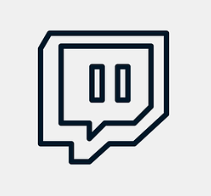
The application is available on all devices. However, it is not officially available on Roku. It is strange as Roku is a well-known streaming device, and you expect the device to have all of your favorite streaming apps. It can be annoying, but you will be happy to know that there are certain ways you can access Twitch on Roku.
If you want to increase your reach on Twitch, it is important to be active on other social media sites. Here’s how you can share your Instagram profile for a better reach.
Is Twitch Available On Roku?
Earlier, Twitch was officially available on Roku, but it was pulled out from the official Roku store by Amazon. It was removed from Roku because Amazon wanted to attract more people to its streaming device, Firestick.
This move was made when people were stuck at home because of the coronavirus. Instead of enjoying and relaxing by watching Twitch on Roku, everyone was disappointed. However, some alternative ways were found by Roku users that enabled you to unofficially use Twitch on Roku.
Want to promote your Twitch on different social media sites? Click here to find out the best sites to grow your brand.
Is It Possible to Watch Twitch on Roku?
You cannot officially watch Twitch on Roku anymore. People had to find alternatives, and they found unofficial ways to use Twitch on Roku.

If you still haven’t found any ways to run Twitch on Roku and are desperate to run it, you can try these alternate ways that we will provide below. So do not give up yet and switch to your small screens.
If you are an aspiring streamer, it is recommended to link your Twitch channel to your Instagram. Here’s how you can do it.
How To Unofficially Access Twitch On Roku TV?
You have to no longer watch Twitch on your mobile devices, and you can not use Twitch on Roku using these methods. They are effective and work smoothly, and these methods are being used by thousands of users worldwide.
- The First Method is by using an unofficial channel.
- The Second Method is by using Screen Mirroring.
Click here to learn how you can promote your business on Instagram.
Watching Twitch On Roku Using An Unofficial Channel
You can access Twitch and enjoy watching your favorite streamers using Roku channels. It is a straightforward method, and there are two ways to use it.
Connecting to the Official Twitch Channel
You cannot download Twitch on Roku anymore. However, you can still add Twitch channels manually on your device. Follow the steps below to link Twitch channel.
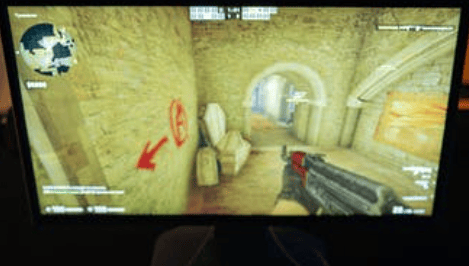
Step 1: Head over to the official website of Roku on your desktop’s browser.
Step 2: Log in to your account, navigate your profile icon, and click My Account.
Step 3: Select Manage Account Selection.
Step 4: Click on Add Channel With a Code.
Step 5: In the text box, type TWITCHTV.
Step 6: Complete the Captcha code and click on OK.
Step 7: Select Yes and add the channel on the next window.
You will be able to watch Twitch streams officially even though you have manually added the channel.
Step 8: Launch the channel which was added to your device.
Step 9: Twitch’s prompt will open. Click on Add channel.
Step 10: Fill in your verification code and click OK.
You will now be able to watch Twitch on Roku.
Followers are important in every social media. If you want more Twitch followers, click here.
Adding TWOKU channel on Roku
Sometimes the official channel may not work due to technical reasons. But fret not! You can use TWOKU, an unofficial private channel, to add Twitch on Roku.
Here’s how you can add TWOKU on Roku to access Twitch.
Step 1: Open the Roku website on your web browser using a desktop.
Step 2: Sign in to your account.
Step 3: Click on your profile icon.
Step 4: Navigate to My Account and select Add Channel with a code.
Step 5: In the search box, type in TWOKU.
Step 6: Click Add Channel.
Step 7: Verify the Captcha and click on OK.
Step 8: Click Yes and add TWOKU on the next popup window.
Step 9: Go back to your Roku device and confirm the prompt for New Channel.
You can now launch the TWOKU channel, log in to your Twitch account and access the content.
If you want to grow your brand, consider creating a Twitter business account.
Watching Twitch on Roku Using Screen Mirroring
If you want to stream Roku on your big screen without getting a Firestick, there’s an alternative way without using channels. You can mirror or cast your screen to your television. This sounds very complicated, but it is an easy process. You will be able to enjoy Twitch without any extra cost.
There is no harm in this process, and it is completely safe. You can cast your screen to Roku using an android, iPhone, or computer.
Wrapping Up
When Twitch was removed from Roku, it was a huge blow. Users worldwide were devastated to find out that they could not use Twitch on Roku anymore. Many people switched back to smaller screens, and some also considered buying a Firestick.
But users worldwide came up with alternatives. These methods help you to enjoy Twitch on Roku without any problem. We hope that you have a good watch experience using these methods.
Author
-
Chris is a Tiktok creator and absolute marketing nerd. He loves games and bars.
What are Twitch Emotes and How to Make Them?
July 20, 2023
What are twitch emotes & how to make them? The following information delineates what are twitch emotes and different ways of creating them easily.
0 Comments5 Minutes
How to Cheer on Twitch – A Guide with Steps
July 20, 2023
Various actions like cheering are possible on twitch apart from streaming. Here is how to cheer on twitch and support your favorite broadcaster.
0 Comments5 Minutes
What Does Pog Mean on Twitch?
July 20, 2023
What does Pog mean on twitch? Read and know more about Pog and how you can improve your streaming on twitch through this game-based feature.
0 Comments5 Minutes
How to Save Streams on Twitch in 2024
July 20, 2023
Liked someone’s stream on twitch and wondering how to save it? The following are different ways for how to save streams on twitch easily.
0 Comments5 Minutes
Has Crypto Bottomed? Learn What Analysts Say Now!
StickyCrypto
February 22, 2023
Cryptocurrency is a digital asset used as a medium of exchange. Factors influencing its price include supply & demand, news events, speculation, technical & fundamental analysis. Is crypto at its bottom? Analyze charts & underlying economic factors to make informed decisions on whether now is a good time to invest.
0 Comments9 Minutes
Is Crypto the Future? Unlock the Possibilities of Tomorrow Today!
StickyCrypto
February 22, 2023
Cryptocurrency is a digital currency that offers high security, low fees and fast transactions. NAN is a type of cryptocurrency with advantages such as no fees, instant transaction speed and smart contracts support. Discover why crypto may be the future of finance!
0 Comments8 Minutes
What is Bayc NFT? Unlock the Possibilities of Non-Fungible Tokens!
StickyNFT
February 22, 2023
Experience secure & efficient trading of digital assets with Bayc NFT! Enjoy access to liquid markets, a wide range of digital assets, low fees & more. Get in touch with us for social media marketing services today!
0 Comments10 Minutes










