Twitch is a well-known livestreaming platform where people can come to watch other players play games or live stream their gameplay. The site has become increasingly popular over the years and has millions of users. Today, the platform has become so popular that it is not uncommon for servers to experience crashes due to the high demand.
Author
-
Chris is a Tiktok creator and absolute marketing nerd. He loves games and bars.
Like any online service, Twitch is not immune to server issues. From time to time, the servers may go down for maintenance or experience technical difficulties. Whatever the reason may be, it can be frustrating when you’re trying to use the service and can’t seem to connect.

Are Twitch Servers Down?
The answer is no. Currently, there are no known issues with the Twitch servers. So if you’re having trouble connecting, it’s likely due to a problem on your end.
Here are some ways how to check if the Twitch servers are down:
1. Visit the official Twitch status page.
This is the best way to check for any known issues with the servers. If there are, they will be listed here. The Twitch official site is also a good place to check for any announcements regarding server maintenance or upcoming changes.
2. Check DownDetector.
DownDetector is a website that tracks outages for various online services. Simply search for “Twitch” on the site to see if there are any reports of problems with the service, and this is a good way to check for any widespread issues with Twitch. There will be a live map that shows where the majority of users are reporting problems.
3. Check Twitter and Reddit.
Another good way to check if Twitch is down is to search for “Twitch” on Twitter. Here, you’ll be able to see if there are any tweets about server issues, and this is a good way to stay up-to-date on any problems that may be happening with the service. Reddit is another great place to check for any issues with Twitch. All you have to do is search for “Twitch” on the site and see if there are any posts about server problems.
Reasons Why Twitch Server May Be Down
It’s no secret that Twitch has server issues from time to time. It’s something that happens quite often. The good news is that there are usually only minor disruptions and the site is back up and running in no time.
However, there are occasions when the servers are down for a prolonged period, and if you are wondering why here are some possible explanations.
Maintenance.
This is the most common reason for Twitch servers to be down. The site needs to be regularly maintained to function properly; sometimes, this requires taking the servers offline for a short while. While it can be frustrating for users, keeping the site running smoothly is necessary.
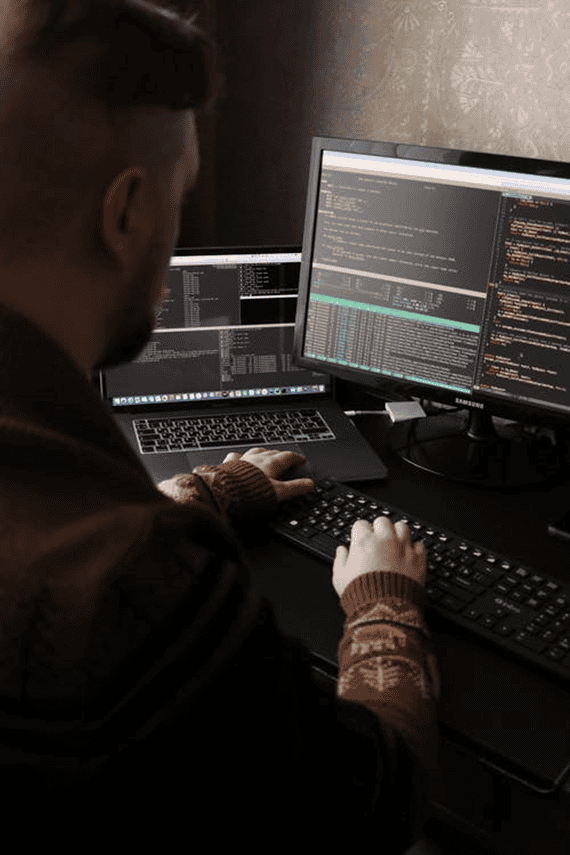
DDoS attacks.
Unfortunately, Twitch is often the target of DDoS attacks, which is when hackers overload the servers with traffic to take the site offline. It can be challenging to solve, but it usually only lasts a short while.
Hardware issues.
Sometimes, the problem lies with the hardware that the servers are using. This can be anything from a faulty piece of equipment to an issue with the power supply. In any case, it is usually resolved quickly by the Twitch team.
What To Do If Twitch Server Is Down
If you are experiencing issues with the Twitch service, it may be due to server maintenance or problems with your internet connection. Here are some things you can do to try and fix the problem:
1. Try using a VPN.
If you’re still having trouble connecting to Twitch, you can try using a VPN, which can sometimes bypass any issues that may be happening with your internet connection. Connect to a VPN server, and then try accessing Twitch. If this doesn’t work, it’s likely that the problem is on your end and not with the servers.

2. Contact Twitch support.
You can also contact Twitch support if you’re still having trouble connecting. They may be able to help you troubleshoot the issue and get you connected to the service. The twitch support system is available 24/7, so you can always contact us for help.
3. Try connecting at different times.
The servers may be overloaded at certain times, and this could be causing the problem. If you’re having trouble connecting, try again at a different time, and this is especially true if you’re trying to connect during peak hours. So the best time to connect would be early or late at night.
4. Use an alternate server.
Another thing you can try is using an alternate server. There are a few different servers that you can choose from. To do this, select a separate server from the drop-down menu on the login screen, which may help you bypass any problems with the primary server.
5. Check your internet connection.
Make sure that you have a strong connection and that there are no issues with your network. You can also try restarting your router to see if that helps.
5. Clear your cache and cookies.
Clearing your cache and cookies can also help with this issue. To do this, go to your browser’s settings and clear your cache and cookies. Once you’ve done this, try reaccessing Twitch and see if the problem has been resolved.
7. Restart your computer or device.
Sometimes, you need to restart your computer or device, which can clear up any temporary issues that may be causing the problem. Turn off your device and then turn it back on again. Try accessing Twitch after it’s been restarted to see if the problem has gone away.
These are just a few things you can try if you’re having trouble connecting to Twitch. Are you looking to purchase Instagram likes? Head to our site for the best quality and instant delivery of Instagram likes, followers, and views!
Author
-
Chris is a Tiktok creator and absolute marketing nerd. He loves games and bars.
What are Twitch Emotes and How to Make Them?
July 20, 2023
What are twitch emotes & how to make them? The following information delineates what are twitch emotes and different ways of creating them easily.
0 Comments5 Minutes
How to Cheer on Twitch – A Guide with Steps
July 20, 2023
Various actions like cheering are possible on twitch apart from streaming. Here is how to cheer on twitch and support your favorite broadcaster.
0 Comments5 Minutes
What Does Pog Mean on Twitch?
July 20, 2023
What does Pog mean on twitch? Read and know more about Pog and how you can improve your streaming on twitch through this game-based feature.
0 Comments5 Minutes
How to Save Streams on Twitch in 2024
July 20, 2023
Liked someone’s stream on twitch and wondering how to save it? The following are different ways for how to save streams on twitch easily.
0 Comments5 Minutes
Has Crypto Bottomed? Learn What Analysts Say Now!
StickyCrypto
February 22, 2023
Cryptocurrency is a digital asset used as a medium of exchange. Factors influencing its price include supply & demand, news events, speculation, technical & fundamental analysis. Is crypto at its bottom? Analyze charts & underlying economic factors to make informed decisions on whether now is a good time to invest.
0 Comments9 Minutes
Is Crypto the Future? Unlock the Possibilities of Tomorrow Today!
StickyCrypto
February 22, 2023
Cryptocurrency is a digital currency that offers high security, low fees and fast transactions. NAN is a type of cryptocurrency with advantages such as no fees, instant transaction speed and smart contracts support. Discover why crypto may be the future of finance!
0 Comments8 Minutes
What is Bayc NFT? Unlock the Possibilities of Non-Fungible Tokens!
StickyNFT
February 22, 2023
Experience secure & efficient trading of digital assets with Bayc NFT! Enjoy access to liquid markets, a wide range of digital assets, low fees & more. Get in touch with us for social media marketing services today!
0 Comments10 Minutes










