
In recent times, Twitch has emerged as the leading streaming service in the esports and video game content category. Commanding an impressive 15 million monthly users, it succeeded in eclipsing mammoths such as YouTube Gaming. While sites like YouTube and Dailymotion focus on all-purpose content, Twitch has carved a niche for itself by primarily focusing on video games. Today, children, adolescents, and young adults from across the globe tune in religiously to follow their favorite Twitch streamers push out the latest content in gaming entertainment. A great way to support your favorite streamers is by making donations on Twitch. This helps the streamer identify in-demand content which draws the most donations, and creates a greater quantity of the custom content that you want to see! This begs the question, “How do I donate on Twitch?”.
Author
-
Patrick is our social media superstar. He worked for Fortune 500 companies before joining us a a senior account manager.
Twitch provides a variety of ways to make donations on both PC and Mobile, but you need to look no further because here, we consolidate that information and provide you with a 101 on making donations on Twitch.
How to Donate on Twitch?
To donate on Twitch from your PC, follow the following steps:
- Access the Twitch website (https://www.twitch.tv/) and log into Twitch/create a Twitch account by choosing the appropriate option on the top-right corner of your screen. Twitch provides a variety of ways to make donations, but all of them require you to log into your Twitch account.
- Once logged in, go to the channel of the Twitch streamer you want to donate to. Enter the username on the search bar at the top, or click on the channel from your list of subscribed channels (if you are a subscriber).
- Navigate to the “About” section from the top panel, and scroll down to find an option prominently titled along the lines of, “Donate/Tip/Support”.
- Clicking on “Donate” should bring you to a window that looks like this:
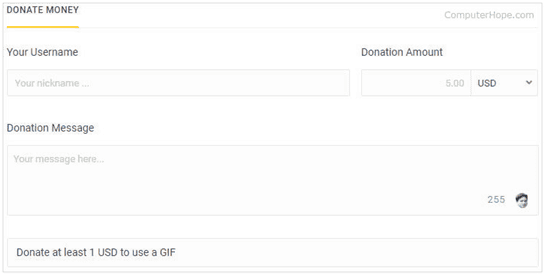
What’s next?
- Fill in the details such as your username and the amount to be donated. Make sure to choose the currency in which you want to send the donation. Besides, Twitch also gives donors an option to send the streamers a cool message. You can the same into the “Donation Message” box. In addition, donors can choose to send a gif along with the donation if they are donating an amount greater than or equal to 1 USD.
- Click the “DONATE” button on the bottom of the screen and it will redirect you to the payments page.
- Most Twitch streamers use a third-party software called Streamlabs to process donations. Streamlabs allows donors to choose the donation method most convenient to them. This includes donating via PayPal or making direct Card payments. Recently, Streamlabs has enabled making donations through approved cryptocurrencies such as Bitcoin or Etherium!
- If the streamer does not use Streamlabs, the payments page will automatically redirect to the payment method chosen by the streamer to accept donations. This could include PayPal, direct card payment, or both.
- Fill in the card/PayPal details, and you’re done!
- Ideally, a bot in the stream would auto-generate a message along the lines of “Thank you for your donation of USD xyz, @username!”, which the streamer would then read out loud during the live stream to show their appreciation. Ahem, clout.
Donating through the mobile app
Making donations while using the mobile app depends on the options that the streamer has enabled for app donors. Usually, donating via the mobile app is done through Twitch Bits.
Twitch sells virtual tokens known as Bits, which you can purchase via a working Amazon account. The going rate for Bits is 100 Bits = 1 USD. You can send the bits to your desired streamer. The amount will be equivalent to the amount that the sent Bits cost.
Unfortunately, there’s a downside to donating via Bits. Twitch takes a cut of the donation for providing an intermediary (middle-man) service in the form of the Bits used to make the donation. However, there’s a good rule of thumb to ensure that the entire amount you donate goes to the streamer. To do so, donate through the streamer’s payment setup on their channel, as described above.
To make Twitch donations on a mobile device, there’s an alternative. Consider using the app and log into Twitch via your preferred browser and making the donation.
And now, you are informed of all the available options to support your favorite Twitch streamer, and enjoy their content to your heart’s content (See, what we did there?). Like a true gaming enthusiast, you can now finally type a ‘ggez’ into the chatbox.
Want to grow your followers on Twitch? Click here and get it done at the earliest!
Author
-
Patrick is our social media superstar. He worked for Fortune 500 companies before joining us a a senior account manager.
What are Twitch Emotes and How to Make Them?
July 20, 2023
What are twitch emotes & how to make them? The following information delineates what are twitch emotes and different ways of creating them easily.
0 Comments5 Minutes
How to Cheer on Twitch – A Guide with Steps
July 20, 2023
Various actions like cheering are possible on twitch apart from streaming. Here is how to cheer on twitch and support your favorite broadcaster.
0 Comments5 Minutes
What Does Pog Mean on Twitch?
July 20, 2023
What does Pog mean on twitch? Read and know more about Pog and how you can improve your streaming on twitch through this game-based feature.
0 Comments5 Minutes
How to Save Streams on Twitch in 2024
July 20, 2023
Liked someone’s stream on twitch and wondering how to save it? The following are different ways for how to save streams on twitch easily.
0 Comments5 Minutes
Has Crypto Bottomed? Learn What Analysts Say Now!
StickyCrypto
February 22, 2023
Cryptocurrency is a digital asset used as a medium of exchange. Factors influencing its price include supply & demand, news events, speculation, technical & fundamental analysis. Is crypto at its bottom? Analyze charts & underlying economic factors to make informed decisions on whether now is a good time to invest.
0 Comments9 Minutes
Is Crypto the Future? Unlock the Possibilities of Tomorrow Today!
StickyCrypto
February 22, 2023
Cryptocurrency is a digital currency that offers high security, low fees and fast transactions. NAN is a type of cryptocurrency with advantages such as no fees, instant transaction speed and smart contracts support. Discover why crypto may be the future of finance!
0 Comments8 Minutes
What is Bayc NFT? Unlock the Possibilities of Non-Fungible Tokens!
StickyNFT
February 22, 2023
Experience secure & efficient trading of digital assets with Bayc NFT! Enjoy access to liquid markets, a wide range of digital assets, low fees & more. Get in touch with us for social media marketing services today!
0 Comments10 Minutes










