All the present-day content creators are benefitting greatly from using the Voiceover feature on TikTok. But
Author

A voiceover is basically a common tool useful in storytelling. You have probably come across this tool in television and film shows. The usefulness of this tool is mainly because it adds an extra flair to the plot by exposing the inner monologue of a character. Thus, adding more tension, depth, and even a comedic effect to the story.
It is no wonder why TikTok went ahead to launch its Voiceover feature. The app has always been about offering entertainment to its widely ever-growing user base through creative and comedy storytelling. Reading this article will only help you get a step closer to how to really use the Voiceover feature in all your upcoming videos on TikTok.
Why should you do a Voiceover on TikTok?
Using the Voiceover feature on TikTok will unlock a completely whole new world for you that would be beyond your anticipation. This is one of the most popularly trending features of TikTok for a reason. It would help enhance the quality of your content by making a video that is say hilarious, all the more hilarious.
One great feature that most content creators on TikTok have been using religiously is the Voiceover feature. They have been using it to narrate vlogs such as “a day in my life”, “morning routine”, etc.
TikTok users can also make relevant use of this tool by adding some specific effects or sounds that they would not easily find in the library of their app. You could even use the TikTok voice-to-speech feature that sounds almost like Apple’s Siri does.
How to do Voiceover on TikTok?
Basically, there are two incredible ways to use this feature to its full functionality. You could either add the Voiceover over a pre-recorded video or else directly add it on the top of the video.
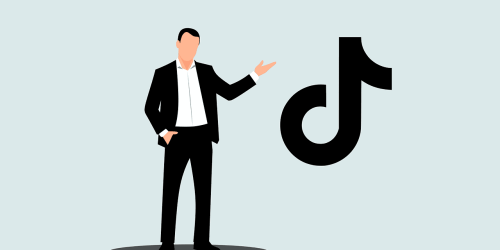
Here is what you really need to do in order to add Voiceover simply while you are doing a video recording in the TikTok application.
- Press “+” at the screen’s bottom to start a new video. Press the “Record” button in red to create the TikTok video. Once you have decided on text, music, effects, etc., it is time to hit “V” in the bottom right.
- In the top right corner of the screen, “Voiceover” will be visible.
- One could record numerous Voiceover pieces on a video’s different parts. However, not on each other’s top. You would have to drag the visible white line on the timeline. Whatever piece that you record will be marked red on the timeline.
- If you did not get how to do voiceover on TikTok the first time, don’t worry. You could simply undo it or else go over recording it multiple times. You won’t have to record it all chronologically. You could go on the videos back and forth.
- Finally, you could prefer to keep the original sound or replace it altogether with the voiceover, using the check-mark on the screen’s bottom.
- Once done, press on “Save” and “Next” for finally finishing up as well as publishing the TikTok video.
If you plan to use a video that has been recorded outside the TikTok app, the below-mentioned steps are worth giving heed to.
- Press “+” at the screen’s bottom to start a new video.
- Now, tap on the “Upload” button. This button would direct you to the library of your phone.
- Now, select all the videos that you wish to use, and then, press “Next”.
- Now, trim the video to the right size, then, press “Next”.
- Now, press the “Voiceover” button and follow the similar process as mentioned above.
Following these steps right would certainly help you do a voiceover on TikTok and grow your audience on TikTok.
Author
-
Weeb, Father, Social Media Manager. That's my life
Why you so obsessed with me? Tiktok Hype
December 30, 2023
This is an article about how Tiktok dances became a trend, looking in detail at the “Why you so obsessed with me?” dance trend.
0 Comments7 Minutes
How to change TikTok username
December 21, 2023
Don’t like your TikTok user name, no worries! You can change it in just a few clicks. Now you will be able to pick a user suited to you. Read on to find out more.
0 Comments7 Minutes
How to Get Famous on Tiktok?
December 21, 2023
Tips on how to become famous on Tiktok in the age of mass consumption and creation.
0 Comments8 Minutes
What is TikTok? – Everything you need to know about TikTok
December 16, 2023
TikTok, a video-sharing platform makes sharing funny video clips easy. It is growing fast, and will soon be in the same league
0 Comments7 Minutes
Has Crypto Bottomed? Learn What Analysts Say Now!
StickyCrypto
February 22, 2023
Cryptocurrency is a digital asset used as a medium of exchange. Factors influencing its price include supply & demand, news events, speculation, technical & fundamental analysis. Is crypto at its bottom? Analyze charts & underlying economic factors to make informed decisions on whether now is a good time to invest.
0 Comments9 Minutes
Is Crypto the Future? Unlock the Possibilities of Tomorrow Today!
StickyCrypto
February 22, 2023
Cryptocurrency is a digital currency that offers high security, low fees and fast transactions. NAN is a type of cryptocurrency with advantages such as no fees, instant transaction speed and smart contracts support. Discover why crypto may be the future of finance!
0 Comments8 Minutes
What is Bayc NFT? Unlock the Possibilities of Non-Fungible Tokens!
StickyNFT
February 22, 2023
Experience secure & efficient trading of digital assets with Bayc NFT! Enjoy access to liquid markets, a wide range of digital assets, low fees & more. Get in touch with us for social media marketing services today!
0 Comments10 Minutes














