Many speculations are going around about if TikTok has a dark mode. Some people say that it does, while others believe that it doesn’t. So, what’s the truth? Let’s take a closer look at TikTok and see if we can find out.
Author
-

Chris is a Tiktok creator and absolute marketing nerd. He loves games and bars.

Does TikTok Have Dark Mode?
The answer is yes, TikTok does have a dark mode feature! To enable dark mode on TikTok, simply go to your account settings and select the “Dark Mode” option. Once enabled, all of the colors in the app will be inverted, making it easier to use in low-light conditions or at night. You can also schedule dark mode to turn on and off automatically based on your local sunset and sunrise times. So, there’s no need to worry about forgetting to enable it when the sun goes down!
What Are the Benefits of Using Dark Mode on Tiktok?
Using dark mode on TikTok can benefit you in a number of ways. Dark mode can help you make the app easier on your eyes and improve your overall viewing experience. Let’s explore some of the other benefits of using dark mode on TikTok:
Reduces Eye Strain

Dark mode can also help reduce eye strain as it decreases the amount of blue light emitted from your phone’s screen. Blue light can cause digital eye strain and can make it difficult to fall asleep at night.
Improves Contrast
If you have vision problems, or if you’re just trying to reduce eye strain, the dark mode can be a big help. Dark mode essentially inverts the colors on your screen, which can make it easier to read text and images. The increased contrast can also be helpful if you’re working in low-light conditions.
Makes Icons and Texts Pop
Since dark mode generally involves using light-colored text on a dark background, it can actually make texts and icons stand out more than they would on a white background. This can be helpful if you’re trying to get someone’s attention or if you want to make sure your message is easily readable.
Helps To Reduce Screen Glare
One of the main benefits of using dark mode is that it can help to reduce screen glare. This is especially useful for those who are sensitive to bright lights or who suffer from migraines.
Can Make Videos Look Better
If you’re someone who likes to watch videos on your phone, the dark mode can actually make them look better. This is because when your screen is set to a darker color, it can increase the contrast and make the colors in the video pop.
Makes Your Phone Look More Stylish
If you’re looking for a way to make your phone look more stylish, dark mode is definitely the way to go. There are a lot of cool dark mode themes available that can give your phone a unique look.
Can Help You Focus
If you’re easily distracted by your phone, the dark mode can actually help you focus. This is because when your screen is darker, it’s less likely to catch your eye and pull you away from what you’re doing.
Helps You Fall Asleep
If you’re someone who struggles to fall asleep at night, the dark mode can actually be a big help. This is because the reduced blue light can help to reduce eye strain and make it easier for you to fall asleep.
Gives You a Unique Look
TikTok’s dark mode gives the app a whole new look. The colors are more muted, making the content easier on the eyes. This can be especially helpful if you’re using the app in low-light conditions. The color scheme also makes the app feel more modern and sleek.
Overall, there are a number of benefits to using dark mode on TikTok. So, if you’re looking for a way to improve your TikTok experience, be sure to give the dark mode a try.
Does Enabling Dark Mode Save Battery Life on Tiktok?
When you use TikTok, you’re probably looking at your screen for long periods of time. And if you’re like most people, you probably have your phone’s brightness turned all the way up. But did you know that this can be a significant drain on your battery?
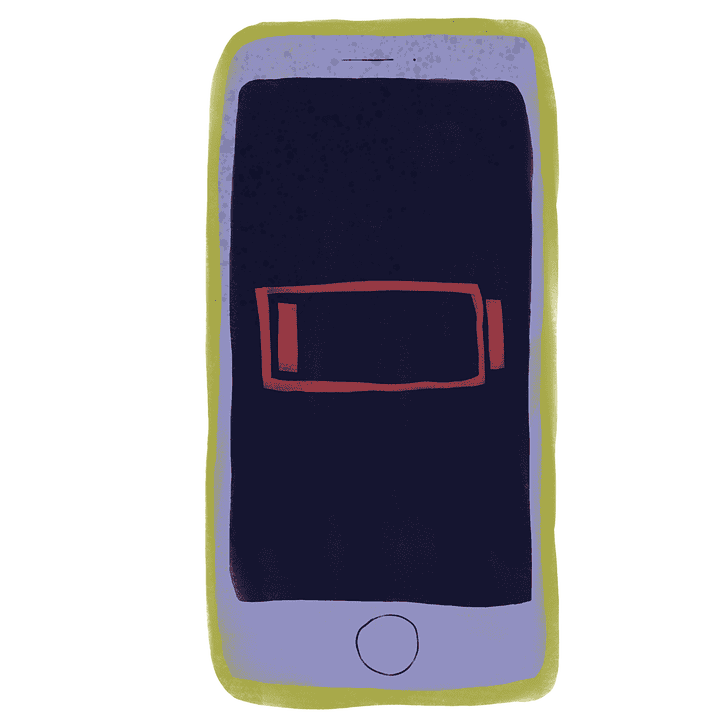
Turning on Dark Mode in TikTok will change the app’s background from white to black, which is much easier on your eyes. Not only that, but it can also help save battery power.
So how does Dark Mode save battery life? Well, it all has to do with how your phone’s display works. Your phone’s display is made up of tiny little pixels that light up to create the images you see.
The brighter your phone’s display is, the more power it has to use to light up those pixels. But in Dark Mode, most of the pixels are turned off, so your phone doesn’t have to work as hard to produce the same image. This means that your battery will last longer because it doesn’t have to work as hard.
Of course, you might be thinking that Dark Mode doesn’t make that much of a difference. But if you use your phone for long periods of time, you’ll definitely notice a difference in your battery life. So, if you want to save some battery power, be sure to turn on Dark Mode the next time you use TikTok.
On a separate note, if you’re looking to buy organic Snapchat followers, you can get them from our site for quite an affordable price.
Author
-

Chris is a Tiktok creator and absolute marketing nerd. He loves games and bars.
Why you so obsessed with me? Tiktok Hype
December 30, 2023
This is an article about how Tiktok dances became a trend, looking in detail at the “Why you so obsessed with me?” dance trend.
0 Comments7 Minutes
How to change TikTok username
December 21, 2023
Don’t like your TikTok user name, no worries! You can change it in just a few clicks. Now you will be able to pick a user suited to you. Read on to find out more.
0 Comments7 Minutes
How to Get Famous on Tiktok?
December 21, 2023
Tips on how to become famous on Tiktok in the age of mass consumption and creation.
0 Comments8 Minutes
What is TikTok? – Everything you need to know about TikTok
December 16, 2023
TikTok, a video-sharing platform makes sharing funny video clips easy. It is growing fast, and will soon be in the same league
0 Comments7 Minutes
Has Crypto Bottomed? Learn What Analysts Say Now!
StickyCrypto
February 22, 2023
Cryptocurrency is a digital asset used as a medium of exchange. Factors influencing its price include supply & demand, news events, speculation, technical & fundamental analysis. Is crypto at its bottom? Analyze charts & underlying economic factors to make informed decisions on whether now is a good time to invest.
0 Comments9 Minutes
Is Crypto the Future? Unlock the Possibilities of Tomorrow Today!
StickyCrypto
February 22, 2023
Cryptocurrency is a digital currency that offers high security, low fees and fast transactions. NAN is a type of cryptocurrency with advantages such as no fees, instant transaction speed and smart contracts support. Discover why crypto may be the future of finance!
0 Comments8 Minutes
What is Bayc NFT? Unlock the Possibilities of Non-Fungible Tokens!
StickyNFT
February 22, 2023
Experience secure & efficient trading of digital assets with Bayc NFT! Enjoy access to liquid markets, a wide range of digital assets, low fees & more. Get in touch with us for social media marketing services today!
0 Comments10 Minutes

















