With Telegram now becoming one of the most popular messaging apps, people are wondering if they can use it on their PCs as well. The answer is yes! Telegram can be used on both your computer’s desktop and laptop. Telegram also has a web version that allows you to use the service through your web browser.
Author
-

Chris is a Tiktok creator and absolute marketing nerd. He loves games and bars.
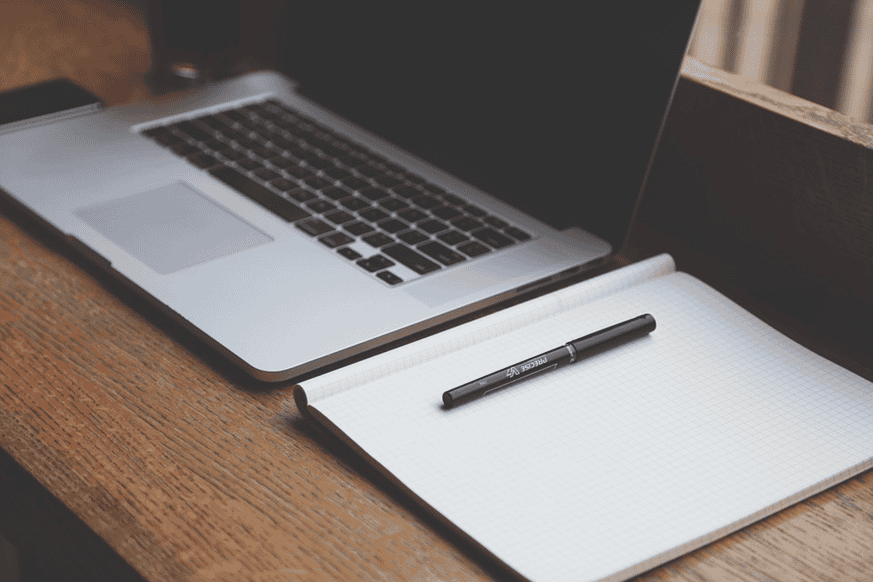
Guide On How To Use Telegram On PC
Using Telegram on PC is quite simple! Here is a step by step guide on how to use Telegram on your PC:
Step 1: Download and install the app
To use Telegram on your PC, you will need to download and install the Telegram Desktop app. To do this, go to the Telegram website and click on the “Download” button. Once the download is complete, run the installation file and follow the on-screen instructions to install the app. Telegram is available for both Windows and Mac computers.
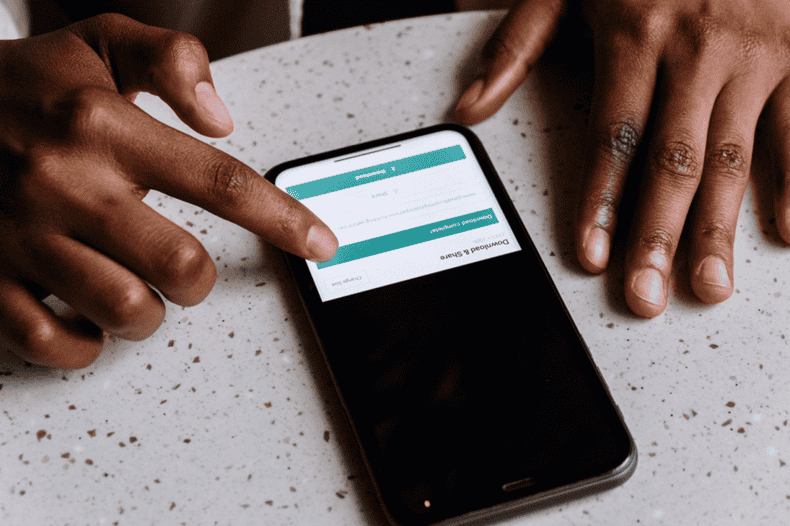
Step 2: Sign in with your account
After installing the app, load it and sign in with your Telegram account. If you don’t have a Telegram account, you can create one by entering your phone number. Make sure to use the country code before your phone number (for example, +1 for the United States). This will allow Telegram to send you a verification code via SMS. Once you have entered the verification code, you will be able to create your account and start using Telegram.
Step 3: Start chatting!
Once you have signed in, you will see a list of all your Telegram contacts. To start chatting with someone, simply click on their name, and a chat window will open. You can also create group chats by clicking on the “New Group” button. This is a great way to stay in touch with family and friends.
Simple as that! Now you know how to use Telegram on your PC. Just make to download the latest version of the app to enjoy all the new features and updates.

Is Using Telegram On PC Safe?
Yes, using Telegram on your PC is safe. Telegram is a secure messaging app that is now used by millions of people around the world. It offers some of the best features that ensure the safety of your data and privacy.
Here is a rundown of some of the features that make Telegram a safe app to use:
End-to-End Encryption
This feature ensures that your messages are encrypted and can only be read by the person you are sending them to. This means that not even Telegram can read your messages. The end-to-end encryption is optional and can be turned on in the settings menu. So, if you want extra security, you can enable this feature.
Secret Chats
Secret chats are another great way to ensure the safety of your messages. With secret chats, you can set a timer for how long your messages will be visible. Once the timer runs out, the message will be automatically deleted. You can also choose to have your secret chats self-destruct. This means that the chat will be automatically deleted after a certain time period.
Two-Step Verification
This is an optional security feature that adds an extra layer of protection to your account. With two-step verification, you will need to enter a code that is sent to your phone in order to log in. This code is generated by an app such as Google Authenticator. So, even if someone knows your password, they will not be able to log in without the code.
Passcode Lock
A passcode lock is another great way to keep your messages safe and secure. With the passcode lock feature, you can set a 4-digit passcode that is required to open the app. This means that even if someone has your phone, they will not be able to access your messages unless they know the passcode. There is also the option to set a fingerprint lock if your phone supports it.
Cloud Backup
Telegram also offers cloud backup for all your messages and media. This means that your data will be backed up on Telegram’s servers. To do this, simply go to the settings menu and enable cloud backup. You can also choose how often you want your data to be backed up.
So, even if you lose your phone or delete the app, you will still be able to access your data. This is a great way to keep your data safe and secure. You can access all these features even while using Telegram on your PC. This means that you can enjoy the same high level of security and privacy even while using the app on your computer.
These are just some of the features that make Telegram a safe and secure app to use. So, if you are looking for a messaging app that offers great security, then Telegram is the perfect choice for you.
Bottom line
Like any other messaging app, Telegram can also be accessed on a PC. So no matter whether you are using Windows, Mac, or Linux, you can still use Telegram on your computer. Just make sure to download the right version of the app for your operating system.
That way, you can enjoy all the features and updates that Telegram has to offer. You can rest assured that your data and privacy are well protected while using the app. Just make sure to enable the end-to-end encryption and two-step verification for extra security.
Do you want to increase your following on Instagram? Make sure to check out our website.
Author
-

Chris is a Tiktok creator and absolute marketing nerd. He loves games and bars.
Will Telegram Work Without Internet? Tips On How To Stay Connected
June 10, 2023
With rumors going around about using Telegram without the internet, we decided to investigate and see if it was possible. So will Telegram work without the internet? Read on to find out.
0 Comments7 Minutes
Will Telegram Shut Down? What Are The Rumors And Speculations?
June 10, 2023
Will Telegram shut down? This is a question that many people have been asking all over the internet, but is it really true? Let's find out.
0 Comments7 Minutes
Will Telegram Pay For Channels? How To Make Money On Telegram
June 10, 2023
If you are planning to start a channel on Telegram, you may be wondering if Telegram pays for channels. It's a question that many Telegram users have, so we will answer it for you.
0 Comments8 Minutes
Why Telegram Is Not Working In iPhone: Reasons and Fixes
June 10, 2023
There could be a number of reasons why the Telegram app isn't working properly. Read on to find out why Telegram might not be working on your iPhone and how to fix them.
0 Comments7 Minutes
Has Crypto Bottomed? Learn What Analysts Say Now!
StickyCrypto
February 22, 2023
Cryptocurrency is a digital asset used as a medium of exchange. Factors influencing its price include supply & demand, news events, speculation, technical & fundamental analysis. Is crypto at its bottom? Analyze charts & underlying economic factors to make informed decisions on whether now is a good time to invest.
0 Comments9 Minutes
Is Crypto the Future? Unlock the Possibilities of Tomorrow Today!
StickyCrypto
February 22, 2023
Cryptocurrency is a digital currency that offers high security, low fees and fast transactions. NAN is a type of cryptocurrency with advantages such as no fees, instant transaction speed and smart contracts support. Discover why crypto may be the future of finance!
0 Comments8 Minutes
What is Bayc NFT? Unlock the Possibilities of Non-Fungible Tokens!
StickyNFT
February 22, 2023
Experience secure & efficient trading of digital assets with Bayc NFT! Enjoy access to liquid markets, a wide range of digital assets, low fees & more. Get in touch with us for social media marketing services today!
0 Comments10 Minutes




















