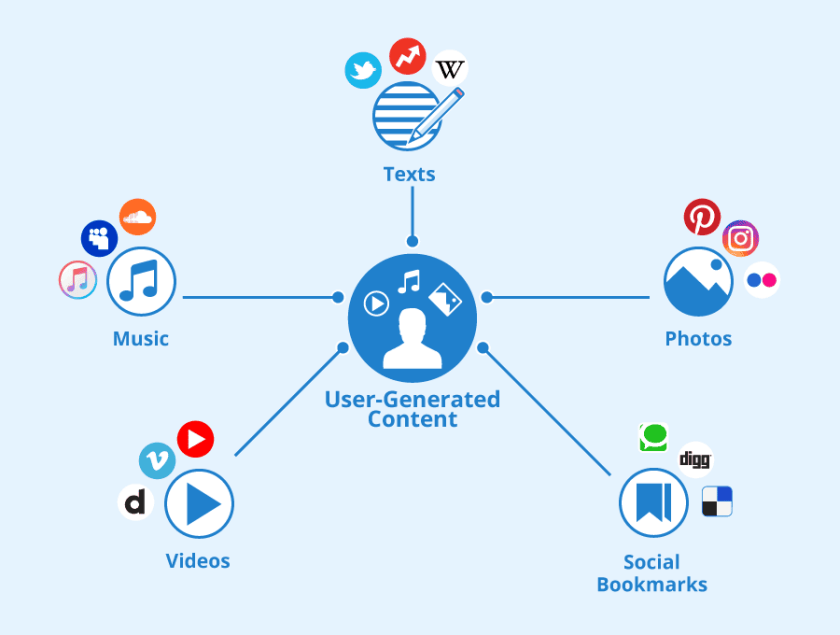Telegram is a popular messaging app with a devoted following of users who appreciate its focus on privacy and security. While the app offers many features that its competitors do not, one question that frequently comes up is: where are Telegram videos saved on Android?
Author
-

Chris is a Tiktok creator and absolute marketing nerd. He loves games and bars.
Don’t worry! We will help you to find your Telegram videos saved on Android. But before that, let’s first look at how Telegram videos are saved on Android.

How To Save Telegram Videos On Android
If you’re like most people, you love watching videos on Telegram. But what happens when you want to save one for later? Do you know where they are saved? In this section, we’ll show you how to save Telegram videos on Android so that you can watch them whenever and wherever you want.
There are two ways to save Telegram videos on Android. The first is to download the video from Telegram and store it in your phone’s internal storage. The second is to use a Telegram video downloader app. Let’s take a look at both methods.
How to save Telegram videos to your phone’s internal storage
- Open the Telegram app and go to the chat where the video is located.
- Tap on the video to open it.
- Once the video is playing, tap on the three dots in the top right corner of the screen.
- From the drop-down menu, select “Download.”
- The video will now download to your phone’s internal storage.
How to save Telegram videos using a downloader app
1. First, you’ll need to install a Telegram video downloader app from the Google Play Store. We recommend using Video Downloader for Telegram.
2. Once the app is installed, open it and grant it permission to access your phone’s storage.
3. Now, open the Telegram app and go to the chat from where you want to download the video.
4. Click the video to display it.
5. When the video is playing, tap on the Share button in the top right corner of the screen.
6. From the share menu, select “Video Downloader for Telegram.”
7. The app will now download the video and save it to your phone’s storage.
Telegram is a great messaging app with many features that make it unique. One of those features is the ability to send and receive videos. If you want to save a video from Telegram, you can do so by following the steps above.
Now that you know how to save Telegram videos on Android, you can start downloading all your favorite videos and watch them video whenever and wherever you want.
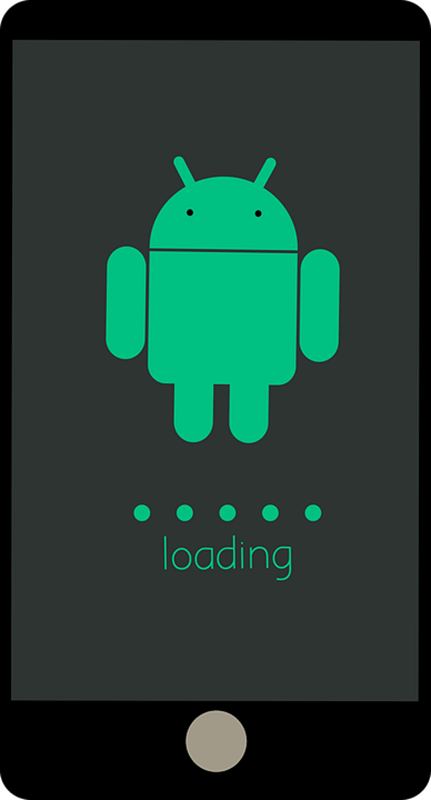
Where Are Telegram Videos Saved On Android?
If you’re using Telegram and have ever wanted to know where videos are stored on your Android device, wonder no more! Here’s a quick and easy guide on just that.
Videos are an important part of Telegram, whether you’re sending them to friends or family or viewing them yourself. And like any other type of data on your device, it’s important to know where they’re stored. Telegram does not store videos in the same location as photos or on the app’s main storage.
So you’ll need to look in a different folder if you’re looking for them. So let’s get started!
To view a saved video on Telegram, follow these steps:
Step 1: Go to your file manager from your Android device.
Step 2: After opening the file manager, locate the Telegram folder. If you cannot find it, we suggest enabling the “show hidden files” option from your file manager’s settings.
Step 3: Now open the Telegram folder and then go to the “Telegram Videos” folder.
Step 4: Here, you will find all the videos that you have downloaded from Telegram.
So that’s how you can easily access and view your Telegram videos on Android!

Advantages Of Saving Telegram Videos
There are many advantages of saving Telegram videos. Here are some of them:
View Offline
The first and foremost advantage is that you can view the videos offline. You don’t need an internet connection to watch the videos if they are saved on your device. This can be very useful when you are traveling or in areas with poor internet connectivity.
To share with friends and family
Another advantage of saving Telegram videos is that you can share them with others easily. If you have saved a video on your device, you can simply share it with your friends and family via WhatsApp, Facebook, etc. This is very convenient and helps you save time.
Save data usage
If you are worried about your data usage, you can save Telegram videos on your device and watch them later. This way, you won’t need to use your data every time you want to watch a video.
To rewatch
Sometimes we watch videos on Telegram, and then we want to watch them again, but we can’t find them. If you have saved the videos, you can easily re-watch them as many times as you want. There is no need to search for them again.
To edit
If you have saved a video on your device, you can easily edit it using any video editing app. This is very convenient if you want to make some changes to the video or add your own personal touch before sharing it with others.
These are some of the advantages of saving Telegram videos. As you can see, there are many benefits to doing so.
Are you looking for ways to gain an authentic LinkedIn network? Look no further. Our site offers the most effective solution. Check us out today!
Author
-

Chris is a Tiktok creator and absolute marketing nerd. He loves games and bars.
Will Telegram Work Without Internet? Tips On How To Stay Connected
June 10, 2023
With rumors going around about using Telegram without the internet, we decided to investigate and see if it was possible. So will Telegram work without the internet? Read on to find out.
0 Comments7 Minutes
Will Telegram Shut Down? What Are The Rumors And Speculations?
June 10, 2023
Will Telegram shut down? This is a question that many people have been asking all over the internet, but is it really true? Let's find out.
0 Comments7 Minutes
Will Telegram Pay For Channels? How To Make Money On Telegram
June 10, 2023
If you are planning to start a channel on Telegram, you may be wondering if Telegram pays for channels. It's a question that many Telegram users have, so we will answer it for you.
0 Comments8 Minutes
Why Telegram Is Not Working In iPhone: Reasons and Fixes
June 10, 2023
There could be a number of reasons why the Telegram app isn't working properly. Read on to find out why Telegram might not be working on your iPhone and how to fix them.
0 Comments7 Minutes
Has Crypto Bottomed? Learn What Analysts Say Now!
StickyCrypto
February 22, 2023
Cryptocurrency is a digital asset used as a medium of exchange. Factors influencing its price include supply & demand, news events, speculation, technical & fundamental analysis. Is crypto at its bottom? Analyze charts & underlying economic factors to make informed decisions on whether now is a good time to invest.
0 Comments9 Minutes
Is Crypto the Future? Unlock the Possibilities of Tomorrow Today!
StickyCrypto
February 22, 2023
Cryptocurrency is a digital currency that offers high security, low fees and fast transactions. NAN is a type of cryptocurrency with advantages such as no fees, instant transaction speed and smart contracts support. Discover why crypto may be the future of finance!
0 Comments8 Minutes
What is Bayc NFT? Unlock the Possibilities of Non-Fungible Tokens!
StickyNFT
February 22, 2023
Experience secure & efficient trading of digital assets with Bayc NFT! Enjoy access to liquid markets, a wide range of digital assets, low fees & more. Get in touch with us for social media marketing services today!
0 Comments10 Minutes