
While your username can be changed on other online social platforms, Spotify doesn’t let you change it, especially if you’ve already created an account. But, you have other options.
Author
Spotify lets you use your email address or Facebook account during the sign-up stage. When you sign up with your email address, Spotify creates a username automatically in the form of random numbers and letters that many people don’t like.
However, if you opt to sign up using your Facebook account, Spotify will display your name on Facebook.
Sign up for Spotify With Facebook
Here’s how to sign up for a new Spotify account using Facebook:
- Go to the Spotify website and select the Sign Up link.
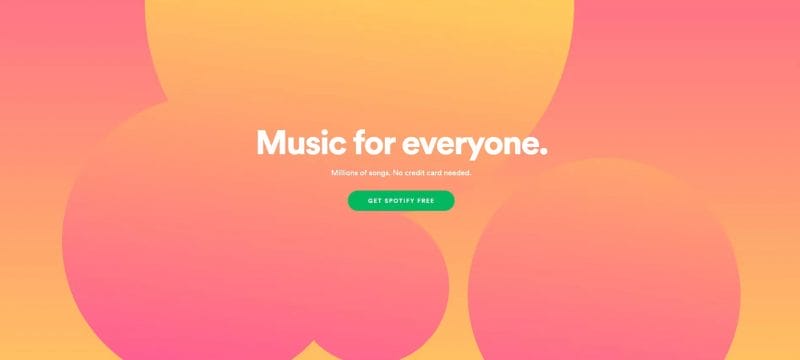
2. Select Sign up with Facebook.
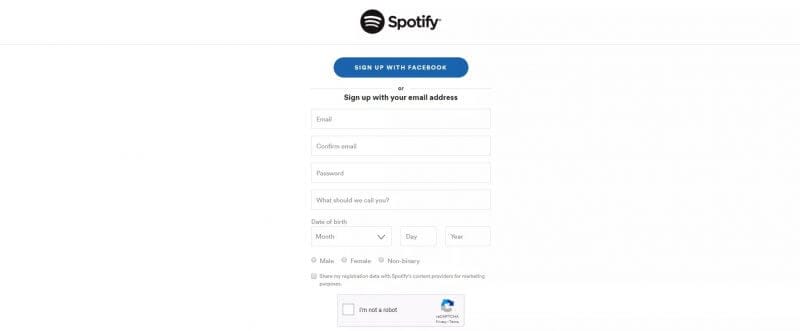
3. Enter your Facebook login details and select Log In.
How to Connect Spotify to Facebook
If you already have a Spotify account, you can connect it to Facebook and display your Facebook name and profile picture.
- Open the Spotify app and go to Settings.
2. Go to the Facebook section under the Social header and select Connect to Facebook.
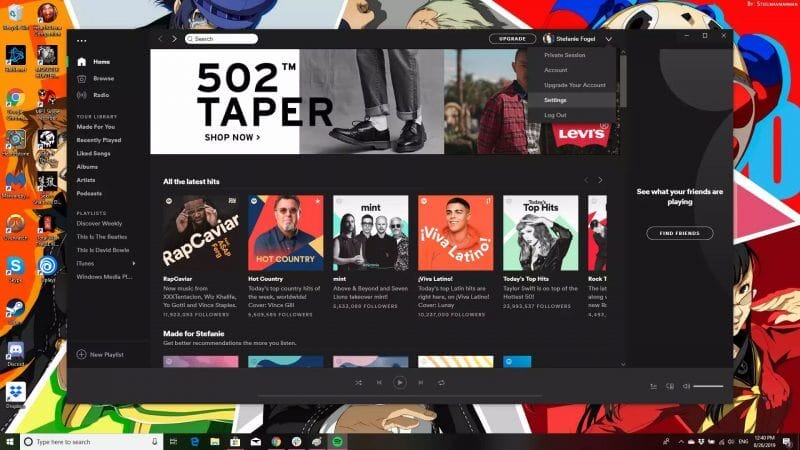
3. Enter your details and log in.
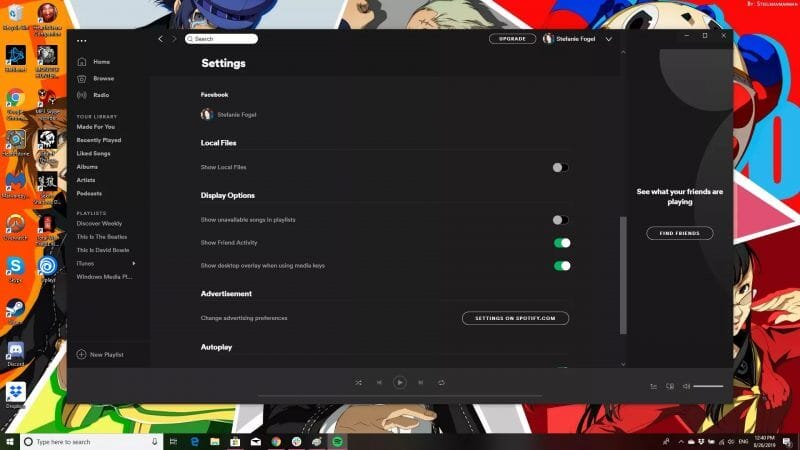
Create a New Account
Spotify’s system maps to account playlists, which makes it difficult to change your username. But, with a new username, you can create a new account, then contact the customer support team at Spotify so they can transfer everything to your new account, including your playlists. To do so, you need to close your current Spotify account first. If you have a subscription, you will have to cancel it before the account is closed.
Once that’s done, create a new account with your new username. Please note that you cannot use a username twice, even if you closed the old account.
Change Your Display Name
While you can’t change your Spotify username, you can create a custom display name that replaces the username where it shows on your profile, app, playlists, and Friend Activity.
Author
Has Crypto Bottomed? Learn What Analysts Say Now!
StickyCrypto
February 22, 2023
Cryptocurrency is a digital asset used as a medium of exchange. Factors influencing its price include supply & demand, news events, speculation, technical & fundamental analysis. Is crypto at its bottom? Analyze charts & underlying economic factors to make informed decisions on whether now is a good time to invest.
0 Comments9 Minutes
Is Crypto the Future? Unlock the Possibilities of Tomorrow Today!
StickyCrypto
February 22, 2023
Cryptocurrency is a digital currency that offers high security, low fees and fast transactions. NAN is a type of cryptocurrency with advantages such as no fees, instant transaction speed and smart contracts support. Discover why crypto may be the future of finance!
0 Comments8 Minutes
What is Bayc NFT? Unlock the Possibilities of Non-Fungible Tokens!
StickyNFT
February 22, 2023
Experience secure & efficient trading of digital assets with Bayc NFT! Enjoy access to liquid markets, a wide range of digital assets, low fees & more. Get in touch with us for social media marketing services today!
0 Comments10 Minutes
Unlock the Secrets of Beauty and Skincare with Pinterest: Your Ultimate Guide to Flawless Skin and Stunning Looks
April 17, 2024
Pinterest, launched in March 2010, has evolved into a popular platform for beauty and skincare enthusiasts, offering a wide range of categories such as haircare and makeup looks for users to explore and gain inspiration from.
0 Comments21 Minutes







