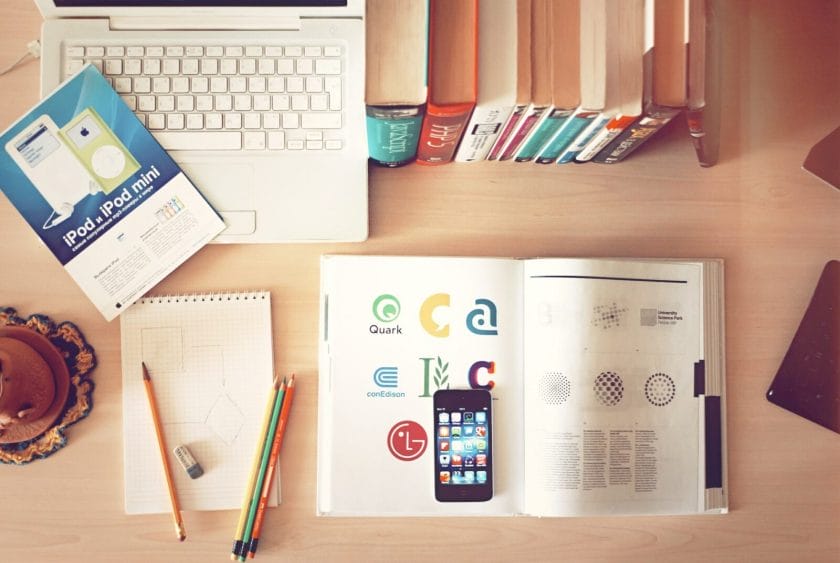Introduction:
Pinterest is a powerful visual platform that can be used to increase brand awareness, drive website traffic, and boost lead generation. With over 300 million active users worldwide, this social media platform offers a unique opportunity to reach potential customers with eye-catching visuals and engaging content. But one of the most important elements of any successful Pinterest campaign is the size of your pins. In order to maximize engagement, you need to make sure your pins are sized correctly for each platform you use them on. In this article, we’ll take a look at what size should pinterest pins be, why size matters, and how you can optimize your pins for maximum engagement.
Author
-
Meet David, the maestro of social media enchantment at Galaxy Marketing. With a keen eye for trends and a flair for strategic storytelling, David turns pixels into engagement gold. In the digital cosmos, he's the navigator steering brands to stellar success. 🚀✨ #GalaxyMarketingExpert

What are Pinterest Pins?
Pinterest pins are images or videos that are posted on the network by users or businesses in order to share content with their followers or promote products and services they offer. These posts can be shared directly from the user’s profile page or through other channels such as websites or blogs. When creating a pin, users have the option to add captions, links, hashtags, and more in order to make them more engaging and effective in reaching their target audience.
Why Size Matters for Pinterest Pins:
The size of your pin plays an important role in determining its visibility and effectiveness on the platform as well as other social media sites where it may be shared from (such as Twitter). On smaller devices such as smartphones and tablets, larger images will take up more space on the screen which makes them easier to spot by potential viewers who may not scroll down far enough if the image is too small. Additionally, larger images tend to have higher resolution which makes them look better when viewed across different devices such as laptops or desktops screens where viewers may be able to see more detail than they would with a smaller image size.
Recommended Pin Sizes on Different Platforms:
When creating pins for different platforms there are several recommended sizes that you should keep in mind in order to ensure maximum visibility and engagement:
• For Facebook – 1200 x 628 pixels
• For Twitter – 1024 x 512 pixels
• For Instagram – 1080 x 1080 pixels
• For LinkedIn – 800 x 800 pixels
When creating pins for these platforms it’s also important to keep in mind that some platforms require specific aspect ratios for their images so make sure you check out their guidelines before designing your pin! Additionally, it’s important to note that some platforms such as Instagram may require square images while others like Twitter may require landscape orientation so make sure you keep this in mind when designing your pin!
Tips for Designing Effective Pinterest Pins:
When creating effective pins there are several design tips that you should keep in mind:
• Use high quality images – High quality images will help make your pin stand out from others on the platform as well as other social media sites where it may be shared from (such as Twitter). Additionally, using high quality images will ensure that your pin looks great across all devices so viewers will always have a good experience no matter what device they view it from!
• Include relevant keywords – Including relevant keywords within your caption will help ensure that your pin shows up when users search for related topics which increases its visibility on the platform significantly!
• Use attractive colors & fonts – Colors play an important role in making sure your pin stands out from others so try using bright colors like reds & yellows which can draw attention quickly while also keeping fonts simple yet bold so they’re easy to read at a glance!
• Add text overlays – Text overlays can help draw attention quickly & easily while also providing additional information about what’s being promoted within the pin itself! This helps viewers understand what they’re looking at & encourages them to click through & learn more about what’s being offered!
Best Practices for Optimizing Your Pinterest Pins:
In addition to following these design tips there are several best practices you should follow when optimizing your pins including:
• Share multiple times – Sharing multiple versions of your pin with different captions & hashtags can help increase its reach significantly! This also gives you an opportunity to test different versions of your pin so you can see which ones perform best with audiences!
• Utilize analytics tools – Utilizing analytics tools like Tailwind Insights can help give you insight into how people interact with & engage with your content so you know what works & what doesn’t work when it comes time create new content!
• Leverage influencers – Influencers have large audiences who trust their opinions & recommendations which means leveraging influencers who already have relationships with potential customers can help increase reach significantly while also helping build trust between brands & audiences faster than traditional methods alone!
Conclusion:
Size matters when it comes to designing effective pinterest pins because it affects how visible they are across different platforms & devices as well as how engaging they appear when viewed by potential customers! Following recommended sizes & utilizing design tips along with optimization strategies such as sharing multiple versions of each post & utilizing analytics tools can help ensure that each pin reaches its maximum potential! If you’re looking for expert advice on how best optimize pinterest campaigns don’t hesitate get in contact with Galaxy Marketing today – their team of experienced professionals is ready answer any questions about pinterest marketing & get started boosting leads right away!
Author
-
Meet David, the maestro of social media enchantment at Galaxy Marketing. With a keen eye for trends and a flair for strategic storytelling, David turns pixels into engagement gold. In the digital cosmos, he's the navigator steering brands to stellar success. 🚀✨ #GalaxyMarketingExpert
Has Crypto Bottomed? Learn What Analysts Say Now!
StickyCrypto
February 22, 2023
Cryptocurrency is a digital asset used as a medium of exchange. Factors influencing its price include supply & demand, news events, speculation, technical & fundamental analysis. Is crypto at its bottom? Analyze charts & underlying economic factors to make informed decisions on whether now is a good time to invest.
0 Comments9 Minutes
Is Crypto the Future? Unlock the Possibilities of Tomorrow Today!
StickyCrypto
February 22, 2023
Cryptocurrency is a digital currency that offers high security, low fees and fast transactions. NAN is a type of cryptocurrency with advantages such as no fees, instant transaction speed and smart contracts support. Discover why crypto may be the future of finance!
0 Comments8 Minutes
What is Bayc NFT? Unlock the Possibilities of Non-Fungible Tokens!
StickyNFT
February 22, 2023
Experience secure & efficient trading of digital assets with Bayc NFT! Enjoy access to liquid markets, a wide range of digital assets, low fees & more. Get in touch with us for social media marketing services today!
0 Comments10 Minutes