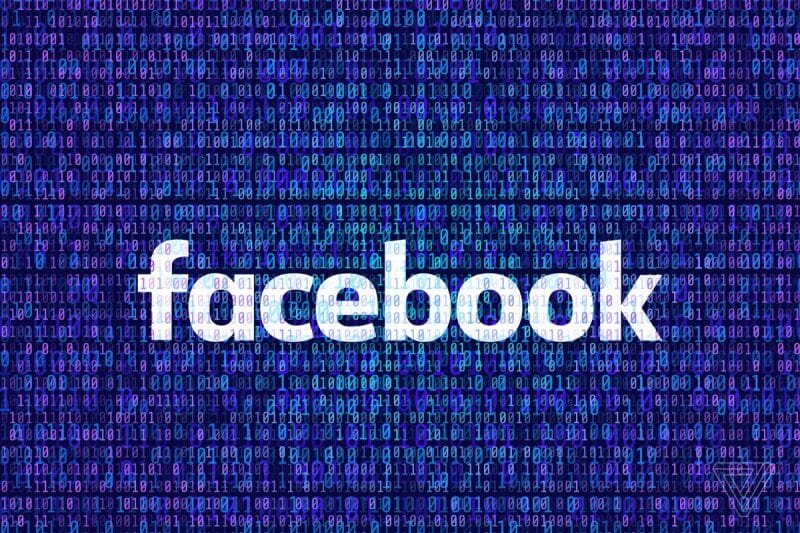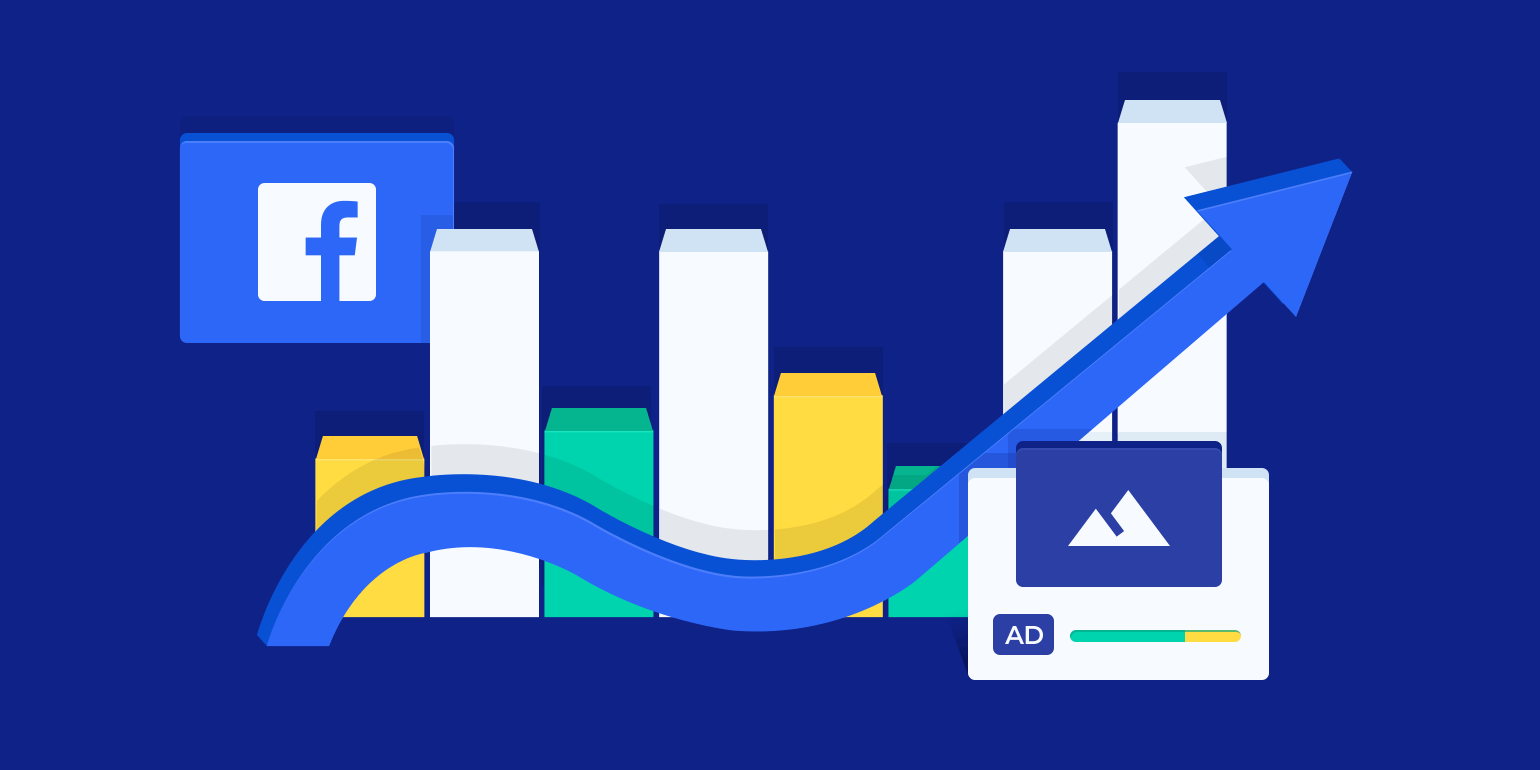Facebook is een bekende sociale media toepassing. Taggen is een veel voorkomende functie op Facebook. Niet velen zijn zich echter bewust van de functie. Daarom vragen veel mensen zich af wat taggen op Facebook is.
Author
-

Introducing Emon, the social media maestro at Galaxy Marketing. With a touch of magic and strategic prowess, Emon transforms brands into digital supernovas. In the vast galaxy of social media, Emon is your guide to interstellar success. 🌌🚀 #GalaxyMarketingPro
Facebook is an app in which people can share pictures, videos, comment on others posts, create exciting content and much more. It is an app through which people can come together and interact with each other. It allows speedy and efficient interaction between people worldwide.
Wat is taggen op Facebook?
Een tag wordt gedefinieerd als een selecteerbare naam die zichtbaar is in de beschrijving van een afbeelding. Als je een afbeelding ziet waarin iemand getagd is, kun je hun naam op de afbeelding zien verschijnen. Meestal liggen de naamplaatjes op hun gezicht. Als een persoon in een foto wordt getagd, maakt Facebook een link naar zijn profiel.
Hierdoor kunnen mensen weten wie er getagd of aanwezig is op je foto’s en berichten. Iedereen die je tagt krijgt er een melding van. Je kunt mensen met een privé-account niet taggen. Bepaalde zakelijke en bedrijfsaccounts kunnen ook niet worden getagd vanwege hun privacybeleid. Vandaar dat de vraag wat taggen op Facebook is gemakkelijk te beantwoorden is.

How to tag someone on Facebook and What is tagging in Facebook?
Tagging is an exciting and fun feature on Facebook. It is pretty simple to tag anyone on Facebook. Let’s dive into the steps to tag someone on Facebook.
Stap 1
Open the Facebook app on your mobile phone. (iPhone or Android)
Stap 2
Log in of meld je aan bij je account.
Stap 3
Selecteer vanuit je fotoalbum of tijdlijn een afbeelding om iemand te taggen.
Stap 4
Selecteer bovenaan het scherm de tag-knop. Om de tag te plaatsen druk je op een willekeurige plaats op de afbeelding.
Stap 5
Typ de naam van de persoon die je wilt labelen. Selecteer hun naam als die zichtbaar is in het dialoogvenster.
Stap 6
Na het selecteren van hun naam worden ze in beeld getagd.
Stap 7
Select the ‘X’ icon on the top left when you’re done tagging. The person you have tagged in your picture will get a notification about it.
Hoe iemand un-taggen op Facebook?
Are you wondering about the ways to un-tag someone on Facebook? Well, we can show you how to do that.
- Open the Facebook app on your mobile phone. (iPhone or Android)
- From your tagged pictures, select the image you want to un-tag.
- Tap on the ‘More’ option on the image. After doing so, tap on the ‘Edit post’ option.
- If a person is tagged in the description of the image, you can simply delete their name from the caption. This can be done by highlighting their name in the caption and then delete them.
- If you have tagged a person who is present with you in the image, select their name appearing in the ‘Edit Post’ option. This will help you to un-tag a specific person. Along with that, it allows you to tag more people in your image or post.
- It is not possible to un-tag a person from an image or post right away from the timeline. All you have to do is tap on the ‘tag’ option at the upper portion of your screen. After doing so, you will be able to un-tag anyone from your images and posts by selecting the ‘X’ option that appears beside their names.

Tijd om in te pakken!
Facebook is een eenvoudige en makkelijk te gebruiken app. Het heeft talrijke goede functies zoals iemand taggen op afbeeldingen, iemand un-taggen op afbeeldingen en wat is taggen op Facebook is uiterst ongecompliceerd en moeiteloos te doen.
Likes krijgen op Facebook is misschien een beetje moeilijk en vermoeiend. Volgers en likes kopen is echter een peulenschil. Dit bespaart je kostbare tijd en moeite.
Author
-

Introducing Emon, the social media maestro at Galaxy Marketing. With a touch of magic and strategic prowess, Emon transforms brands into digital supernovas. In the vast galaxy of social media, Emon is your guide to interstellar success. 🌌🚀 #GalaxyMarketingPro
Hoe een Facebook groep verlaten
oktober 4, 2023
Vraag je je af hoe je een Facebook groep kunt verlaten die je irriteert met veel meldingen? Dit artikel gidst je hoe je dat kunt doen met een desktop of de app.
0 Comments8 Minutes
Hoeveel geld krijgen influencers betaald?
YouTube,Facebook,Twitter,Instagram
oktober 3, 2023
Sociale media zijn overspoeld met beïnvloeders. Maar hoeveel krijgen influencers betaald om te doen wat ze doen? Lees verder om factoren te kennen die bepalen hoeveel geld je als influencer kunt verdienen
0 Comments11 Minutes
5 Juiste manieren om Facebook Campagnes te gebruiken voor Business Marketing
oktober 3, 2023
Vraag je je af wat de juiste manier is om Facebook campagnes voor zakelijke marketingdoeleinden te gebruiken? Lees verder om 5 tips te leren voor gegarandeerd succes
0 Comments10 Minutes