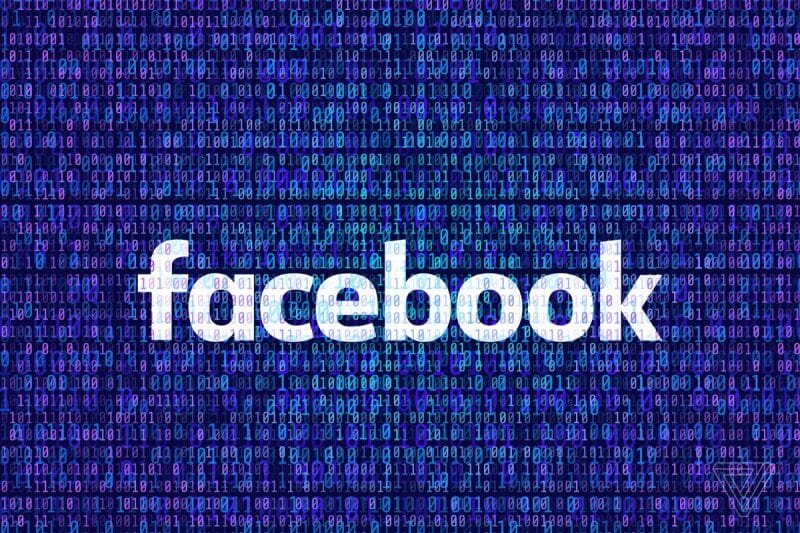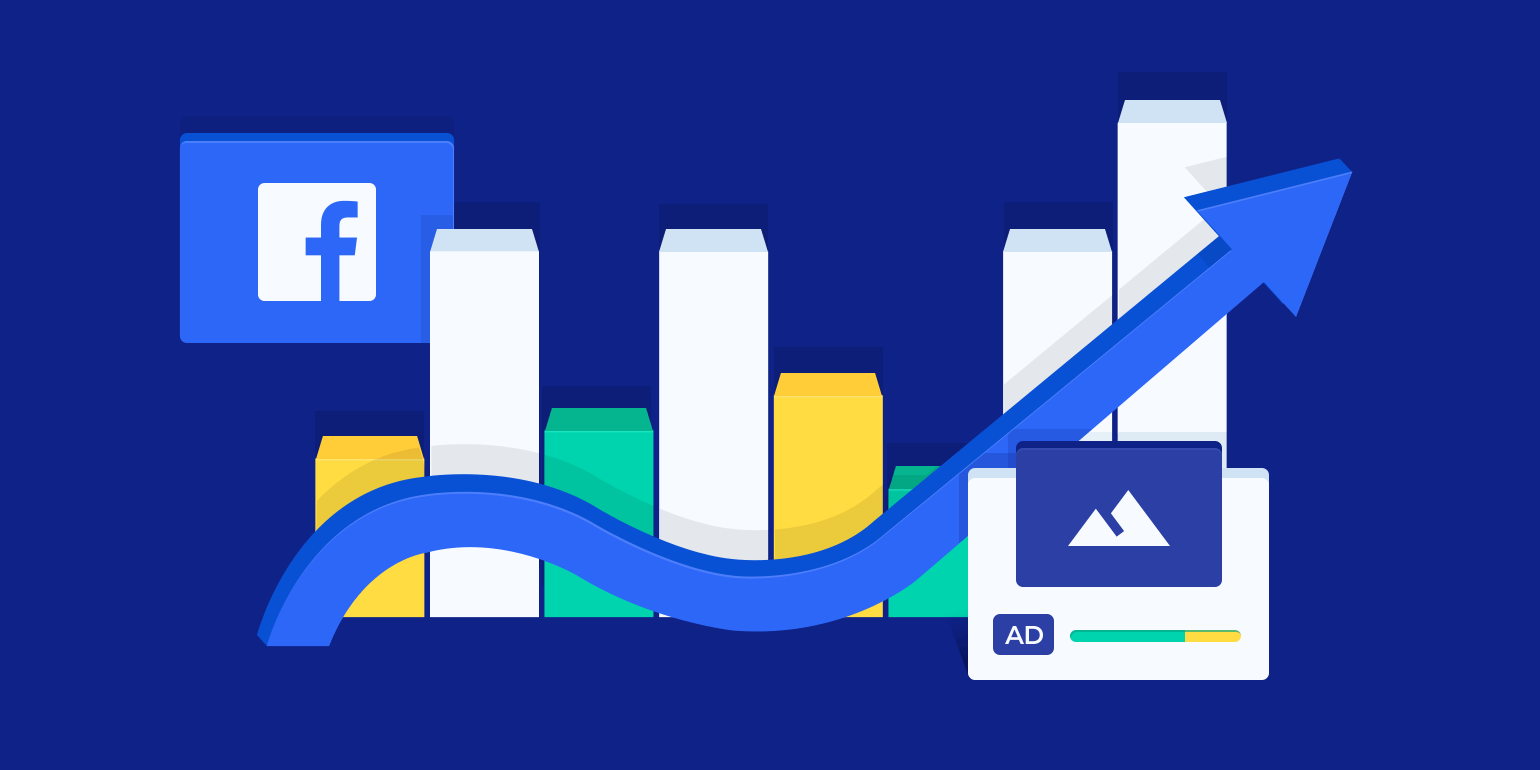Read below How To Add Music To The Facebook Story.
Author
-

Introducing Emon, the social media maestro at Galaxy Marketing. With a touch of magic and strategic prowess, Emon transforms brands into digital supernovas. In the vast galaxy of social media, Emon is your guide to interstellar success. 🌌🚀 #GalaxyMarketingPro
Facebook is the most popular social media platform. It has brought so many people together. You can be living in one part of the world and still you can make friends in the other part of the world. It has made life easy. It has made connectivity much easier. You can connect with your friend and family easily with this amazing social media app.
It is now not only about connectivity and stuff, to be honest. Like so many, social media apps have been introduced in recent times. The competition for staying at the top has increased fairly. That is why the need for evolution is there. The product of this evolution is the ability to add music. People still ask about how to add music to the Facebook story.

Add your favorite music to the stories
You can not expect everyone to be well versed with new features and technology as mostly the crowd of Facebook consists of people aging 35+. That is why those who are not that much familiar with this amazing music feature of Facebook ask about how to add music to the Facebook story? But to be honest it is not that tough. With a little tutorial, you can easily do it by yourself.
All these new features make this app even more fun and entertaining. Adding music to your stories provides an extra bit of an entertaining edge. If you are a content creator or something, it can help in making your content and stories to be precise more fun for your viewers. Even if you are doing such stories just for fun, also add this extra bit of fun to them.
Add music to your story with few steps
The best thing about Facebook is that it is pretty much compatible with all kinds of devices. Be it an Android, or an IOS. Even Mac and PC work completely fine with Facebook. That means no matter what device you are using, you can easily add music to your Facebook story. The tutorial is easy and simple. Firstly you need to open the Facebook app on your device. This is a pretty obvious step and goes without saying.
Then you need to create a story or add a story. You do so by clicking on the + icon. You can see the icon at top of your news feed. Then once you do these steps, at the top of the screen swipe to the right and there you will see the music logo. Click on it obviously.
Now you can select the song you want. You can either scroll down or simply search for the song on the search bar. The latter is the easier and the quicker way. Also, some people want to have a song as well as want to have the lyrics on the display. Then all you need to do is click on the lyrics label which you see right next to the song you have chosen or you are going to choose. You can drag the slider either left or to the right. Select your preferred clip from the song or your favorite part as for that matter. And now just click on done.

You can even select the display style by clicking on the given option. Then again tap done. Choose the music lyrics you want to put on the story. Explore the options a bit and then just post your story. If you want to remove the song, just drag it to the bin icon. Share your story and let the world listen to your favorite songs. You can even get a boost to your profile. By getting some likes on your post, you can increase your engagement rate.
Author
-

Introducing Emon, the social media maestro at Galaxy Marketing. With a touch of magic and strategic prowess, Emon transforms brands into digital supernovas. In the vast galaxy of social media, Emon is your guide to interstellar success. 🌌🚀 #GalaxyMarketingPro
Hoe een Facebook groep verlaten
oktober 4, 2023
Vraag je je af hoe je een Facebook groep kunt verlaten die je irriteert met veel meldingen? Dit artikel gidst je hoe je dat kunt doen met een desktop of de app.
0 Comments8 Minutes
Hoeveel geld krijgen influencers betaald?
Instagram,YouTube,Facebook,Twitter
oktober 3, 2023
Sociale media zijn overspoeld met beïnvloeders. Maar hoeveel krijgen influencers betaald om te doen wat ze doen? Lees verder om factoren te kennen die bepalen hoeveel geld je als influencer kunt verdienen
0 Comments11 Minutes
5 Juiste manieren om Facebook Campagnes te gebruiken voor Business Marketing
oktober 3, 2023
Vraag je je af wat de juiste manier is om Facebook campagnes voor zakelijke marketingdoeleinden te gebruiken? Lees verder om 5 tips te leren voor gegarandeerd succes
0 Comments10 Minutes