LinkedIn is a networking site that has been used all across the world. It can be easily operated through mobile or websites. Sometimes you may want to block people on LinkedIn because you might find them harmful. These people can sometimes hinder your work and cause trouble all the time. This article will tell you how to block someone on LinkedIn.
Author
What is LinkedIn?
LinkedIn is now a full flash website that can be easily operated through mobile apps or websites. It has become like a heaven of professionals with more than 250 million active users across 200 countries. This website will help you to expand your professional skills and make your circle bigger.
If you want to expand your connection even more you can buy LinkedIn followers inorganically. Through this platform, you can easily interact with people of higher profiles under whom you can work or you can even hire someone for your company. There are many updates on LinkedIn from time to time and one of the other updates is that allows the users to block someone on LinkedIn if you consider them harmful or dangerous.
How to block someone on LinkedIn?
Now let us move to the most important query that you have about blocking someone on LinkedIn. The steps that need to be followed are very easy and can be smoothly done.
How to block someone on LinkedIn using an iPhone?
If you are an iPhone user, you can follow these steps to block people.
- Open the LinkedIn app and login into your account with the help of the password and user ID.
- Now you have to go to your profile from the homepage. For this, you can also click on your profile picture.
- Now on the search bar option, tap on that and type the name of the person you wish to block from your view.
- Now on the top right side of the screen, you will see three dots, click on that.
- A drop-down menu bar will open, you have to click on the report or block option from that menu.
- Tap on the block (name) from the popup window and then click on the block.
- This will allow you to confirm your choice of blocking that person.
- After this process is done you will not be able to view the profile and that person also will not be able to send any messages or posts to you.
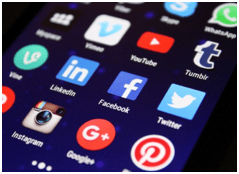
How to block someone on LinkedIn using Android?
If you are an Android user some of the steps may vary in blocking a person.
- You have to log in to your account by signing in by writing the email id or username.
- After login into the homepage of your profile, it will open.
- Click on open and type the individual name whom you want to block.
- Then tap on the name of the person from the list that appears below the bar.
- After that, you will see three vertical dots on the right side of your screen, tap on that.
- The Drop-down menu will open, in this you have to choose the block or report option.
- Then tap on the option block (name). Confirm your submission by clicking on the block option that appears on the popup window.
This is it, you have to follow these simple steps and after using this you can easily block someone you find dangerous or harmful on LinkedIn.

Conclusion
You must have already searched many times about how to block someone on LinkedIn. If you are still searching, I think you have not found the right website to tell you the easiest way. The steps mentioned in this article are very simple and can be easily processed. You just have to follow the steps one by one and you will be successful in your endeavor.
I hope this article was helpful and thank you for reading the article.
Author
-
Weeb, Father, Social Media Manager. That's my life
LinkedIn or Facebook? The Blurring Line
February 11, 2024
LinkedIn has evolved to include Facebook-like features, but it remains a professional networking site focused on career development and industry news.
0 Comments8 Minutes
Has Crypto Bottomed? Learn What Analysts Say Now!
StickyCrypto
February 22, 2023
Cryptocurrency is a digital asset used as a medium of exchange. Factors influencing its price include supply & demand, news events, speculation, technical & fundamental analysis. Is crypto at its bottom? Analyze charts & underlying economic factors to make informed decisions on whether now is a good time to invest.
0 Comments9 Minutes
Is Crypto the Future? Unlock the Possibilities of Tomorrow Today!
StickyCrypto
February 22, 2023
Cryptocurrency is a digital currency that offers high security, low fees and fast transactions. NAN is a type of cryptocurrency with advantages such as no fees, instant transaction speed and smart contracts support. Discover why crypto may be the future of finance!
0 Comments8 Minutes
What is Bayc NFT? Unlock the Possibilities of Non-Fungible Tokens!
StickyNFT
February 22, 2023
Experience secure & efficient trading of digital assets with Bayc NFT! Enjoy access to liquid markets, a wide range of digital assets, low fees & more. Get in touch with us for social media marketing services today!
0 Comments10 Minutes











