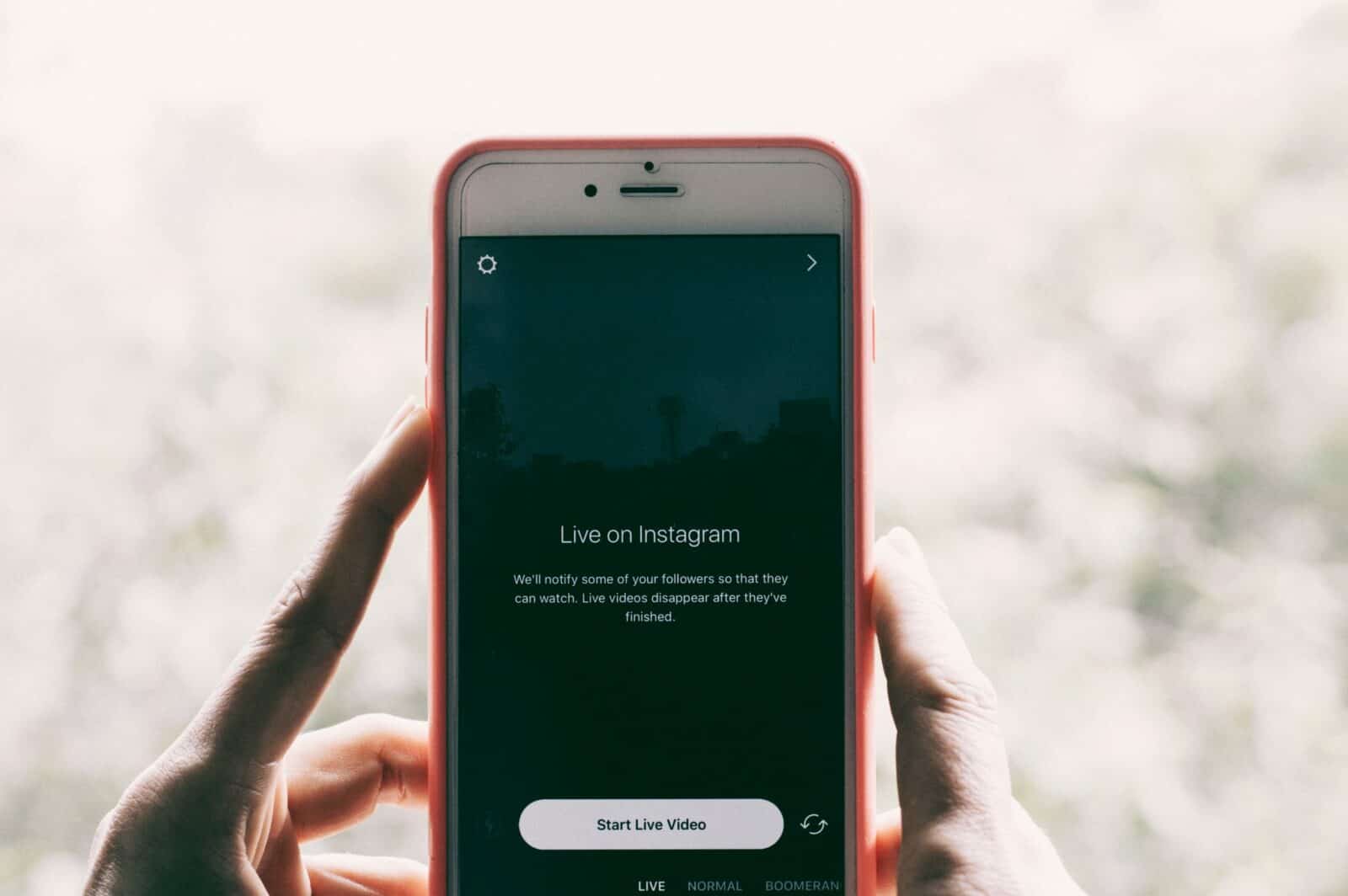Instagram is a popular service that turns average videos into cool-looking projects. But when Instagram doesn’t work, it can drive you crazy. Recently, this case has been getting worse and worse because most people are stuck at home because of the Coronavirus pandemic, and they all use SNS Instagram to kill time. That causes Instagram server crashes or outages.
Author
-

Meet Aninda, the wizard behind the social media curtain at Galaxy Marketing. Aninda isn't just a social media marketing expert; he's the force that propels brands into the digital stratosphere. With a passion for creativity and a knack for staying ahead of trends, Aninda transforms ordinary content into viral sensations. When not crafting stellar campaigns, you'll find him exploring the galaxy of possibilities in the ever-evolving world of social media.
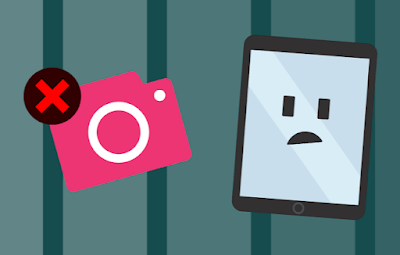
Reasons for Black Screen on Instagram
Any of the following could cause the Black screen error on the Instagram app.
- The Black Screen Error on the Instagram app could be caused by the server being down.
- The Instagram Black screen error can also be caused by a bad connection to mobile data or Wi-Fi.
- The Instagram app might also not work right because some of its cache files are broken.
- Sometimes, having an old version of Instagram can also cause problems.
- The app might also not work because of minor problems with your device.
- The black or blank screen error on Instagram can also happen if your account is shut down because you broke the rules.
How to Fix these issues
According to Downdetector, the most common Instagram problems are with the news feed (64%), logging in (22%), and website (13%). If you’re tired of Instagram being down or Instagram videos not playing/working/Black, here’s a chance to learn how to fix Instagram problems. The guide has helpful tips for dealing with the most common Instagram problems. They include:
1. Instagram Videos not playing/Loading/black
You sometimes have trouble getting the videos on Instagram to play. This problem will happen if you use an older version of the Instagram app that might have corrupted data. It may also have something to do with the network connection, the power saving mode/lower power mode, the browser extension, or the video itself. Sometimes, Instagram videos don’t play because there isn’t enough space to buffer the video content. Follow these steps if Instagram videos won’t play or show a black screen on your iPhone, iPad, Android, Firefox, or Chrome.
- Restart your phone or tablet first if you’re having trouble with Instagram videos that won’t play or show a black.
- Delete and reinstall Instagram. If restarting your device doesn’t help, fix the Instagram video bug.
- For iPhone and iPad users, tap and hold the Instagram app icon until it shakes from the home screen. Tap the x on the app to delete it, and then reinstall Instagram from the App store. Sign in with your username and password.
- For Android users, go to Settings > Applications > Manage Applications > Instagram, tap Uninstall, and then reinstall it from the Google Play Store.
- Use Instagram on WiFi and mobile data connection to see if this is why Instagram videos won’t play or show a black screen. If that doesn’t work, go to Settings and reset the network settings. Then see if it works again.
- Exit from the power-saving mode and see if Instagram videos play smoothly. When you try to play a video on Instagram, sometimes you get a spinning circle, and the video never loads or finishes playing, even if you switch to your super-fast home Wi-Fi. This is because of the mode that saves power.
- Clear Instagram caches If none of the above fixes work and the Instagram videos still won’t play or show a black screen, clear the app’s caches and try again.
2. Instagram not Uploading Videos/Instagram Upload Failed
When you try to upload a video to Instagram, you might get an error message that says, “Upload Failed.” The memory problem could be why Instagram isn’t working, and it’s easy to fix if you try the troubleshooting tips below.
- Turn off your phone and then on it again to clear your memory.
- Check your signal strength or WIFI connection if restarting your phone doesn’t fix the Instagram down problem.
- Use your browser’s most recent version.
- If it still doesn’t work, check to see if the video file you upload is in a format that Instagram can read. Instagram suggests using either the MP4 or MOV format.
- Remember that the videos can’t be longer than 45 minutes and can’t take up more than 1.75 GB.
Also, you can use a DVD ripper to turn DVDs into formats that Instagram can read and upload home-made DVDs, like wedding DVDs, to Instagram.
3. Instagram Black Screen
Many people have found that the screen went black when watching videos on Instagram. So, what should we do now? Try out possible solutions to get Instagram to work with black photos and videos.
- On your phone, open Instagram.
- Tap the icon in the top right corner of the Profile tab.
- Tap the option that says Camera.
- Turn off the option to Use High-Quality Image Processing, then close Instagram and open it again to see if the error that caused the crash has been fixed.
Did you get the message about why my Instagram video is black? You can read our article on How Do We Use The Instagram Growth Formula and Why Is Instagram Growth Slowing Down?
Our services will help you grow your business, expand your social media posts worldwide, and gain more recognition. Galaxy Marketing allows you to increase your Instagram likes on your feed content, so you have Instagram users who have real active profiles. Visit our website to BUY INSTAGRAM LIKES service now.
FAQ
Author
-

Meet Aninda, the wizard behind the social media curtain at Galaxy Marketing. Aninda isn't just a social media marketing expert; he's the force that propels brands into the digital stratosphere. With a passion for creativity and a knack for staying ahead of trends, Aninda transforms ordinary content into viral sensations. When not crafting stellar campaigns, you'll find him exploring the galaxy of possibilities in the ever-evolving world of social media.
Unlocking the Power of Instagram Marketing for Sustainable Brands: Strategies and Tips to Drive Environmental Awareness and Growth
April 22, 2024
Instagram became a popular platform for marketing around 2016, offering businesses a cost-effective way to reach millions of potential customers through visual storytelling and influencer partnerships. Sustainability has become increasingly important in today's society due to concerns about climate change, environmental degradation, and social inequality, requiring individuals, businesses, and governments to adopt sustainable practices for a better future.
0 Comments25 Minutes
Unlocking Success with Ethical Social Media Strategies: A Comprehensive Guide for Effective Online Engagement
April 22, 2024
Social media strategies raise ethical concerns such as invasion of privacy, spread of misinformation, and impact on mental health, requiring businesses to be cautious in collecting and using personal data, verifying content before sharing, and promoting a positive online environment.
0 Comments24 Minutes
Unlock the Power of Instagram Ad Targeting with Expert Strategies and Techniques
April 21, 2024
Instagram introduced ad targeting features for businesses in September 2015, allowing businesses to reach their desired audience more effectively and efficiently by tailoring their advertising campaigns to specific demographics, interests, and behaviors. This resulted in benefits such as reaching the right audience, better engagement rates, improved ROI, and increased brand awareness.
0 Comments23 Minutes
Unlock the Power of Instagram Marketing for Fashion and Style: Boost Your Brand’s Online Presence Today!
April 20, 2024
Instagram posts and utilize features like Stories and IGTV, you can showcase your collection in a dynamic and interactive way, ultimately driving sales and increasing brand awareness.
0 Comments29 Minutes
Has Crypto Bottomed? Learn What Analysts Say Now!
StickyCrypto
February 22, 2023
Cryptocurrency is a digital asset used as a medium of exchange. Factors influencing its price include supply & demand, news events, speculation, technical & fundamental analysis. Is crypto at its bottom? Analyze charts & underlying economic factors to make informed decisions on whether now is a good time to invest.
0 Comments9 Minutes
Is Crypto the Future? Unlock the Possibilities of Tomorrow Today!
StickyCrypto
February 22, 2023
Cryptocurrency is a digital currency that offers high security, low fees and fast transactions. NAN is a type of cryptocurrency with advantages such as no fees, instant transaction speed and smart contracts support. Discover why crypto may be the future of finance!
0 Comments8 Minutes
What is Bayc NFT? Unlock the Possibilities of Non-Fungible Tokens!
StickyNFT
February 22, 2023
Experience secure & efficient trading of digital assets with Bayc NFT! Enjoy access to liquid markets, a wide range of digital assets, low fees & more. Get in touch with us for social media marketing services today!
0 Comments10 Minutes