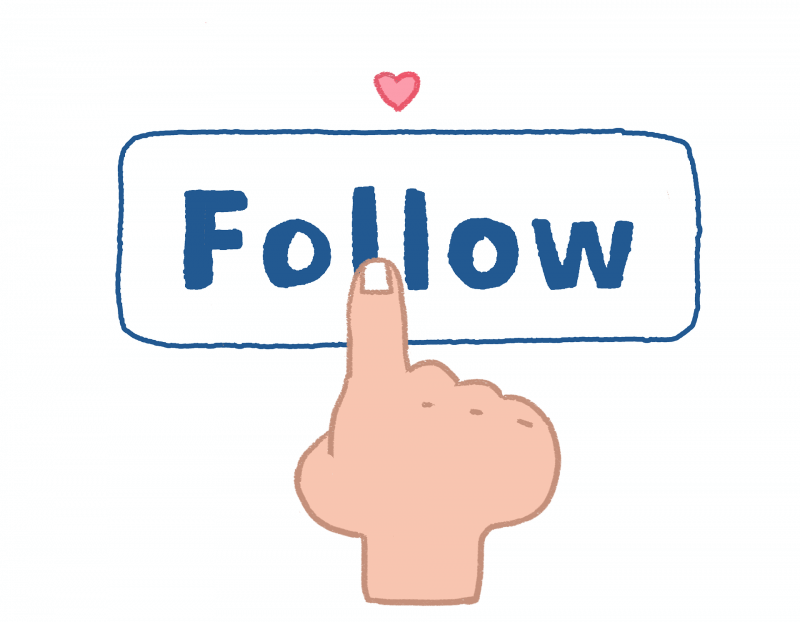Instagram’s Explore page features user-curated content. The content on a user’s Explore page will change from another user’s depending on the posts they like and the people they choose to follow. In this article, you will know why my Instagram is an exploring page full of models.
Author
-

Meet Aninda, the wizard behind the social media curtain at Galaxy Marketing. Aninda isn't just a social media marketing expert; he's the force that propels brands into the digital stratosphere. With a passion for creativity and a knack for staying ahead of trends, Aninda transforms ordinary content into viral sensations. When not crafting stellar campaigns, you'll find him exploring the galaxy of possibilities in the ever-evolving world of social media.

Instagram’s feed is populated with posts based on an algorithm. This algorithm considers the number of likes and comments a post has gotten and whether or not the account posting the image is similar to accounts you already follow. If you’re interested in learning how Instagram filters content for you and how to reset your Instagram Explore page, read on.
Technically speaking, Facebook had claimed this was a server bug the last time it occurred. If anything, it should return to normal in a few days if it’s anything like the last time. You can also try repeatedly refreshing, logging in and out, uninstalling and reinstalling, and slamming the phone against a surface like you would a TV remote control. Unfortunately, not everyone will succeed with these fixes, and there’s a slight possibility that the personalized feed won’t ever return!
Your Instagram Explore page says the following.
More and more people are using Instagram to communicate with their networks and friends, family, and coworkers. The Explore tab displays content from accounts you don’t follow, unlike the Instagram home feed, which displays content from friends, family, and followers.
The Explore page is where you’ll find what you need whenever you’re searching for a change of pace. The Explore page has a variety of media to choose from. Due to Instagram’s ability to customize content to each user’s choices, no two Explore pages are the same.
Instagram users can access the Explore tab by tapping the magnifying glass icon at the bottom of their app screen. You can enter keywords in the top search box to find articles, accounts, and categories commonly discussed concerning a particular topic. Using specialized types, you can further hone in on your search results. Your Instagram Explore page provides information about your preferences, the posts you interact with, and the media you view on the app.
Why are there so many models on my Instagram Explore page?
You may follow and engage with a lot of content on Instagram that is related to models, post captions about models frequently, or utilize hashtags related to models if your Explore page is complete with pictures of models.
- It has come to the point where Instagram’s carefully honed algorithm, which creates the Explore feed, is reasonably good at connecting people with information that would be of interest to them.
- The potential for a model’s viewership, amount of impressions, and money to all increase as a result of them being on the Explore page is one of the benefits of being included in this subject.
- It’s a place where you can foster a sense of belonging while expanding the size of your audience.
- As a result, you will always encounter trends because they constantly seek ways to broaden their audience.
Step-by-step instructions for resetting Instagram’s Explore section
- Launch the Instagram app on iOS or Android.
- In the bottom right corner of the app, tap the profile symbol.
- Now click the hamburger menu symbol in the app’s upper right corner.
- Select “Settings” from the menu at the bottom.
- Click the Security option now.
- Find the Search History option under the Data and History section and touch on it.
- Now select Clear All from the menu.
- A popup asking if you wish to remove your search history will now appear. Select Clear All by tapping it.
How to customize Instagram’s Explore section?
- Launch the Instagram app on your iOS or Android mobile device.
- The app’s bottom row contains a magnifying glass search button. Tap it.
- Choose a post that you do not like next.
- Tap the post’s three-dot menu button to continue.
- Simply tap the Not Interested button to remove the post from the feed.
1. Model-related content interaction
Instagram’s Explore page and feed algorithm provide stuff the app thinks you’d be interested in based on your past interactions with the website.
Because you follow multiple models and interact with their accounts, it’s conceivable that Instagram keeps displaying content linked to models in your news feed.
2. Using hashtags related to models
Unlike their personal Instagram feed, which only displays content from accounts they are currently following, Instagram’s Explore feed reveals posts from users whose profiles they have not yet explored or followed.
How can I get Instagram to stop featuring models?
The Explore page of the Instagram app offers users a feed based on their likes, followers, and searches; however, we may not want to see them and may want to modify our stream settings to something else. Instagram has become how we end our days.
1. Choose “Show fewer posts similar to this.”
You can block specific categories from appearing in your feed if you don’t want them to, such as models, by using the steps in the next section. With the “Show fewer posts like this” option, users can choose which categories they want to view fewer posts from. Here’s how to do it for your specific account.
2. Reset the exploration page
The Instagram app team works hard to improve your experience each time you use it. On the explore page, the app shows a tailored feed based on the profiles the user has visited, the photographs they’ve liked, and other data like search history, among other things.
Now that you successfully learned why my Instagram explore page is full of models. You can also check out our articles regarding How to cancel all sent follow requests on Instagram 2022
Galaxy Marketing offers you the chance to grow your IGT views from Instagram users that have actual, active profiles. So visit our BUY IGT VIEWS service now!
FAQ
Author
-

Meet Aninda, the wizard behind the social media curtain at Galaxy Marketing. Aninda isn't just a social media marketing expert; he's the force that propels brands into the digital stratosphere. With a passion for creativity and a knack for staying ahead of trends, Aninda transforms ordinary content into viral sensations. When not crafting stellar campaigns, you'll find him exploring the galaxy of possibilities in the ever-evolving world of social media.
Can you see who views your Instagram story?
February 22, 2024
A detailed, step-by-step instruction on how to see who can view your Instagram story. Also, a guide on how to hide your Instagram stories from certain followers.
0 Comments5 Minutes
Who Is The Most Followed Person on Instagram?
February 8, 2024
Are you wonderfing who is the most followed person on Instagram? This blog post reveals 10 of the most famous Instagram Influencers of all tim.
0 Comments8 Minutes
How to Add Multiple Photos to Instagram Story
February 5, 2024
Want to know how to add multiple photos to Instagram story? This article guides you on how to do that through PC and the app’s features.
0 Comments7 Minutes
Has Crypto Bottomed? Learn What Analysts Say Now!
StickyCrypto
February 22, 2023
Cryptocurrency is a digital asset used as a medium of exchange. Factors influencing its price include supply & demand, news events, speculation, technical & fundamental analysis. Is crypto at its bottom? Analyze charts & underlying economic factors to make informed decisions on whether now is a good time to invest.
0 Comments9 Minutes
Is Crypto the Future? Unlock the Possibilities of Tomorrow Today!
StickyCrypto
February 22, 2023
Cryptocurrency is a digital currency that offers high security, low fees and fast transactions. NAN is a type of cryptocurrency with advantages such as no fees, instant transaction speed and smart contracts support. Discover why crypto may be the future of finance!
0 Comments8 Minutes
What is Bayc NFT? Unlock the Possibilities of Non-Fungible Tokens!
StickyNFT
February 22, 2023
Experience secure & efficient trading of digital assets with Bayc NFT! Enjoy access to liquid markets, a wide range of digital assets, low fees & more. Get in touch with us for social media marketing services today!
0 Comments10 Minutes