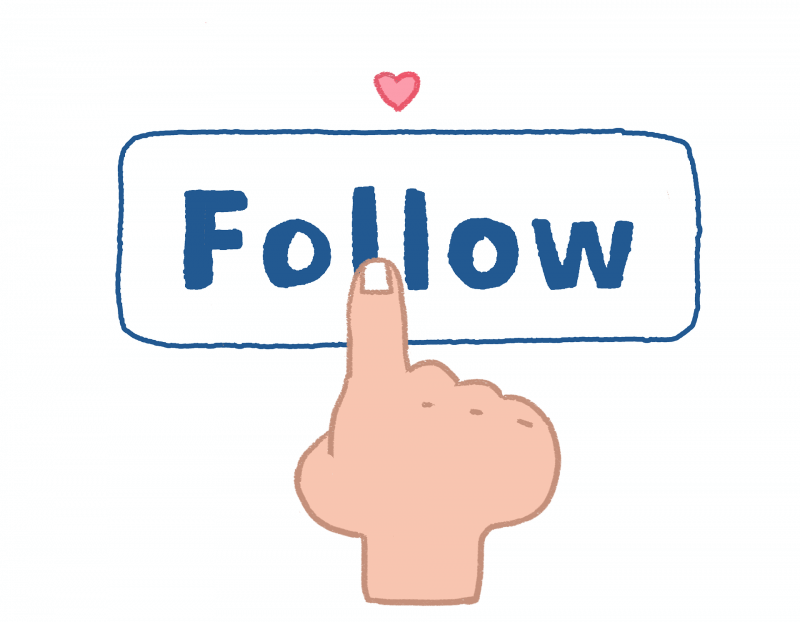When you upload a photo or video to your phone, Instagram save pictures and make a copy of them. It can also cause your storage to run out quickly, so follow this blog guide to fix the problem.
Author
-

Meet Aninda, the wizard behind the social media curtain at Galaxy Marketing. Aninda isn't just a social media marketing expert; he's the force that propels brands into the digital stratosphere. With a passion for creativity and a knack for staying ahead of trends, Aninda transforms ordinary content into viral sensations. When not crafting stellar campaigns, you'll find him exploring the galaxy of possibilities in the ever-evolving world of social media.

As soon as your Instagram post is uploaded, Instagram will store this version on your camera roll. If you upload many photos to social media, seeing them all pop up in your smartphone’s gallery can get unpleasant, especially if you’re getting low on storage space. You’ll be happy to know that Instagram gives you the option to prevent your photographs and videos from being saved to your camera roll.
For what reason does Instagram store photos on my phone?
When you choose to save an Instagram photo, the app creates a copy and stores it alongside the original. The first photo is safely kept on Instagram’s servers in the meantime. You can disable saving copies of your images by going to your Instagram profile, tapping the three vertical dots, and selecting Setting > Account > Toggle off save original photos. You can alter your Instagram settings to prevent the app from automatically downloading photographs to your phone.
Turn off Instagram’s auto-saving feature for Android
- Check out your Instagram page.
- Click on your picture in the bottom right corner of the screen to go to your profile.
- Then, go to your account’s settings.
- When in that interface, click the hamburger menu in the top right corner to open the “Settings” area at the bottom.
- Use the search box to find “Original Posts” quickly.
- Use the search box at the top of the Settings page to find “Original Posts” quickly.
- Turn off the “Original Posts” options you don’t want to see on the page.
- Turn off the “Save Original Post” switch or turn off the switches for each option you want, like “Save Posted Photos” or “Save Posted VIDEOS.”
Turn off Instagram’s auto-saving feature for iOS.
- As mentioned above, go to your profile by clicking on your Avatar in the bottom right corner. Then, look for “Save Original Photos” and turn it off.
- When you turn off Save Original Photos, photos you take with the Instagram app’s camera won’t be saved on your iPhone’s camera roll anymore.
- But once you post it, that version will still be saved on the camera roll, which means there is more to it. Next, go to your iPhone’s General Settings, click on Instagram, and then click on Photos.
- You can choose what you want to save on your device from the interface.
- If “Never” is selected, Instagram will no longer have access to your camera roll. As a result, the app will no longer save uploaded images to the device’s photo library. If you don’t want to preserve any pictures you take using the Instagram app’s camera, this is your choice.
- You’ll need to enable reading and writing to upload pictures taken with your phone’s built-in camera app directly to Instagram.
The user of an iOS device can control which apps can view their camera roll.
Thanks to the Privacy settings, you can decide which third-party apps have access to your photos in the Photos app and Camera Roll and whether or not they can create new pictures in the Photos app’s storage space. Follow these instructions to modify or restrict an iOS app’s access to photos on your device. If you’re curious about which apps have access to your device’s images and can save them to the internal storage, this is the way to go.
- Turning the switch to the OFF position will prevent an app from accessing photos on your iPhone.
- In addition to restricting the app’s ability to view photos, this also stops it from saving images to the camera roll. Putting the switch in the ON position will allow it to be used.
If you have Save original images or Save original posts toggled on in Instagram’s settings, your phone will automatically save copies of every photo you publish to Instagram. Instagram users on Android devices may have to wait longer than usual for new images to appear in the app’s native picture album. Instagram has made it clear that they can view photos taken with the Instagram camera or when using any of its other functions. That is to say; you have to “allow access” to your camera and microphone when you first install the app. It’s unclear if this means the app’s built-in camera or the system camera that’s always on hand. They can see everything your camera records, uploads, and anything you share online.
As you read about Why does Instagram save photos I post? You can also read our blog on how to share TikTok videos on Instagram.
You can also visit Galaxy Marketing which provides you a service of buying Instagram likes to expand your Instagram growth.
FAQ
Author
-

Meet Aninda, the wizard behind the social media curtain at Galaxy Marketing. Aninda isn't just a social media marketing expert; he's the force that propels brands into the digital stratosphere. With a passion for creativity and a knack for staying ahead of trends, Aninda transforms ordinary content into viral sensations. When not crafting stellar campaigns, you'll find him exploring the galaxy of possibilities in the ever-evolving world of social media.
Can you see who views your Instagram story?
February 22, 2024
A detailed, step-by-step instruction on how to see who can view your Instagram story. Also, a guide on how to hide your Instagram stories from certain followers.
0 Comments5 Minutes
Who Is The Most Followed Person on Instagram?
February 8, 2024
Are you wonderfing who is the most followed person on Instagram? This blog post reveals 10 of the most famous Instagram Influencers of all tim.
0 Comments8 Minutes
How to Add Multiple Photos to Instagram Story
February 5, 2024
Want to know how to add multiple photos to Instagram story? This article guides you on how to do that through PC and the app’s features.
0 Comments7 Minutes
Has Crypto Bottomed? Learn What Analysts Say Now!
StickyCrypto
February 22, 2023
Cryptocurrency is a digital asset used as a medium of exchange. Factors influencing its price include supply & demand, news events, speculation, technical & fundamental analysis. Is crypto at its bottom? Analyze charts & underlying economic factors to make informed decisions on whether now is a good time to invest.
0 Comments9 Minutes
Is Crypto the Future? Unlock the Possibilities of Tomorrow Today!
StickyCrypto
February 22, 2023
Cryptocurrency is a digital currency that offers high security, low fees and fast transactions. NAN is a type of cryptocurrency with advantages such as no fees, instant transaction speed and smart contracts support. Discover why crypto may be the future of finance!
0 Comments8 Minutes
What is Bayc NFT? Unlock the Possibilities of Non-Fungible Tokens!
StickyNFT
February 22, 2023
Experience secure & efficient trading of digital assets with Bayc NFT! Enjoy access to liquid markets, a wide range of digital assets, low fees & more. Get in touch with us for social media marketing services today!
0 Comments10 Minutes