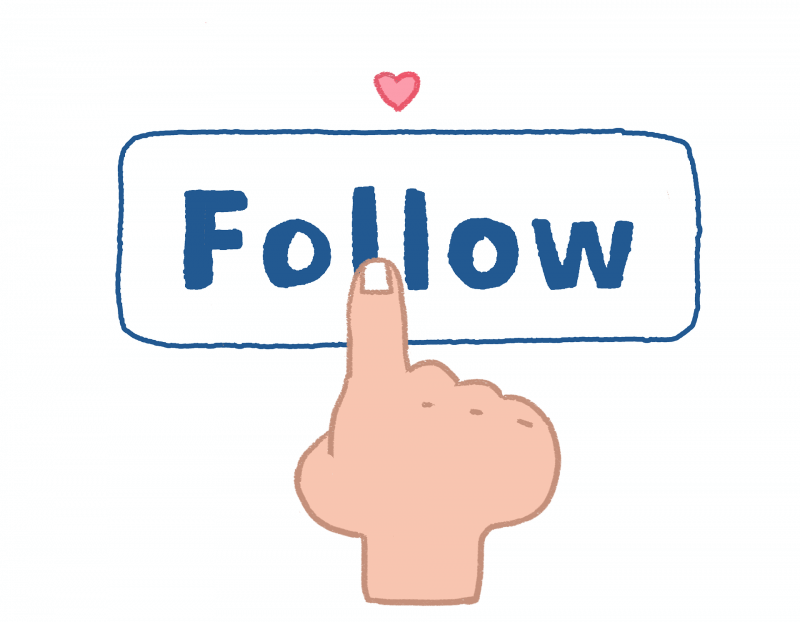If you run into the issue where you can’t load your activity on the Instagram app it’s either caused by a bug in the app or issues on Instagram’s end. Let’s find out!
Author
-

Meet Aninda, the wizard behind the social media curtain at Galaxy Marketing. Aninda isn't just a social media marketing expert; he's the force that propels brands into the digital stratosphere. With a passion for creativity and a knack for staying ahead of trends, Aninda transforms ordinary content into viral sensations. When not crafting stellar campaigns, you'll find him exploring the galaxy of possibilities in the ever-evolving world of social media.

People frequently use the American social networking site Instagram to share videos. It was acquired by Facebook in 2012 and has grown to be one of the most widely used social networking applications.
It is a fantastic platform that is pretty addictive and allows you to stay up to date on the lives of people you adore while also assisting you in building your online profile.
Instagram is no different from other programs because users occasionally have to cope with a few hiccups and issues.
If you regularly use Instagram, there is a good chance that you have encountered problems with your activity feed. Many users have been having these problems.
Errors with Instagram not being able to load an activity are one of the most frequent issues that users encounter. When this problem appears, users cannot view their activity stream.
There are a few causes for this and some remedies you may use. Here is a comprehensive guide to helping you solve this problem.
The Internet connection is poor
Poor internet connections are among the most frequent causes of this problem. Those with poor internet connections may have issues when loading their activity feed or posting.
Data corruption on your device
Damaged data on your smartphone is another cause of Instagram’s inability to load activity. The issue is brought on by a caching flaw that can prevent the activity feed from loading.
You are using a Third-Party Application
To increase their likes and followers, some people use external programs. Users of Instagram are not permitted to use these apps, yet many individuals get around this prohibition.
The social media site may nevertheless learn about your activities and terminate loading.
This is due to Instagram’s rules and regulations regarding using similar applications. It is time to quit utilizing third-party applications if you are currently using them. The problem can go away when your activity loads once more.
Ruptured Data
The availability of some damaged data on the device you are using to access Instagram is another major factor why your activity won’t load on the site. That’s because a flaw in the cache might result from such corruption. The flaw will stop the activity feed from fully loading on your device.
The cache may include bugs that prevent other features from loading on your device. These consist of Instagram stories, direct messaging, the activity feed, and other features. You may have corrupted data on your smartphone if none of these Instagram features load for you.
Instagram has flagged your account as spam
Instagram takes user complaints seriously, and if they believe you are spamming, they may flag your account without notifying you.
For instance, the platform can flag users for providing spam links or being included in other users’ spam messages. For instance, if your Instagram page doesn’t load, you’ll learn this.
Even tasks you may perform on your account, like seeing your activity stream, could be restricted by the platform. Instagram has flagged your account if you can only do specific tasks on it.
How Can You Correct Your Device’s Instagram Couldn’t Load Activity Error?
Sometimes repeatedly pressing the refresh button does not resolve the issue, and extra steps are necessary to resolve the Instagram could not load activity error.
A few actions may be taken, and they often work for both iPhone and Android users.
Examine and restart Your wifi
Instagram issues might result from an unstable internet connection. Restarting the wifi should often be able to solve the issue. If it doesn’t resolve the Instagram couldn’t load activity issue, it can be beneficial to connect to another network if one is available.
Reload Your Mobile Data
Some users only use their mobile connection to access the internet; when their data runs out, Instagram’s activity feed won’t load.
Buying a bundle with extra data is the best action to avoid running out. Contacting your service provider might be helpful because they frequently provide a range of cost-effective plans and solutions appropriate for frequent Instagram users.
Update and restart the Instagram app.
Restarting Instagram is an option, even if it might not always work because it does in certain situations.
Remove all previously closed tabs, log out or shut down the program, and reopen it. If none of this helps, try restarting the gadget.
Updates are sometimes all an application needs to function correctly. In older app versions, Instagram occasionally fails to load the activity feed.
To remedy this, go to the app store to look for uninstalled updates and upgrade Instagram if any are present.
Remove the Third-Party Instagram App from Your Device
Look for any installed or linked third-party applications on your Instagram. If any are present, removing them could be able to solve the problem. This is because these applications are to blame for crashes and other issues that Instagram users have in certain circumstances.
Delete App Cache and Data
Android users can delete the app’s cache and data, which can occasionally cure the issue.
One must go to their device’s settings, navigate to storage, and choose “Other Apps.” Select “Instagram” from the list, then select “Clear Cache” from the menu. Unfortunately, iOS users are without this choice, and their only alternative is to remove the software and then reinstall it.
Got the idea how to fix load activity issue on Instagram ? You can also check out our articles regarding Does Instagram Notify When You Screenshot a Story for more knowledge.
Purchase our Instagram growth service at the lowest price and with a stay guarantee! Delivery will begin in a little while! This is a full-service, one-time buy Instagram account growth solution. Visit our INSTAGRAM GROWTH SERVICE service right away!
FAQ
Author
-

Meet Aninda, the wizard behind the social media curtain at Galaxy Marketing. Aninda isn't just a social media marketing expert; he's the force that propels brands into the digital stratosphere. With a passion for creativity and a knack for staying ahead of trends, Aninda transforms ordinary content into viral sensations. When not crafting stellar campaigns, you'll find him exploring the galaxy of possibilities in the ever-evolving world of social media.
Can you see who views your Instagram story?
February 22, 2024
A detailed, step-by-step instruction on how to see who can view your Instagram story. Also, a guide on how to hide your Instagram stories from certain followers.
0 Comments5 Minutes
Who Is The Most Followed Person on Instagram?
February 8, 2024
Are you wonderfing who is the most followed person on Instagram? This blog post reveals 10 of the most famous Instagram Influencers of all tim.
0 Comments8 Minutes
How to Add Multiple Photos to Instagram Story
February 5, 2024
Want to know how to add multiple photos to Instagram story? This article guides you on how to do that through PC and the app’s features.
0 Comments7 Minutes
Has Crypto Bottomed? Learn What Analysts Say Now!
StickyCrypto
February 22, 2023
Cryptocurrency is a digital asset used as a medium of exchange. Factors influencing its price include supply & demand, news events, speculation, technical & fundamental analysis. Is crypto at its bottom? Analyze charts & underlying economic factors to make informed decisions on whether now is a good time to invest.
0 Comments9 Minutes
Is Crypto the Future? Unlock the Possibilities of Tomorrow Today!
StickyCrypto
February 22, 2023
Cryptocurrency is a digital currency that offers high security, low fees and fast transactions. NAN is a type of cryptocurrency with advantages such as no fees, instant transaction speed and smart contracts support. Discover why crypto may be the future of finance!
0 Comments8 Minutes
What is Bayc NFT? Unlock the Possibilities of Non-Fungible Tokens!
StickyNFT
February 22, 2023
Experience secure & efficient trading of digital assets with Bayc NFT! Enjoy access to liquid markets, a wide range of digital assets, low fees & more. Get in touch with us for social media marketing services today!
0 Comments10 Minutes