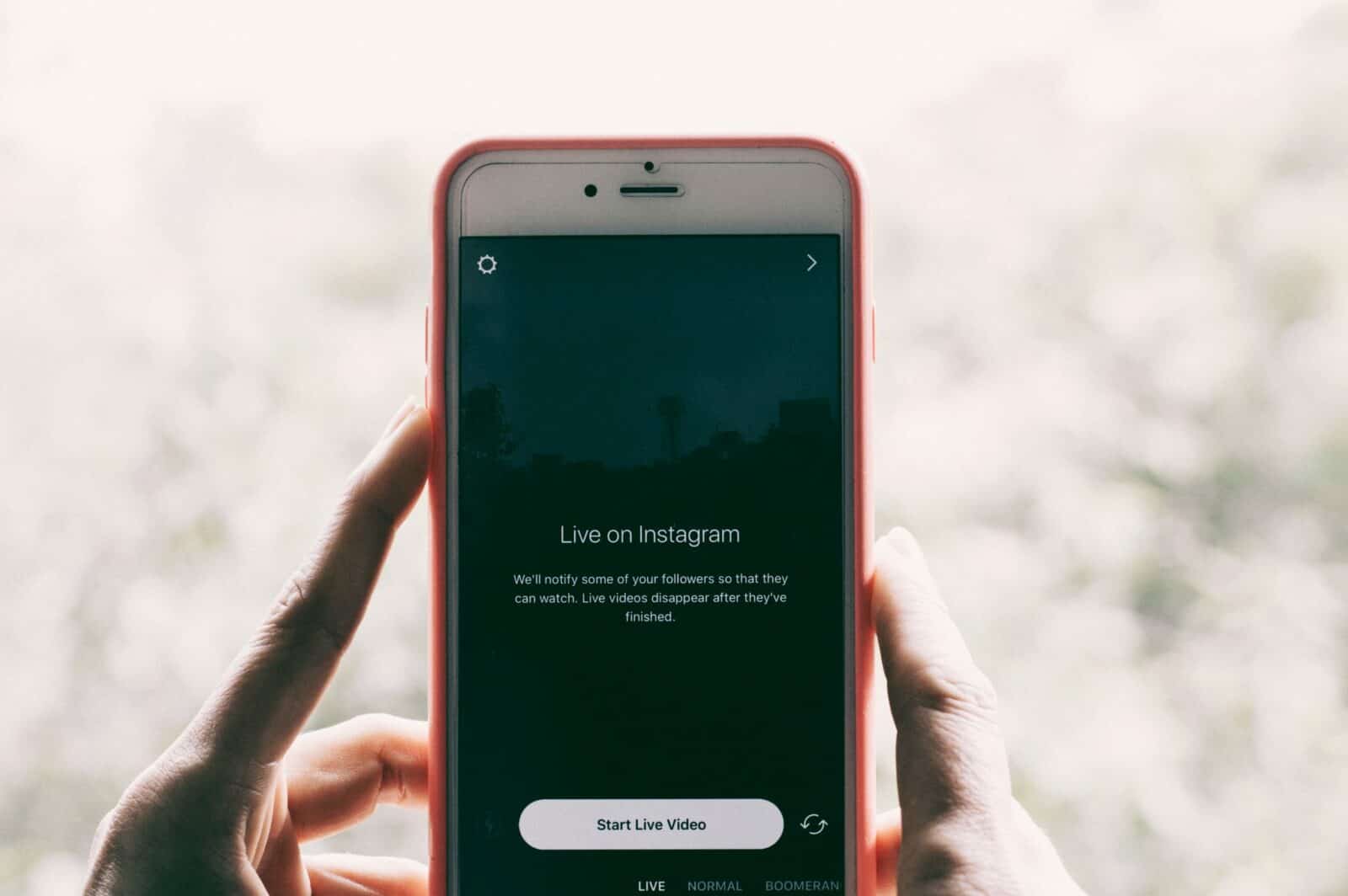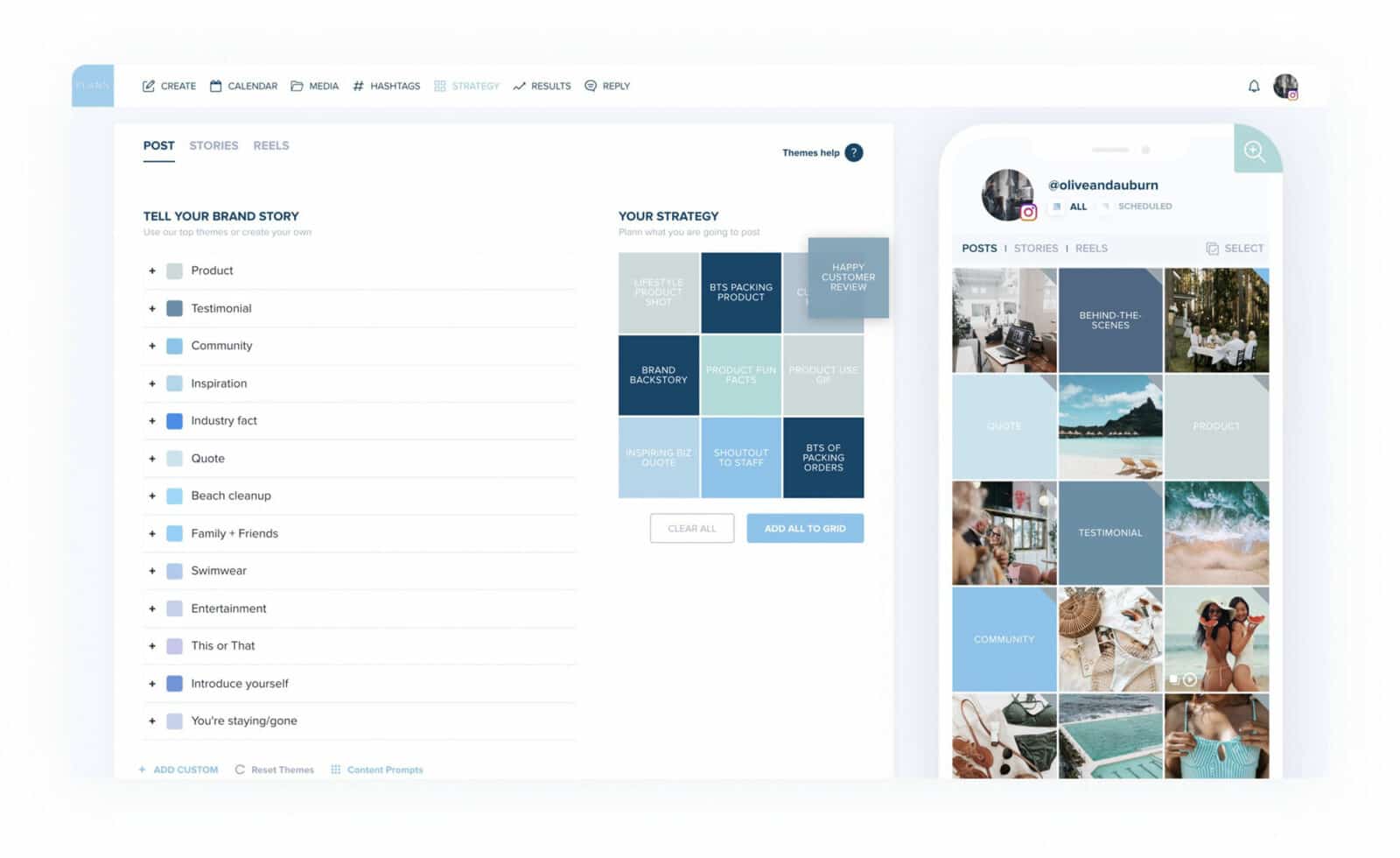When it comes to Instagram Stories filters, Instagrammers are definitely spoiled with options. And the ‘Which Disney character are you?’ filter is an example of this. This unique filter will help you produce some entertaining material for your account. And how to do which Disney are you Instagram is one of them. Also, you can also learn how to get more Instagram likes on our blogsite.
Author
-
Chris is a Tiktok creator and absolute marketing nerd. He loves games and bars.

What Is the Appeal of the Disney Filter?
Arno Partissimo is the designer of the Disney Filter. He has also previously created other viral filters, like the Harry Potter houses filter. The successful digital designer has a keen sense when it comes to trends. Like the ever-popular Harry Popular, he created a fun filter based on iconic Disney characters. And the Instagram filter soon started to gain popularity.
You’ve most likely seen your favorite influencers and celebrities use the filter. But it can be difficult to discover if you do not know where to look.

How to do which Disney are you Instagram?
If you want the filter, follow these simple steps on how to get the Disney filter on Instagram.
The easiest way to get the filter is through the creator, Arno Partissimo’s account. To get the Disney filter on Instagram, simply follow these steps:
Step 1. Log into Instagram by using the iOS or Android app on your phone. But before you get started, make sure you have the latest version of the app. If you don’t, the Disney filter is unlikely to work.
Step 2. Click on the search option located at the bottom of your screen. It looks like a magnifying glass.
Step 3. Type Arno Partissimo into the search bar and go to his profile. Even though their first names are similar, make sure you don’t select Arnold Schwarzenegger’s profile. Believe us when we say his name will most certainly come up first.
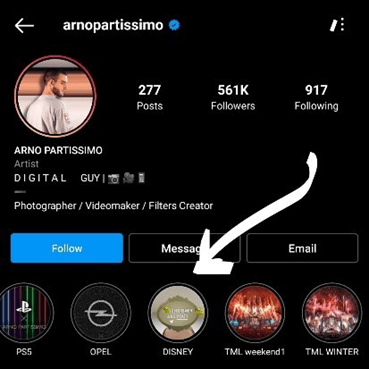
Step 4. Select the “DISNEY” story from Arno’s highlighted stories. You will see “Which Disney? by arnopartissimo” in the top left corner of the story.
Step 5. To use the filter, select “Try it.” And it will automatically open your Instagram camera. Play the story and tap on the “Which Disney?” icon to start the reel.
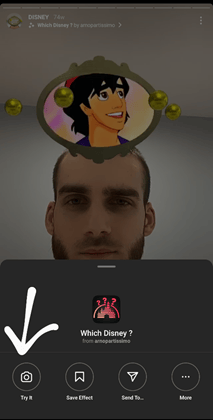
Step 6. To save the story, tap on the “Save Effect” option.
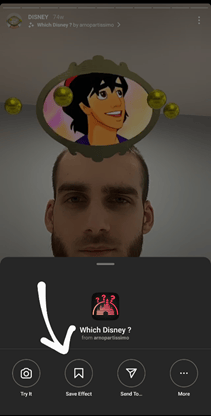
That is all there is to it. The story icon will change from “Try it” to “Saved.” You can now upload stories using the filter, share them on your story or even send it to your friends.
That brings us to the second way of getting the Disney filter. Here are some alternate ways to get the Disney filter on Instagram.
Use Browse Effects
How to do which Disney are you Instagram? Simply make use of Browse Effects.
Step 1. Open the Instagram camera, and you will see a line of filters that should appear at the bottom. You will need to swipe left until you see “Browse Effects.” It resembles a magnifying glass with sparkles. And it will help you look for the particular filter you want.
Step 2, When you get to the “Effect Gallery,” type “Which Disney” on the search bar. The search option has magnifying glass option located in the upper right corner.
Step 3. The filter created by Arno Partissimo will appear. Select the story and tap on the “Try it” option. You can also save the story by tapping on the “Save Effect” option, which looks like a downward arrow.
Saving the filter from Friends Story’s
You can also get the Disney filter through someone else’s Instagram story. So, if you find someone using the filter, you can save the filter by following the instructions below:
Step 1. Similar to the previous methods, tap on your friend’s story and click on the “Which Disney? by arnopartissimo” on the top left corner of the story.
Step 2. You can either tap on “Try it” to use the filter or directly save the filter.
This method is the easiest way to save the filter if your friend uploads it to their story. But there is another way to save the filter through your friends. You can also save it if your friends use the filter and send it to you.
You can directly save it by opening the video or photo sent to you. And like the other methods, tap on the Disney filter and click “Save Effects.”
Author
-
Chris is a Tiktok creator and absolute marketing nerd. He loves games and bars.
Unlocking the Power of Instagram Marketing for Sustainable Brands: Strategies and Tips to Drive Environmental Awareness and Growth
April 22, 2024
Instagram became a popular platform for marketing around 2016, offering businesses a cost-effective way to reach millions of potential customers through visual storytelling and influencer partnerships. Sustainability has become increasingly important in today's society due to concerns about climate change, environmental degradation, and social inequality, requiring individuals, businesses, and governments to adopt sustainable practices for a better future.
0 Comments25 Minutes
Unlock the Power of Instagram Ad Targeting with Expert Strategies and Techniques
April 21, 2024
Instagram introduced ad targeting features for businesses in September 2015, allowing businesses to reach their desired audience more effectively and efficiently by tailoring their advertising campaigns to specific demographics, interests, and behaviors. This resulted in benefits such as reaching the right audience, better engagement rates, improved ROI, and increased brand awareness.
0 Comments23 Minutes
Unlock the Power of Instagram Marketing for Fashion and Style: Boost Your Brand’s Online Presence Today!
April 20, 2024
Instagram posts and utilize features like Stories and IGTV, you can showcase your collection in a dynamic and interactive way, ultimately driving sales and increasing brand awareness.
0 Comments29 Minutes
Boost Your Educational Reach with Effective Instagram Marketing Strategies
April 20, 2024
educational institutions can use the following strategies:
1. Utilize hashtags relevant to the education industry and specific programs or courses offered.
2. Collaborate with influencers or content creators who have a strong presence in the education niche.
3. Run targeted ads to reach specific demographics and interests.
4. Engage with followers by responding to comments and direct messages promptly.
5. Use Instagram analytics to track engagement and adjust marketing strategies accordingly."
0 Comments21 Minutes
Has Crypto Bottomed? Learn What Analysts Say Now!
StickyCrypto
February 22, 2023
Cryptocurrency is a digital asset used as a medium of exchange. Factors influencing its price include supply & demand, news events, speculation, technical & fundamental analysis. Is crypto at its bottom? Analyze charts & underlying economic factors to make informed decisions on whether now is a good time to invest.
0 Comments9 Minutes
Is Crypto the Future? Unlock the Possibilities of Tomorrow Today!
StickyCrypto
February 22, 2023
Cryptocurrency is a digital currency that offers high security, low fees and fast transactions. NAN is a type of cryptocurrency with advantages such as no fees, instant transaction speed and smart contracts support. Discover why crypto may be the future of finance!
0 Comments8 Minutes
What is Bayc NFT? Unlock the Possibilities of Non-Fungible Tokens!
StickyNFT
February 22, 2023
Experience secure & efficient trading of digital assets with Bayc NFT! Enjoy access to liquid markets, a wide range of digital assets, low fees & more. Get in touch with us for social media marketing services today!
0 Comments10 Minutes