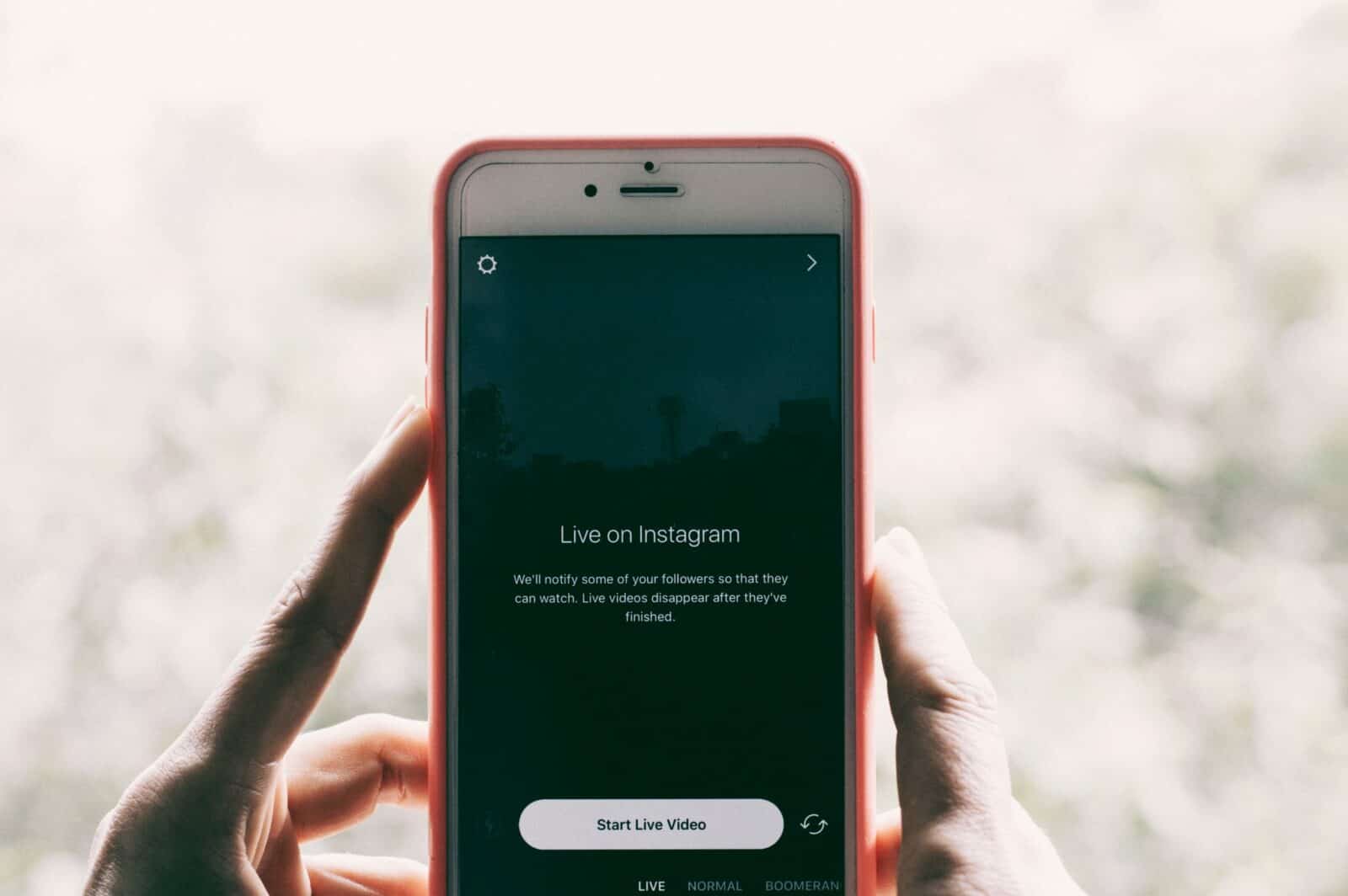Instagram is a place where we can find anyone and anything we would want to find online. There are two primary reasons why anyone would want to clear their search history on Instagram:
Author
-
Chris is a Tiktok creator and absolute marketing nerd. He loves games and bars.
- To clear up cache memory
- To cover up the search for someone’s profile.
More often than not, clearing search history is made to clear any evidence of searching up other people’s accounts. People search up different accounts to keep an eye on what they are doing or get some updates about them, for example, an old acquaintance or an ex-lover.
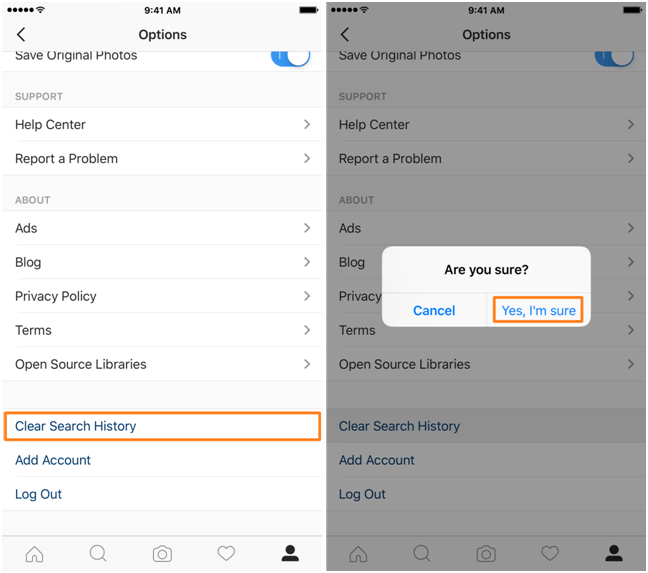
Here is all you need to know about how to clear search history on Instagram
Steps on how to clear your Instagram search history:
Phone:
- Open the Instagram app on your phone.
- Log into your account.
- Go to your profile
- Click on the menu button (three lines in the top right corner of the screen)
- From the dropdown list, tap on Settings.
- On the pop-up screen, click on Security.
- Scroll down the list
- Select the “clear search history” button
- This will prompt a display of all your recent searches.
- If you want to clear everything, tap on “clear all.”
If you want to clear only a selected few, you can tap on the “x” button next to the search keywords. This will individually remove the accounts you searched for.
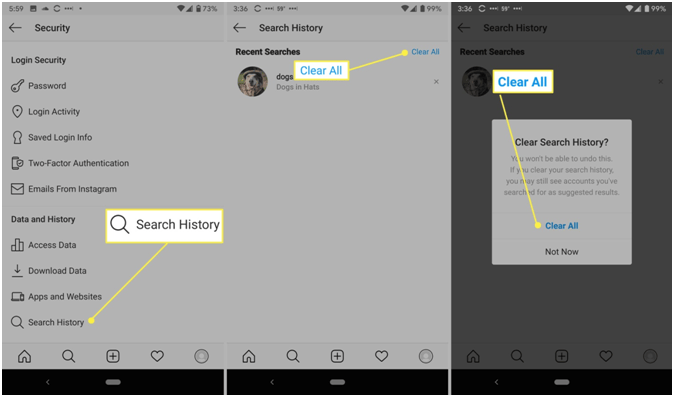
Another way you can clear your Instagram search history on your phone is by going to the search bar on your profile. When you click on the search bar, a list of your most recent searches will appear. You can see an “x” icon at the end of each search word. Click on it to remove any of the recent searches. By using this method, you don’t have to go through the previously mentioned steps.
However, if you want to remove a long list of search results, it will be easier to go to your settings and tap on the “clear all” button instead of removing them individually.
Desktop:
- Go to your search engine and type in Instagram’s web browser.
- Open Instagram and log in to your account.
- Go to your profile and tap on the setting icon.
- Select the “Privacy and Security” button. This will prompt a dropdown menu.
- From this list, scroll down until you find “Account data.”
- Click on this button and go to “View Account data.”
- On the pop-up screen, go to “Account Activity” and click on it.
- You will see a “search history” tab. Click on it to open your most recent searches. You can also click on “View all” to display all your search information.
- Click on “Clear Search History” to clear all your search history.
- This will prompt a pop-up to confirm the action.
- Click on “Yes, I’m Sure” to confirm the deletion of your search history.
Why should you clear your Instagram search history?
There are many reasons why anyone would want to clear all evidence of searching accounts on Instagram. For some, it may be to tidy up the month’s memories, or it could be to refresh your algorithm. Whatever the reasons, it is good to update your search engine once in a while to get rid of any unwanted incidences.
One of the most popular reasons anyone wants to clear their search history is because of embarrassing searches such as an ex-lover’s account or an ex acquaintance’s. Other people are just curious and have searched for many random things that they now want to remove.
Since Instagram uses the search activity to curate suggestions when using the platform, you may want to clear the entire search history to reset your Instagram accounts algorithm. There is a chance that people may develop new interests and thus, enjoy a fresh start to Instagram’s suggestions. Your search history also affects the types of advertisements you see on your feed.
Searching up a specific phrase or word can affect what you see on your explore page. For example, if you searched for puppy pictures, you may fill your explore page with puppies. While this is not a negative impact, you may get tired of seeing puppies on your explore page every day. Thus, to yield more relevant content and advertisements on your page, a clean-up of your search history may help.
Follow this link to know how to increase Instagram followers easily.
Author
-
Chris is a Tiktok creator and absolute marketing nerd. He loves games and bars.
Unlocking the Power of Instagram Marketing for Sustainable Brands: Strategies and Tips to Drive Environmental Awareness and Growth
April 22, 2024
Instagram became a popular platform for marketing around 2016, offering businesses a cost-effective way to reach millions of potential customers through visual storytelling and influencer partnerships. Sustainability has become increasingly important in today's society due to concerns about climate change, environmental degradation, and social inequality, requiring individuals, businesses, and governments to adopt sustainable practices for a better future.
0 Comments25 Minutes
Unlocking Success with Ethical Social Media Strategies: A Comprehensive Guide for Effective Online Engagement
April 22, 2024
Social media strategies raise ethical concerns such as invasion of privacy, spread of misinformation, and impact on mental health, requiring businesses to be cautious in collecting and using personal data, verifying content before sharing, and promoting a positive online environment.
0 Comments24 Minutes
Unlock the Power of Instagram Ad Targeting with Expert Strategies and Techniques
April 21, 2024
Instagram introduced ad targeting features for businesses in September 2015, allowing businesses to reach their desired audience more effectively and efficiently by tailoring their advertising campaigns to specific demographics, interests, and behaviors. This resulted in benefits such as reaching the right audience, better engagement rates, improved ROI, and increased brand awareness.
0 Comments23 Minutes
Unlock the Power of Instagram Marketing for Fashion and Style: Boost Your Brand’s Online Presence Today!
April 20, 2024
Instagram posts and utilize features like Stories and IGTV, you can showcase your collection in a dynamic and interactive way, ultimately driving sales and increasing brand awareness.
0 Comments29 Minutes
Has Crypto Bottomed? Learn What Analysts Say Now!
StickyCrypto
February 22, 2023
Cryptocurrency is a digital asset used as a medium of exchange. Factors influencing its price include supply & demand, news events, speculation, technical & fundamental analysis. Is crypto at its bottom? Analyze charts & underlying economic factors to make informed decisions on whether now is a good time to invest.
0 Comments9 Minutes
Is Crypto the Future? Unlock the Possibilities of Tomorrow Today!
StickyCrypto
February 22, 2023
Cryptocurrency is a digital currency that offers high security, low fees and fast transactions. NAN is a type of cryptocurrency with advantages such as no fees, instant transaction speed and smart contracts support. Discover why crypto may be the future of finance!
0 Comments8 Minutes
What is Bayc NFT? Unlock the Possibilities of Non-Fungible Tokens!
StickyNFT
February 22, 2023
Experience secure & efficient trading of digital assets with Bayc NFT! Enjoy access to liquid markets, a wide range of digital assets, low fees & more. Get in touch with us for social media marketing services today!
0 Comments10 Minutes