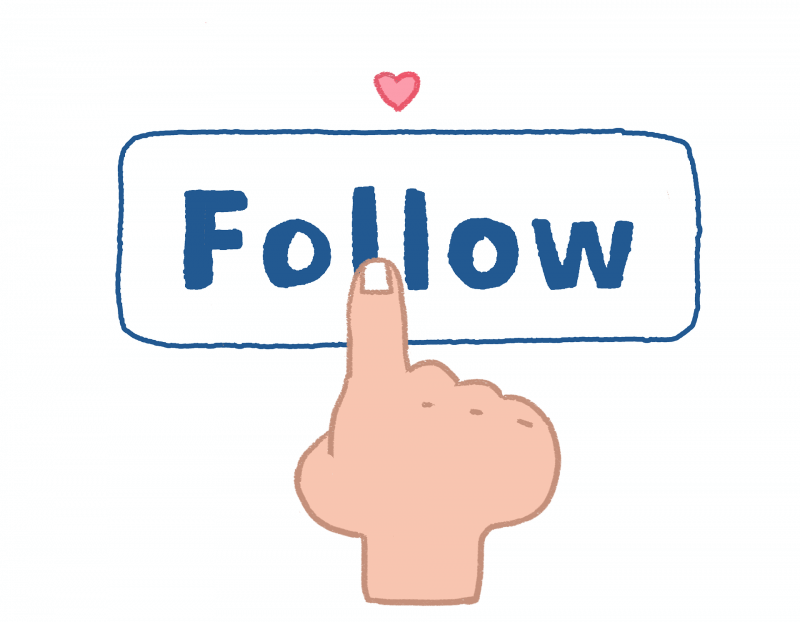How To Unfollow Everyone on Instagram Who Isn’t Following Me? The app, which Facebook initially owns, has over a 1 million active user base and is one of the most used applications. On this app, you follow someone, and if they follow you back, both the accounts can view the photos, stories, reels, and everything else you post. You can have the option to keep your account public or go private at your convenience. This article contains the information about How To Unfollow Everyone on Instagram Who Isn’t Following Me.
Author
It is no surprise that we come across certain accounts on our feed that doesn’t follow us back once in a while.
Now, that feels like a betrayal on its own because sometimes you used to be mutual with that account, and then suddenly, they unfollow you.
Instagram doesn’t notify whenever you unfollow someone, or you lose followers, so it gets tough to keep track of who is on your ID and who isn’t. it can get irritating seeing the fluctuating followers/following ratio, and thus, it is sometimes necessary to find out which accounts don’t follow you and then remove them indefinitely from your account.
Sometimes big accounts or wannabe influencers follow you first, and the second they get a follow back, they end up unfollowing you.
This is called the follow unfollow strategy, and although it might work well for them, it can get frustrating and unfair on their part.
There are specific ways to see who unfollowed you, and then you can remove the accounts that don’t follow you back. Instagram doesn’t have its feature; it shows the accounts you don’t follow back.
How To Unfollow Everyone on Instagram Who Isn’t Following Me?

Use Third-Party Apps
Many third-party apps specialize in figuring out who unfollowed you on Instagram and allowed you to remove them from your account directly.
These apps are all available on the app store and the play store and are safe to use for the most part. It is recommended to check out the ratings and reviews before downloading.
These apps use specific tools and analytics and give you accurate results quite speedily.
Certain apps come with more than just this function where they also let you analyze your account and see the number of followers you gained or lost.
- Third-party apps are pretty easy to use and don’t require a lot of understanding to operate.
- You have to download a trusted app and log in with your Instagram account on it. It will then show you a clone of your feed alongside the people who have unfollowed you.
- You have to click on the tab that says “people who don’t follow back” and start checking out who removed you.
It is important to remember that it’s not advisable to go on an unfollowing spree directly from the app. Then, Instagram will be notified of the suspicious activity of unfollowing people continuously. It might consider you a bot and block your action on the app.
You can check out who doesn’t follow you and then go to the app and manually do it instead of unfollowing from the third-party application.
Manually Unfollow Everyone
This is one way that doesn’t require you to download other apps but is still an intensive and challenging way to go about.
If you want to see who all unfollowed you, you can go to their profile and navigate to their following list. If they do follow you, your name will appear first and then the index. And if they don’t, you know who you have to remove.
This is a time consuming and not an intelligent way to go about if you have a lot of following.
One of the questions which arise when we think of third-party apps is if it is safe to use or not.
Any app that has been published on google play store or the app store goes through security checks for any discrepancy.
So if you see something there, it is likely to be safe.
But if you still want to be sure that none of your data gets leaked, you can revoke the action of that particular app after using it.
Author
-
Weeb, Father, Social Media Manager. That's my life
Can you see who views your Instagram story?
February 22, 2024
A detailed, step-by-step instruction on how to see who can view your Instagram story. Also, a guide on how to hide your Instagram stories from certain followers.
0 Comments5 Minutes
Who Is The Most Followed Person on Instagram?
February 8, 2024
Are you wonderfing who is the most followed person on Instagram? This blog post reveals 10 of the most famous Instagram Influencers of all tim.
0 Comments8 Minutes
How to Add Multiple Photos to Instagram Story
February 5, 2024
Want to know how to add multiple photos to Instagram story? This article guides you on how to do that through PC and the app’s features.
0 Comments7 Minutes
Has Crypto Bottomed? Learn What Analysts Say Now!
StickyCrypto
February 22, 2023
Cryptocurrency is a digital asset used as a medium of exchange. Factors influencing its price include supply & demand, news events, speculation, technical & fundamental analysis. Is crypto at its bottom? Analyze charts & underlying economic factors to make informed decisions on whether now is a good time to invest.
0 Comments9 Minutes
Is Crypto the Future? Unlock the Possibilities of Tomorrow Today!
StickyCrypto
February 22, 2023
Cryptocurrency is a digital currency that offers high security, low fees and fast transactions. NAN is a type of cryptocurrency with advantages such as no fees, instant transaction speed and smart contracts support. Discover why crypto may be the future of finance!
0 Comments8 Minutes
What is Bayc NFT? Unlock the Possibilities of Non-Fungible Tokens!
StickyNFT
February 22, 2023
Experience secure & efficient trading of digital assets with Bayc NFT! Enjoy access to liquid markets, a wide range of digital assets, low fees & more. Get in touch with us for social media marketing services today!
0 Comments10 Minutes