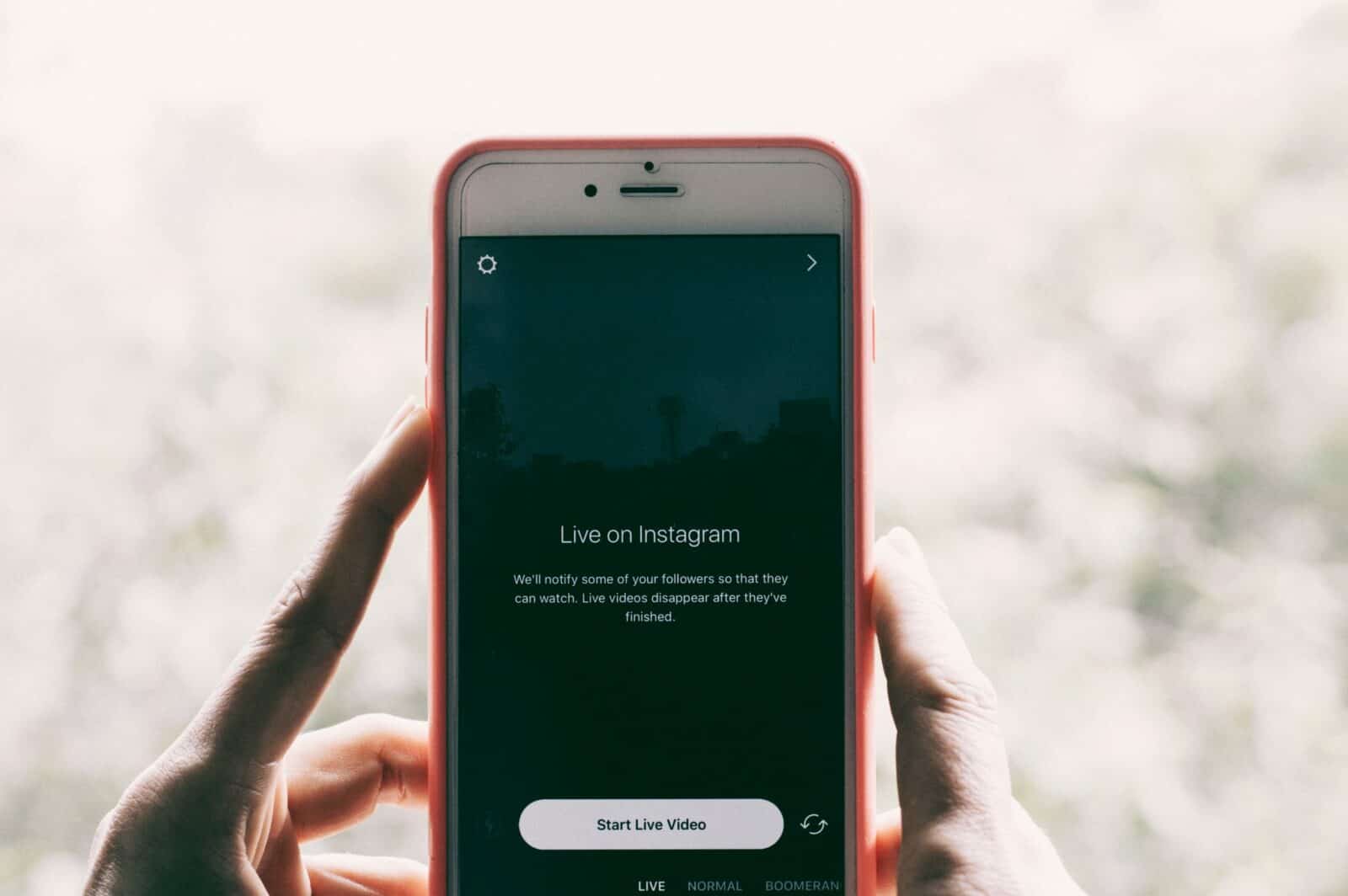Instagram is one of the most popular social media apps worldwide. It has more than 1 billion active users all over the world. Through Instagram, you can promote your brand or business. You can reach your targeted audience. And you can promote your brand by posting videos on Instagram.
Author
How to speed up videos on Instagram?

The Instagram application has a handful of features and has limits. And most of the users don’t use the features in a proper way. If you want to upload videos over Instagram, speeding up Instagram videos will be helpful for you for sure.
In this article, we will be discussing how to speed up videos on Instagram.
So Let’s Start
How to Timelapse?
Do you want to cover a long video within few minutes? For example, the entire sunset or sunrise within few seconds? Then hyperlapse is the best option for you. But before capturing the video, you will need to select the timelapse option in your device so that the video will not become lengthy. If you didn’t do this before recording, the video would become lengthy for Instagram, as Instagram allows a 1-minute duration video, and you will need to record that clip again. And most of the people didn’t know about how to speed up videos on Instagram.

However, there are many applications and online tools present on the Internet that can speed up or slow down a video to enhance its effect. And all these are totally free of cost, which means you didn’t have to spend money for speeding up videos for Instagram.
Use an Online tool
There are many online video speed tools available over the Internet for speeding up the videos. And most of these web tools work perfectly with any device, whether it’s an Android Phone or an iPhone. You just need a stable Internet connection. That’s all.
You could find an Upload button on the homepage of these websites. You have to upload the video from your device or Google Drive, Microsoft Drive, or Dropbox. Even URL option is also available. This tool supports most of the formats like MP4, MKV, MOV, and many more. As the video is uploaded, you can choose the perfect speed settings for your video.
Also, you can mute the sound of the video while editing. After applying the settings, you can click the final button, and your video will start processing. How to speed up videos on Instagram After processing? You can check your click in the Preview section. If you are satisfied with the result, you can click on the Download option.
Speed up the video using the application
An application is a better option for you if you are concerned about your privacy. Instagram doesn’t support features like cropping, speeding, shortening, or splitting the video. And to do these actions, you need a third-party application. Many editing applications like Inshot are available for both Android and iOS. You can go with a free plan or paid plan as per your need.
After installing the application, you need to select the video which you need to timelapse. After choosing the video, click on the timeline and click on speed. After setting the rate, you can play your video for a double-check. After that, you can save it to your device.
These applications also provide features like video trimming, adding music, adding filters and effects, transitions to make your video smoother and more creative. You can also try their premium version, which offers additional advanced and unique video editing features.
Conclusion
How to speed up videos on Instagram? Whether you want to provide a creative look to your video or want to shorten up the video, speeding up is the right choice. Instagram provides a lot of in-app editing features, but sadly it doesn’t support video speeding features for IGTV videos, Stories, and an Instagram feed. But with the help of third-party websites and applications, you can quickly speed up your videos to enhance their creativity and uniqueness. Do you want to improve your Instagram account reach? Do you want genuine and active Instagram followers for your page? If yes, you can increase your Instagram profile reach by buying real and organic followers from here.
Author
-
Weeb, Father, Social Media Manager. That's my life
Unlocking the Power of Instagram Marketing for Sustainable Brands: Strategies and Tips to Drive Environmental Awareness and Growth
April 22, 2024
Instagram became a popular platform for marketing around 2016, offering businesses a cost-effective way to reach millions of potential customers through visual storytelling and influencer partnerships. Sustainability has become increasingly important in today's society due to concerns about climate change, environmental degradation, and social inequality, requiring individuals, businesses, and governments to adopt sustainable practices for a better future.
0 Comments25 Minutes
Unlocking Success with Ethical Social Media Strategies: A Comprehensive Guide for Effective Online Engagement
April 22, 2024
Social media strategies raise ethical concerns such as invasion of privacy, spread of misinformation, and impact on mental health, requiring businesses to be cautious in collecting and using personal data, verifying content before sharing, and promoting a positive online environment.
0 Comments24 Minutes
Unlock the Power of Instagram Ad Targeting with Expert Strategies and Techniques
April 21, 2024
Instagram introduced ad targeting features for businesses in September 2015, allowing businesses to reach their desired audience more effectively and efficiently by tailoring their advertising campaigns to specific demographics, interests, and behaviors. This resulted in benefits such as reaching the right audience, better engagement rates, improved ROI, and increased brand awareness.
0 Comments23 Minutes
Unlock the Power of Instagram Marketing for Fashion and Style: Boost Your Brand’s Online Presence Today!
April 20, 2024
Instagram posts and utilize features like Stories and IGTV, you can showcase your collection in a dynamic and interactive way, ultimately driving sales and increasing brand awareness.
0 Comments29 Minutes
Has Crypto Bottomed? Learn What Analysts Say Now!
StickyCrypto
February 22, 2023
Cryptocurrency is a digital asset used as a medium of exchange. Factors influencing its price include supply & demand, news events, speculation, technical & fundamental analysis. Is crypto at its bottom? Analyze charts & underlying economic factors to make informed decisions on whether now is a good time to invest.
0 Comments9 Minutes
Is Crypto the Future? Unlock the Possibilities of Tomorrow Today!
StickyCrypto
February 22, 2023
Cryptocurrency is a digital currency that offers high security, low fees and fast transactions. NAN is a type of cryptocurrency with advantages such as no fees, instant transaction speed and smart contracts support. Discover why crypto may be the future of finance!
0 Comments8 Minutes
What is Bayc NFT? Unlock the Possibilities of Non-Fungible Tokens!
StickyNFT
February 22, 2023
Experience secure & efficient trading of digital assets with Bayc NFT! Enjoy access to liquid markets, a wide range of digital assets, low fees & more. Get in touch with us for social media marketing services today!
0 Comments10 Minutes